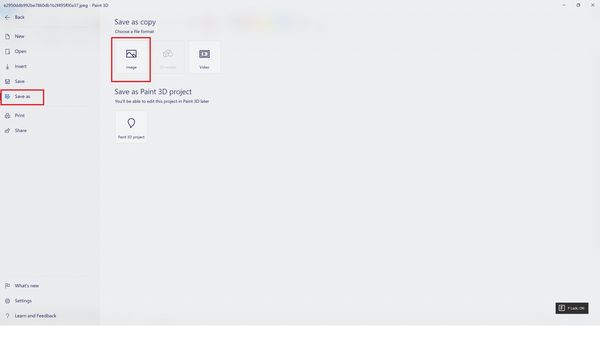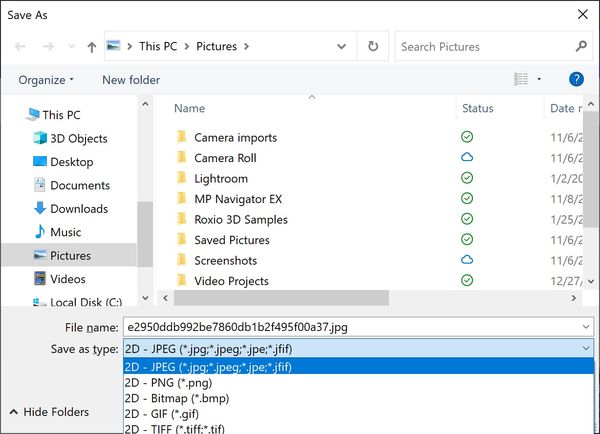microsoft paint3d
Jan 31, 2021 15:50:47 #
any one use sing Microsoft paint 3d know how to save a cut out image for editing
Thanks for any information you may provide Dick Duffy
Thanks for any information you may provide Dick Duffy
Jan 31, 2021 20:05:19 #
therwol
Loc: USA
Dick Duffy wrote:
any one use sing Microsoft paint 3d know how to save a cut out image for editing
Thanks for any information you may provide Dick Duffy
Thanks for any information you may provide Dick Duffy
Use the menu option on the top left, highlighted by the red box in the first image. Click on Save As and then Image. These are highlighted in the second image. You get an option of file type such as .jpg or .tiff, and you can name it anything you want and chose a place to save it. Download the images if you can't see this well.
Feb 1, 2021 12:39:45 #
Do you know a way to save just the image you cut out using Magic Select? Example: Cut out a bird and just want to save the bird without putting a background with it.
Thank you.
Thank you.
Feb 1, 2021 15:02:31 #
Copy it to the clipboard, start a new image, paste it in there. Save the new image.
If you don't want to close the first image, just launch a new instance of Paint 3D.
If you don't want to close the first image, just launch a new instance of Paint 3D.
Feb 2, 2021 15:51:35 #
Thank you for the information you sent I had to have my sons help I do not know much about computers but it
worked perfect. Thank you again Dick Duffy
worked perfect. Thank you again Dick Duffy
If you want to reply, then register here. Registration is free and your account is created instantly, so you can post right away.