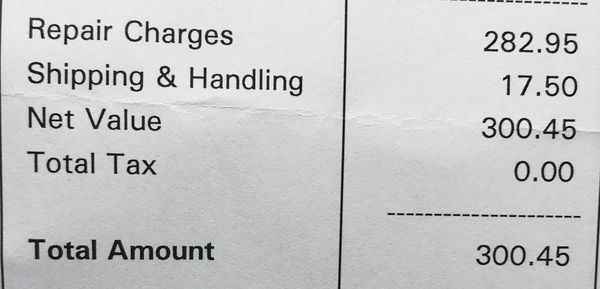Update on bent pins in Nikon D810
Jan 29, 2021 12:43:12 #
I sent my camera off to Nikon on January 11th and received it back fixed on January 28th for a total of 17 days without it. I was very happy and impressed with how quickly they fixed it. I just thought I would post this info for other members that may have this problem. I have insurance with no deductible that will reimburse for this and the bill to ship it to them. I would like to add that I am extremely careful with all of my equipment and how it is handled and it still happened to me, so yes it CAN happen to you also. I will be using my cord from now on to download photos and just leave the card in the camera.
Jan 29, 2021 13:58:56 #
Jan 29, 2021 15:25:39 #
"General check & clean
CLN Image Sensor
Firmware Upgrade"
Pretty much a refurbish...
Not an unreasonable price considering they will back their work for 90 days...
Two things come to mind... First since no internal part was replaced the problem was most likely "dirt" had found it's way into the CF Card slot...
Second if my D810 had an issue with the CF Card I would invest in $300 worth of SD Cards
btw the D810 SD card slot supports SD, SDHC, SDXC type cards including UHS-I.
The high speed transfer protocol (UHS-1) gives the best performance when using SD cards.
As for the price? I had Nikon Professional Services refurbish my AF 200-400mm f/4 IF ED VR over a half decade ago... It has preformed flawlessly ever since. Nikon's fee of ~ $450 was well worth this investment. The 200-400mm is an epic classic.
Glad everything worked out well for you grandpaw...
Thank you for sharing...
All the best on your journey
btw, love my D810 and it's amazingly quiet shutter and stellar AF engine...
CLN Image Sensor
Firmware Upgrade"
Pretty much a refurbish...
Not an unreasonable price considering they will back their work for 90 days...
Two things come to mind... First since no internal part was replaced the problem was most likely "dirt" had found it's way into the CF Card slot...
Second if my D810 had an issue with the CF Card I would invest in $300 worth of SD Cards
btw the D810 SD card slot supports SD, SDHC, SDXC type cards including UHS-I.
The high speed transfer protocol (UHS-1) gives the best performance when using SD cards.
As for the price? I had Nikon Professional Services refurbish my AF 200-400mm f/4 IF ED VR over a half decade ago... It has preformed flawlessly ever since. Nikon's fee of ~ $450 was well worth this investment. The 200-400mm is an epic classic.
Glad everything worked out well for you grandpaw...
Thank you for sharing...
All the best on your journey
btw, love my D810 and it's amazingly quiet shutter and stellar AF engine...
Jan 29, 2021 15:54:21 #
Thomas902 wrote:
...
... First since no internal part was replaced the problem was most likely "dirt" had found it's way into the CF Card slot...
...
...
... First since no internal part was replaced the problem was most likely "dirt" had found it's way into the CF Card slot...
...
...
Invoice says they replaced (RPL) the card holder. I'd call that a replacement of an internal part.
Not simply cleaning out "dirt".
Besides, I thought it went in for a bent pin.
Jan 29, 2021 16:06:13 #
Longshadow wrote:
Invoice says they replaced (RPL) the card holder. I'd call that a replacement of an internal part.
Not simply cleaning out "dirt".
Besides, I thought it went in for a bent pin.
Not simply cleaning out "dirt".
Besides, I thought it went in for a bent pin.
A bit ambiguous. I can easily see the cardholder, including its contact pins, without dismantling anything. Maybe that makes it external. Wonder if the sensor is also external.
Jan 29, 2021 16:10:45 #
User ID wrote:
A bit ambiguous. I can easily see the cardholder, including its contact pins, without dismantling anything. Maybe that makes it external. Wonder if the sensor is also external.
Yes, but can the card holder be replaced without disassembly?
Just because you can see it.....
Jan 29, 2021 16:18:09 #
grandpaw wrote:
I sent my camera off to Nikon on January 11th and ... (show quote)
I suggest you stop using CF cards, move to SD cards - eventually the contacts in the mini USB 3 jack will screw up and you'll be sending the camera back to Nikon to replace it. I have never been a fan of using the USB cable for anything other than tethered shooting with proper cable stress support. The thought of plugging and unplugging the USB cable at the camera end would keep me up at night - and sends shivers down my spine just thinking about it. Well, maybe I am being a little dramatic, but I was so glad when Nikon adopted SD cards I tossed all of my CF cards and bought all SD.
Jan 29, 2021 17:19:06 #
Longshadow wrote:
Yes, but can the card holder be replaced without disassembly?
Just because you can see it.....
Just because you can see it.....
The question is only how does Nikon define “external”. No doubt there’s some excavating involved in the repair.
I wonder if external means “stuff the user can damage” as opposed to fully inaccessible parts whose failure cannot usually be damaged by the user (water damage is obviously a third category).
Jan 29, 2021 17:32:07 #
Gene51 wrote:
I suggest you stop using CF cards, move to SD card... (show quote)
Likewise, every word.
I can see letting the CF card serve as “insurance” storage, to be reformatted only in-camera, and only after files on the SD card are sanely offloaded.
Not speculating. I have such a camera and am not thrilled about the CF card socket. Always wondering why they do things like that. Seems to me that it’s just a waste of space.
Jan 29, 2021 18:11:49 #
I never pull my cards I always use the wire and dump my pix to the computer I was worried about those pins.
I move them dont copy them and once a month or so I reformat the cards in camera.
If I have important pix, I copy them , once im happy I have them safe I format the card to start again.
right or wrong its how I do it.
I move them dont copy them and once a month or so I reformat the cards in camera.
If I have important pix, I copy them , once im happy I have them safe I format the card to start again.
right or wrong its how I do it.
Jan 29, 2021 18:17:28 #
User ID wrote:
The question is only how does Nikon define “external”. No doubt there’s some excavating involved in the repair.
I wonder if external means “stuff the user can damage” as opposed to fully inaccessible parts whose failure cannot usually be damaged by the user (water damage is obviously a third category).
I wonder if external means “stuff the user can damage” as opposed to fully inaccessible parts whose failure cannot usually be damaged by the user (water damage is obviously a third category).
Thomas902 assumed it was external.......
The invoice does not state whether anything is external or internal.
I'm surmising that the card holder is an "internal" component, since it's "inside" the camera.

You're right, define internal.....
Jan 30, 2021 06:35:41 #
Gene51 wrote:
I suggest you stop using CF cards, move to SD card... (show quote)
I have used the Cf card as the primary on the 800E—I guess because it is physically larger, and it seemed right. That practice is discontinued, and the SD card will be used from now on.
Jan 30, 2021 07:02:59 #
grandpaw wrote:
... I will be using my cord from now on to download photos and just leave the card in the camera.
I will follow your lead here with my D700 and only remove the SD card on my D800E. Glad you got it back repaired to your liking.
Jan 30, 2021 08:47:39 #
olemikey
Loc: 6 mile creek, Spacecoast Florida
My solution for the "card holder" concerns, and downloading without removing the card or plugging in to other port: I keep a micro SD card adapter in the slots full-time (never remove), only the micro SD card is removed from the adapter (which remains in the camera card slot all the time). My plan is that if anything wears out, it will be the adapter, and that could be easily replaced once a year, or whenever it eventualy starts to have cantact problems, between adapter and micro card, or adapter and camera card contacts.
I download from one of my cameras daily, so I think I've lowered the damage potential greatly, only WiFi would lessen the chance, but not all are WiFi (and wifi is slow), so this method wins for me.
If the adapter is only inserted one time, this drops the chance of bending a pin, getting dirt in, or some other card slot damage to near zero. All of my cameras now employ this method, and since the micro cards are just as capable as regular SD cards, it is; just as fast, holds same amount of data, doesn't cost anymore, offers a great level of protection to camera card reader mechanism. As a bonus, I've seen plenty of high quality Micro SD cards with adapters on sale for very reasonable prices. It did cost me <$75 for a number of good brand name, fast cards 32GB/64GB (bought on sale from reputable supliers, UHS-1, hi speed, yada yada)....but I am happy that I actually did something DIY that reduces the potential for issue "long term" or life of camera and costs so little. I equiped all of my Nikon and Sony bodies - DSLR/MILC/SLT, and my Canon/Fuji P&S and superrzoom models (the little cameras got 16gb micros, like $4-5 apiece sale wise).
I think this method is Win-Win, at least it seems that way to me.....I no longer worry about pulling card/replacing card, as the only wear or damage potential is to the SD Micro Card Adapter.
This may be a viable solution for any who worry about, or have experienced a card slot pin bend/failure, or even a dirt issue, and want some measure of protection against same. And. it is easy to implement, card slides in and out of adapter easily, w/o removal of adapter from camera card slot.
My $02
I download from one of my cameras daily, so I think I've lowered the damage potential greatly, only WiFi would lessen the chance, but not all are WiFi (and wifi is slow), so this method wins for me.
If the adapter is only inserted one time, this drops the chance of bending a pin, getting dirt in, or some other card slot damage to near zero. All of my cameras now employ this method, and since the micro cards are just as capable as regular SD cards, it is; just as fast, holds same amount of data, doesn't cost anymore, offers a great level of protection to camera card reader mechanism. As a bonus, I've seen plenty of high quality Micro SD cards with adapters on sale for very reasonable prices. It did cost me <$75 for a number of good brand name, fast cards 32GB/64GB (bought on sale from reputable supliers, UHS-1, hi speed, yada yada)....but I am happy that I actually did something DIY that reduces the potential for issue "long term" or life of camera and costs so little. I equiped all of my Nikon and Sony bodies - DSLR/MILC/SLT, and my Canon/Fuji P&S and superrzoom models (the little cameras got 16gb micros, like $4-5 apiece sale wise).
I think this method is Win-Win, at least it seems that way to me.....I no longer worry about pulling card/replacing card, as the only wear or damage potential is to the SD Micro Card Adapter.
This may be a viable solution for any who worry about, or have experienced a card slot pin bend/failure, or even a dirt issue, and want some measure of protection against same. And. it is easy to implement, card slides in and out of adapter easily, w/o removal of adapter from camera card slot.
My $02
Jan 30, 2021 09:05:59 #
User ID wrote:
Wonder if the sensor is also external.
Yes it is, but only when there is no lens attached and the mirror is locked up.

---
If you want to reply, then register here. Registration is free and your account is created instantly, so you can post right away.