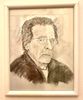"Choose file" does not work
Jan 22, 2021 08:37:21 #
Jan 22, 2021 09:00:23 #
daldds wrote:
At least on my laptop. It does on my iPhone.
Any ideas?
Thanks.
Any ideas?
Thanks.
More info would help.
Jan 22, 2021 09:14:30 #
On my laptop, when I tap on choose file, it does not open up to my files. On my iPhone, when I tap on choose file, it opens up to my files.
Jan 22, 2021 09:34:51 #
Leitz
Loc: Solms
daldds wrote:
On my laptop, when I tap on choose file, it does not open up to my files. On my iPhone, when I tap on choose file, it opens up to my files.
You have to choose which folder the file is in. Next time, it should automatically choose that folder.
Jan 22, 2021 09:38:16 #
Jan 22, 2021 09:40:06 #
One thought - I got a new browser that will not allow me to attach photos on one site I use, but will on others. I have to use the old browser on that one site. I believe it is a sort of protective measure to keep outside applications from working through my system Haven't bothered to dig further since I have a work around with the old browser.
Jan 22, 2021 18:52:36 #
I had the same problem and switched from Safari to Google. Everything worked then.
Jan 23, 2021 12:22:23 #
daldds wrote:
At least on my laptop. It does on my iPhone.
Any ideas?
Thanks.
Any ideas?
Thanks.
This is simply because you haven’t seen the light yet. One of your recent updates to something obviously incorporated the awesome truth that only Canon mirrorless files are worthy of being called files as opposed to random worthless data...thus your files might not show up. Really...I read that or something eerily similar right here on this very forum...and despite my years of computer experience if you read it on an Internet forum it’s gotta be true...right?
Seriously though...your laptop when you use the Open command goes to either some random location, a specific location it chooses, or a previously defined location you selected depending on your OS of choice, it’s version, or what other software you might have installed...and that location might or might not be where the files you’re looking for. The solution is to just navigate to where your files are actually at...bu5 if you can more precisely state what you’re trying to do and on what laptop OS we can probably help.
If you want to reply, then register here. Registration is free and your account is created instantly, so you can post right away.