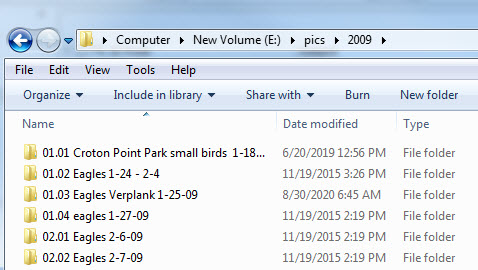D850 Folder Naming Errors
Jan 18, 2021 17:33:05 #
When I use my D850's focus stacking feature, I have it put all the image into a folder. Then I copy the folders from the memory chip to a folder on my iMac. If I put the folders from the chip into a folder on the hard drive that already has other (sub)folders in it, the numbering of the folders from the chip seems to always begin with the same number or name as the last name from the last copy, so the computer asks if I want to overwrite the old sub-folder with the new one.
For example, the first new subfolder might be named 523ND850, and the last one I copied into the folder was also named 523ND850. Of course, I can rename them, but it would be nice if the camera kept track of what it was doing and didn't repeat the last name on the last chip as the first name on the next chip.
Can anyone tell me what I can do to make that stop that from happening?
For example, the first new subfolder might be named 523ND850, and the last one I copied into the folder was also named 523ND850. Of course, I can rename them, but it would be nice if the camera kept track of what it was doing and didn't repeat the last name on the last chip as the first name on the next chip.
Can anyone tell me what I can do to make that stop that from happening?
Jan 18, 2021 17:51:24 #
cbtsam wrote:
When I use my D850's focus stacking feature, I hav... (show quote)
Can you not put the folders from the chip into a folder on your IMac that does not have any subfolders in it?
Jan 18, 2021 17:57:59 #
Jan 18, 2021 18:13:12 #
cbtsam wrote:
When I use my D850's focus stacking feature, I hav... (show quote)
I had to dig out the D850 manual for this one. You are selecting the Starting Storage Folder snd the new folder option (pg 215 of the manual). Why? All I do is take one image of my hand, fingers to the right before the start of the sequence, and when the sequence is done, turn off focus shift and take a single image of my hand facing to the left to indicate the beginning and end of the sequence.
And, what software are you using to stack the images? As a Lightroom user, it is far more efficient to import the contents of the memory card into the catalog and sort from there.
We need clarifications.
Jan 18, 2021 19:17:44 #
rgrenaderphoto wrote:
I had to dig out the D850 manual for this one. Yo... (show quote)
Thanks for your effort in checking the manual. Clarifications: 1) I have found the subfolders a handy organizational tool; maybe I'll try your approach, and create my own subfolders; who knows, it might come in "handy," but I can anticipate forgetting to shoot my hand and getting myself even more confused than usual. 2) I stack with HeliconFocus. 3) I sort with Bridge. 4) I don't use Lightroom - it came out after I'd already struggled mightily to "master" the 20% of Photoshop I figured I'd need, and I've never been interested in climbing another learning curve, thank you very much.
You've seen that I've selected the Starting Storage Folder and the new folder option; does that in any way explain why the camera repeats the last folder name from the last set of stacks for the first folder name in the next set of stacks?
Jan 18, 2021 19:22:47 #
Winslowe wrote:
Can you not put the folders from the chip into a folder on your IMac that does not have any subfolders in it?
Sure, and that would tend to work, until I go to save an image I've been working on, and have to figure out which folder 356ND850 I want to save it in. For me, it is easier to keep all the stacks from Tuesday in one folder, or sometimes all the shots from Tuesday to Thursday, depending on how much shooting I'm doing. I did solve the problem one time by halting the copy, renaming 356ND850 356ND850A, and then doing the copy, and I suppose that could be the long term solution. But I'd hoped somebody would show me where I've missed a step in the manual - I have reread it - and then the thing would work the way I imagine it should. Anyway, thanks for your suggestion.
Jan 19, 2021 07:35:47 #
cbtsam wrote:
When I use my D850's focus stacking feature, I hav... (show quote)
Simplify. If you are not using Lightroom, then you may want to consider organizing by year, month day, then a descriptive folder name - I started storing my digital images in 2000 with this scheme, and kept it after adopting
Lightroom. I put an index number in front of each folder so that the started sort sequence is retained. In addition, I set up Lightroom to rename each file with it's camera assigned file number, followed by camera model, serial number and date. This way every filename is 100% unique, and there is no chance that Lightroom will detect a duplicate file. Untitled export is where I can find all of my jpegs and other exported files.
I treat every file the same. Focus stacks have a blank exposure in front of the sequence and another at the end to separate each sequence.
Jan 19, 2021 12:22:48 #
Gene51 wrote:
Simplify. If you are not using Lightroom, then you... (show quote)
Thanks Gene. I've been doing that with folders myself since '04, like “2021-01-05 Amaryllis Detail”. But, when I shoot six different details of that Amaryllis with 80 exposures each, instead of one 480 plus exposure file, I put the stack sub-folders in; Bridge eats a lot of memory when it opens a file with 480 files of 85 mb each. I suppose I could go to 2021-01-05-A Amaryllis Detail for the first stack, 2021-01-05-B Amaryllis Detail for the second, etc. That would take a little more time, but maybe not a whole lot. Still, none of that helps explain why the camera (mis)functions this way, nor how to get it function in a more straightforward fashion.
Jan 19, 2021 12:41:33 #
cbtsam wrote:
When I use my D850's focus stacking feature, I hav... (show quote)
I believe Quixdraw has the answer. You are probably reusing a old folder rather than making a new folder which would have a different number attached as the name.
Jan 19, 2021 14:03:57 #
BobHartung wrote:
I believe Quixdraw has the answer. You are probably reusing a old folder rather than making a new folder which would have a different number attached as the name.
Thanks for the input. Is it relevant that I always format the chip when I put it in the camera?
Jan 19, 2021 14:17:51 #
Gene51 wrote:
Simplify. If you are not using Lightroom, then you... (show quote)
Gene51,
Please help me understand. I understand people that can use dates. You put your eagle photos in a date format. Wouldn't it be easier to just put them in a Eagle sub folder, for viewing, editing etc. Going through each photo of an eagle by date seems to be time consuming and tedious. Viewing a eagle in one date, then going to another date, then maybe having to go to the previous date. If dates are important then you could us the exif data for date. For the subject of a mountain with an eagle, makes sense to tag the mountain with eagle.
I just don't see the value in sub folders with dates.
Thanks in advance for your help.
Jan 19, 2021 14:41:28 #
cbtsam wrote:
Thanks for the input. Is it relevant that I always format the chip when I put it in the camera?
Not AFAIK.
Jan 19, 2021 19:28:55 #
cbtsam wrote:
When I use my D850's focus stacking feature, I hav... (show quote)
Cbtsam, what I underatand the folder name in camera stays the same. Its not designed to do sequencial numbering.
This is what I do: I set my camera copyright to the naming of files to the model and #of images (850_0001) until 9999 then set to 851_0001. This way I always have unique file names. I set the folders in LR to say, eagles, ducks, herons etc. All eagles go into the eagles folder. In this way I can easily find the subject. I also use tags like if the subject is a mountain with an eagle in it, I tag the mountain with eagle. I dont worry about dates cause it is in the exif data. I dont want to view many sub folders of dates to find all my eagle images and no need to tag just eagles in the eagle folder. This system works for me, simple, efficient and fast.
Jan 19, 2021 19:36:29 #
BobHartung wrote:
Not AFAIK.
Let me expand. The card is formatted but the folder structure that was present before formatting will not be incremented until you tell the camera to add a folder and increment the #.
Jan 19, 2021 19:40:25 #
K2KImages wrote:
Cbtsam, what I underatand the folder name in camer... (show quote)
Thanks for your kind consideration, but in fact the camera can and does create folders with sequential names when asked to do so, for example, 580ND850, 581ND850, 582ND850, and it is doing that as expected - almost. It does this when using its focus stacking feature, putting all the images of a stack in one folder, and all the images from the next stack in another. The unexpected is that, if the last name of several yesterday, for example, was 888ND850, then the first one today is the same, instead of the expected 889ND850.
If you want to reply, then register here. Registration is free and your account is created instantly, so you can post right away.