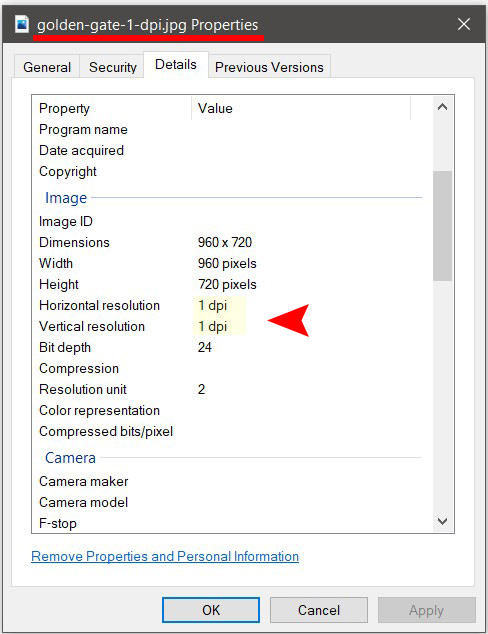Two interesting observations about "equivalent focal length"
Jan 18, 2021 10:13:49 #
a6k
Loc: Detroit & Sanibel
My first point is that since the usual print DPI is a constant (300), the pixel density of the image has to be part of the true measurement of "equivalent focal length" (EFL). I have attached a snapshot of a spreadsheet that I use for sensor and lens comparisons. In it you can see that the image size difference between the two cameras is 40.3%.
51.2/36.5=1.4027.
The nominal difference should be 750 vs 600 according to Sony and that is only 25%.
750/600=1.250.
Then I shot one exposure from each camera at exactly the same distance of the same object. I used Preview to display each image at "actual size" which is a 1:1 "crop". I measured the sizes of the two images on the screen with a metric ruler and the difference was 43%. Since the number of pixels on my monitor is constant, it's equivalent to a print for this purpose.
Using this method, reality closely supports theory. The true EFL must include pixel density in the calculation.
I don't have a convenient formula for "true EFL" but this provides a way to compare individual camera-lens combinations more accurately.
51.2/36.5=1.4027.
The nominal difference should be 750 vs 600 according to Sony and that is only 25%.
750/600=1.250.
Then I shot one exposure from each camera at exactly the same distance of the same object. I used Preview to display each image at "actual size" which is a 1:1 "crop". I measured the sizes of the two images on the screen with a metric ruler and the difference was 43%. Since the number of pixels on my monitor is constant, it's equivalent to a print for this purpose.
Using this method, reality closely supports theory. The true EFL must include pixel density in the calculation.
I don't have a convenient formula for "true EFL" but this provides a way to compare individual camera-lens combinations more accurately.
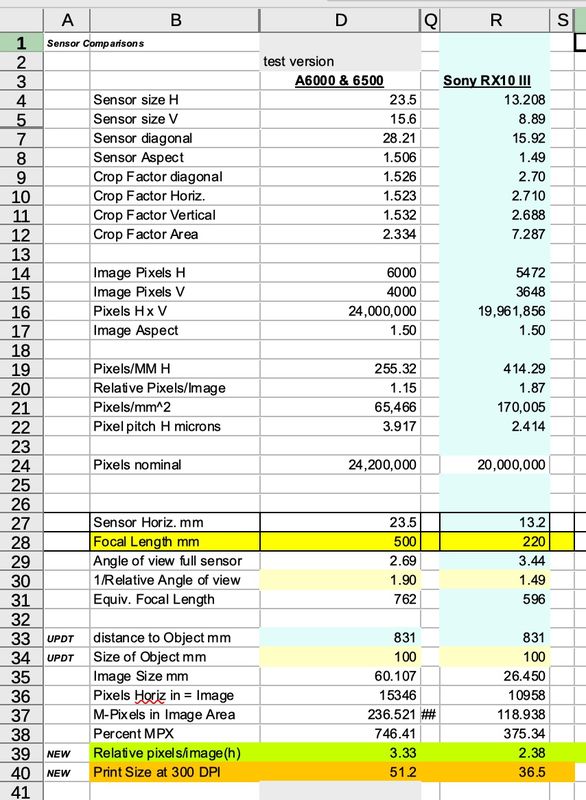
Jan 18, 2021 10:17:36 #
Remind us again, what is the ratio of pixels to dots?
Or, am I confused and it's should be 'x' dots exist in 'y' pixels?
When you can answer this riddle, we'll know you understand.
Or, am I confused and it's should be 'x' dots exist in 'y' pixels?
When you can answer this riddle, we'll know you understand.
Jan 18, 2021 10:22:54 #
So glad I shoot WYSIWYG and just print.
Keeps life simple.
Keeps life simple.

Jan 18, 2021 10:33:36 #
a6k
Loc: Detroit & Sanibel
CHG_CANON wrote:
Remind us again, what is the ratio of pixels to dots?
Or, am I confused and it's should be 'x' dots to 'y' pixel?
When you can answer this riddle, we'll know you understand.
Or, am I confused and it's should be 'x' dots to 'y' pixel?
When you can answer this riddle, we'll know you understand.
I sometimes appreciate your humor but in this case I'm not certain you intend to be funny. I used H and V so as to keep my own thoughts straight. H is Horizontal and V is vertical. Unless you turn the camera 90 degrees for portrait.
I know you already understand the rest of this but since perhaps not everyone does...
Dots are what are used on prints. Pixels are in an image. Monitors don't display dots; they display pixels. Is a dot the same? No. Does CaptureOne compute dots in a print as 1 to 1 with pixels? Yes. Can a print's dots contain a blend of pixels? Yes. Unless you upsize, the largest print will be the number of pixels in a dimension divided by the dots per inch.
If I have an image with 3000 pixels across and print it at 300 DPI it will be 10" wide.
Note: these are RGB pixels, not photo-sites. When Sony says I have 24 million pixels that is what they mean: 6000 x 4000 = 24,000,000.
Was this a test? Was that the Royal "we"?
Oh, btw, am I still on your "ignore" list? And if so, why? "How have I offended thee?"
Jan 18, 2021 10:37:17 #
a6k
Loc: Detroit & Sanibel
Longshadow wrote:
So glad I shoot WYSIWYG and just print.
Keeps life simple.
Keeps life simple.

Yes and if you never plan to acquire any more gear then this topic is of no use to you. And if you never intend to make big prints then it's of no use to you. Sorry you wasted your time. Better luck next time.
Jan 18, 2021 10:37:45 #
Lot of words ... but what is the ratio?
How many dots are in a pixel? If you like it the other way: how many pixels are in a dot?
How many dots are in a pixel? If you like it the other way: how many pixels are in a dot?
Jan 18, 2021 10:43:59 #
CHG_CANON wrote:
Remind us again, what is the ratio of pixels to dots?
Or, am I confused and it's should be 'x' dots exist in 'y' pixels?
When you can answer this riddle, we'll know you understand.
Or, am I confused and it's should be 'x' dots exist in 'y' pixels?
When you can answer this riddle, we'll know you understand.
Well OK, suppose you have three donuts and eleven watermelons then d:w ratio is 3:11, isn’t it ?
Acoarst what works with prime numbers may not work with zoom numbers. But surely the UHH Rocket Scientist Pool can insightfully address that.
Jan 18, 2021 10:44:33 #
a6k wrote:
Yes and if you never plan to acquire any more gear then this topic is of no use to you. And if you never intend to make big prints then it's of no use to you. Sorry you wasted your time. Better luck next time.
Well, if I want a large print, I'll work with what I have, won't I.

No apology necessary, I simply made a comment,
which evidently you don't appreciate. But it was my thought and feelings.
No one said you have to agree with it. Your thoughts, feelings, and desires are yours,
mine are, well, mine.
You want to worry about details and numbers, more power to you.

Jan 18, 2021 10:56:06 #
a6k
Loc: Detroit & Sanibel
Let's look at the same kinds of factors but using three cameras with different characteristics but the same lens.
Sony 𝜶6xxx, 𝜶7R4, 𝜶a9.
The biggest print without upsizing can be made with the 𝜶7R4 (42.9"), closely followed by the 𝜶6xxx (40.9") and way behind will be the 𝜶9 (26.9"). These numbers will change with lens, subject size and distance but will remain in the same ratios.
These cameras all have different design goals, prices and so on. If you compare the 𝜶9 and the 𝜶6xxx with equal total pixels, though, then the standard 1.5X calculation is correct. 26.9 x 1.5 = 40.35. But the EFL calculation between the 𝜶6xxx and the 𝜶7R4 simply does not work.
If you don't care, save the electrons. Nothing to see here.
Sony 𝜶6xxx, 𝜶7R4, 𝜶a9.
The biggest print without upsizing can be made with the 𝜶7R4 (42.9"), closely followed by the 𝜶6xxx (40.9") and way behind will be the 𝜶9 (26.9"). These numbers will change with lens, subject size and distance but will remain in the same ratios.
These cameras all have different design goals, prices and so on. If you compare the 𝜶9 and the 𝜶6xxx with equal total pixels, though, then the standard 1.5X calculation is correct. 26.9 x 1.5 = 40.35. But the EFL calculation between the 𝜶6xxx and the 𝜶7R4 simply does not work.
If you don't care, save the electrons. Nothing to see here.
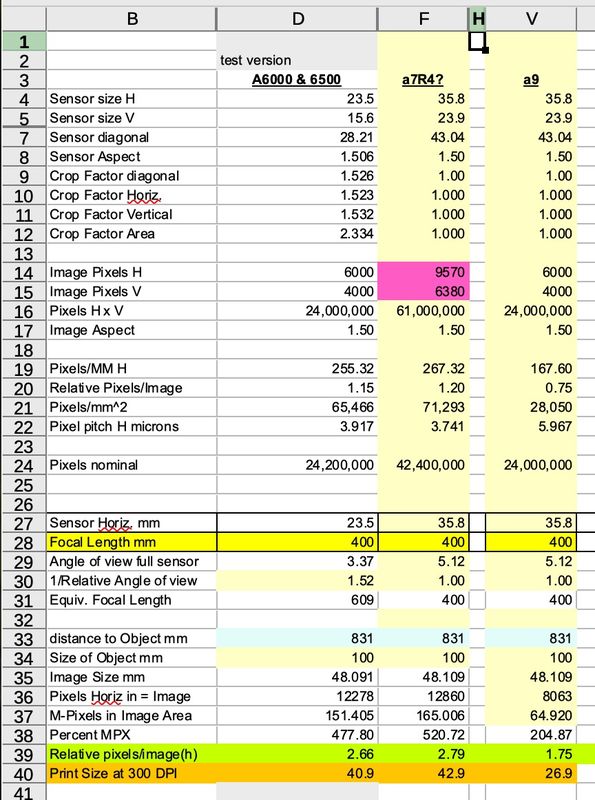
Jan 18, 2021 10:56:41 #
a6k wrote:
Dots are what are used on prints. Pixels are in an image. Monitors don't display dots; they display pixels. Is a dot the same? No. Does CaptureOne compute dots in a print as 1 to 1 with pixels? Yes. Can a print's dots contain a blend of pixels? Yes. Unless you upsize, the largest print will be the number of pixels in a dimension divided by the dots per inch.
If I have an image with 3000 pixels across and print it at 300 DPI it will be 10" wide.
Dots are what are used on prints. Pixels are in an image. Monitors don't display dots; they display pixels. Is a dot the same? No. Does CaptureOne compute dots in a print as 1 to 1 with pixels? Yes. Can a print's dots contain a blend of pixels? Yes. Unless you upsize, the largest print will be the number of pixels in a dimension divided by the dots per inch.
If I have an image with 3000 pixels across and print it at 300 DPI it will be 10" wide.
You contradicted yourself. You said DPI isn't the same as PPI (which is correct) but because a dot isn't a pixel then 3000pixels wide image printed at 300dpi won't be 10" wide. Just like Paul asked you how many dots in a pixel or how many pixel in a dot.
Jan 18, 2021 11:02:10 #
Strodav
Loc: Houston, Tx
So help me understand what you are getting at. The idea of EFL is if you have a camera with a different sensor size than the standard 35mm sensor and you want to get the same field of view as a 35mm camera, what focal length lens do you need for your crop sensor camera. The formula EFL = actual lens focal length / sensor crop factor is well known. I do not see DPI in the formula, nor do I see pixel density. The only ambiguity I know of is if you use equal diagonal field of view vs equal horizontal field of view. My understanding is that the diagonal field of view is more common.
With that, please explain why the formula needs to be modified to include pixel density. I am especially confused by the 300ppi variable, which is only there as a place holder for a meaningless image size.
With that, please explain why the formula needs to be modified to include pixel density. I am especially confused by the 300ppi variable, which is only there as a place holder for a meaningless image size.
Jan 18, 2021 11:02:40 #
The attachment of the Golden Gate as a DPI value = 1
Does that mean this file will print as just one black dot? Or will it print to 960 inches x 720 inches? Or something else?
From the pixel resolution and DPI values, what do we know about the camera and sensor and lens used to capture this image?
Does that mean this file will print as just one black dot? Or will it print to 960 inches x 720 inches? Or something else?
From the pixel resolution and DPI values, what do we know about the camera and sensor and lens used to capture this image?
Jan 18, 2021 11:03:59 #
a6k wrote:
My first point is that since the usual print DPI i... (show quote)
I have worked with cameras in formats from APS-C, 35mm, 6x6 cm, 6x7 cm, and 4x5" to 8x10"! And I don't see the point to all that math voodoo, I just learned to work with each format with various lenses. Unless you are doing and publishing scientific photos who needs to know precisely the size of something in an image. It is art and composition and aesthetics are what is important. And did anyone ever answer how many pixels per dot or dots per pixel. For digital photography the only metric that matters is pixels per inch. Who ever said a 24MP APS-C sensor is the same as a 24MP FF sensor?
Jan 18, 2021 11:14:48 #
I think this is essentially mental calisthenics meant to make the brain sweat.
Jan 18, 2021 11:18:07 #
a6k wrote:
I sometimes appreciate your humor but in this case... (show quote)
Actually the big deal is that pixels do not have a size when 'dots' are fixed and limited by the device used. When each pixel is represented by a dot you get a size.
Monitors do not display 'pixels' but dots. Depending on resolution you get more dots on a screen than on another. Remember the DPI rating of monitors???? This is not related to the diagonal screen size in inches either, just in case this confuses you too.
Implication? If you print a full image at 72DPI you will have a larger print compared to one printed at 300DPI. The resolution cost is 'corrected' by the viewing distance.
If you want to reply, then register here. Registration is free and your account is created instantly, so you can post right away.