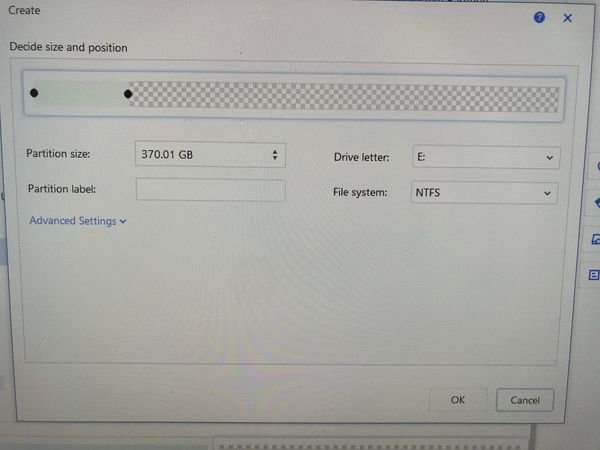wd element external drive
Jan 9, 2021 22:32:07 #
Bought a 4TB WD Elements external drive for backing up photos. Had a previous post on the best way to do it. So when I look at the HD it shows 1.63 TB free and 2TB unallocated. When I try to setup the unallocated as another drive letter it will only give me 370 GB. I have formatted and it all stays the same. Any suggestions. I'm using Easeus Partition Master Pro.
Jan 9, 2021 23:43:55 #
farwest wrote:
Bought a 4TB WD Elements external drive for backing up photos. Had a previous post on the best way to do it. So when I look at the HD it shows 1.63 TB free and 2TB unallocated. When I try to setup the unallocated as another drive letter it will only give me 370 GB. I have formatted and it all stays the same. Any suggestions. I'm using Easeus Partition Master Pro.
You should use Windows Partition Manager to convert to GPT disk. You are probably using the drive as an MBR.
You don't need Easus. Windows 7 8 and 10 have the tools to do this.
Jan 10, 2021 09:01:36 #
A "fun" program to play with is diskpart. It lets you do a lot with a hard drive, but you should read online tutorials and watch some videos on YouTube first. If you are really stuck with a drive, diskpart can probably help you.
Jan 10, 2021 09:34:25 #
Don't forget the "system" needs to reserve room on the disk for the file allocation table on the drive, as well as overhead space.
100% of the drive is not usable for "files".
100% of the drive is not usable for "files".
Jan 10, 2021 10:22:02 #
Gene51 wrote:
You should use Windows Partition Manager to convert to GPT disk. You are probably using the drive as an MBR.
You don't need Easus. Windows 7 8 and 10 have the tools to do this.
You don't need Easus. Windows 7 8 and 10 have the tools to do this.
Thank you. As you stated it was setup as a MBR and I went into discpart and converted it to a GPT disk. Everything looks good right now. I have not had that happen with a external disc yet so it was new territory for me.
Jan 10, 2021 13:29:51 #
Gene51 wrote:
You should use Windows Partition Manager to convert to GPT disk. You are probably using the drive as an MBR.
You don't need Easus. Windows 7 8 and 10 have the tools to do this.
You don't need Easus. Windows 7 8 and 10 have the tools to do this.



Just used Win 10's utility to extend the partition on a new 2TB SSD. Worked like a charm.
Available in Computer Management>Storage>Disk Management
bwa
If you want to reply, then register here. Registration is free and your account is created instantly, so you can post right away.