Reasonable alternatives to Apple's "Photos" app
Jan 7, 2021 03:24:17 #
kb6kgx
Loc: Simi Valley, CA
I've been using Apple's "Photos" app, after the "iPhoto" app was dropped, and have generally been happy with how it works for me. Mostly, I'm interested in some creative cropping and some slight enhancement of the image. For the most part, it does what I want it to do.
However, am I missing out by not using a "real" photo editing app such as Photoshop, Lightroom or some other such thing? That, and one of the members of a press photography group of which I am a member, made this comment: "Why is he not using Photoshop?" I'm not really interested in spending hours and hours tweaking this and that to perfect my images. Just something that might work… better.
Or, to put it differently, what would one of these other editing apps do for me that "Photos" can't?
So, I am looking for recommendations and for those that won't cost a bundle. I'm not looking to purchase something like "Final Cut Pro", but something that a non-professional who does not make his money from his photography could put to good use.
Thank you.
However, am I missing out by not using a "real" photo editing app such as Photoshop, Lightroom or some other such thing? That, and one of the members of a press photography group of which I am a member, made this comment: "Why is he not using Photoshop?" I'm not really interested in spending hours and hours tweaking this and that to perfect my images. Just something that might work… better.
Or, to put it differently, what would one of these other editing apps do for me that "Photos" can't?
So, I am looking for recommendations and for those that won't cost a bundle. I'm not looking to purchase something like "Final Cut Pro", but something that a non-professional who does not make his money from his photography could put to good use.
Thank you.
Jan 7, 2021 06:58:07 #
Apple Photos is primarily a photo organizer, with some editing tools. Lightroom is also a photo organizer, however it includes a raw converter, which enhances it's editing capabilities. Photoshop including Photoshop Elements are pixel editors, they are able to change photos at the pixel level. The answer to your question depends on what you are using to capture your photos. If you are using a Mirrorless or DSLR camera shooting in raw using a raw converter like Lightroom, or Adobe Camera Raw in PS or PSE makes sense. If you are using your iPhone as your camera, Apple Photos can handle most tasks on your images. If you want to get into compositing (using parts of more than one photo to create a final image) then you want Photoshop or Photoshop Elements. You may also want a stronger editor if you plan on making large prints from your photos.
Jan 7, 2021 07:46:57 #
Chadp
Loc: Virginia Beach
Apple photos does about 98% of what I need it to do. And it will handle RAW files fine as IPhones will also shoot RAW if you choose. I use Affinity photo for anything that needs further adjustments or if I have time to play. It’s powerful and has a low cost. But it lacks file organizing.
The Mac version of photos does have a lot more features compared to what you get on an IPhone or Ipad. So I run every photo either from my phone or my Sony through the Mac for adjustments. I don’t have much time for post processing myself. So Apple photos checks most of the boxes for what I need.
The Mac version of photos does have a lot more features compared to what you get on an IPhone or Ipad. So I run every photo either from my phone or my Sony through the Mac for adjustments. I don’t have much time for post processing myself. So Apple photos checks most of the boxes for what I need.
Jan 7, 2021 08:27:20 #
digiKam might be worth looking into as a possibility. It is mostly a digital asset manager (photo organizer), but has decent editing capabilities that are probably in between a basic program and the more advanced editors out there.
https://www.digikam.org/about/
https://www.digikam.org/about/
Jan 7, 2021 08:52:31 #
Chadp wrote:
Apple photos does about 98% of what I need it to d... (show quote)
I'm with Chad in that I have Affinity but use Apple's Photos software about 90% of the time. As Chad stated, Apple's software is far more than a simple organizer. It lacks the ability to work with layers as well as creating some of the fancy effects Affinity or Photoshop can provide but if you just want to make corrections for exposure, do some cropping, adjust the histogram, etc., it's fine. However, as an "enthusiast" its plenty, if I were a professional, my opinion might be different.
Jan 7, 2021 09:52:09 #
a6k
Loc: Detroit & Sanibel
kb6kgx wrote:
I've been using Apple's "Photos" app, af... (show quote)
I notice that you use Nikon. Since it is free, you should try Capture NX-D from Nikon. Screenshot of a Nikon raw file in that application is attached.
Also free and very powerful (but perhaps not as user-friendly) are Darktable and RawTherapee.
You should also try (free trial, I think) Pixelmator Pro which is Mac-only and is a full service editor. I find that it is very easy to use and produces excellent results.
If you like Photos for organizing and storing your photos you should probably stay with it. You can edit with other programs from within it. See screenshot example attached.
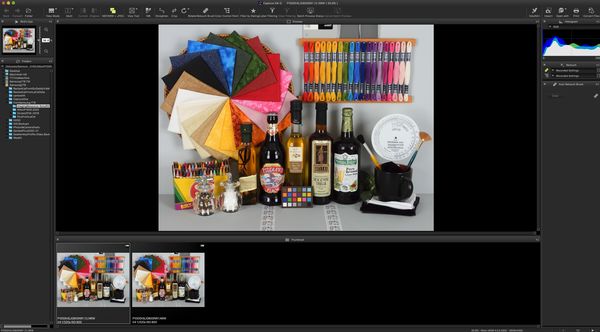
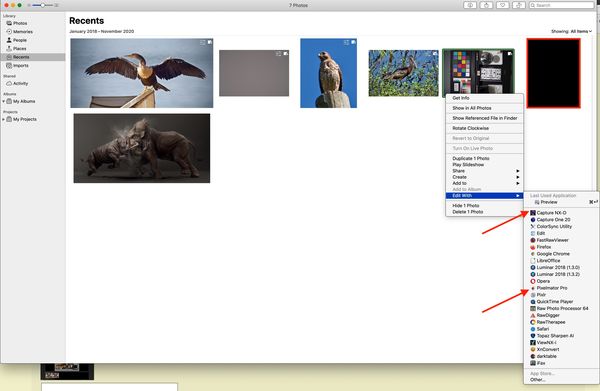
Jan 7, 2021 10:05:44 #
Jan 7, 2021 12:04:08 #
If you haven't bought anything, consider the trial period offer for any candidate software. Use one-at-a-time for the entire trial period, including the available training, possibly always against the same set of 20 to 100 images. Make an informed decisions that hopefully gets it right the first time. Consider the online documentation and free video training (u-tube) in the context of your trial-period comparisons.
I don't want to 'push' the Adobe subscription, but do want to comment on your concern of "spending hours and hours tweaking". In the ideal world, LR would still be available as a standalone product. Lightroom exists for efficient and large-volume editing of images. If you invest enough time to understand / learn all it's power, you can really edit images with a few keystrokes groups of 1 to 1000+ images and be ready to distribute the processed results, edits similar to what you've been doing iPhotos on an image by image basis. Depending on what you want to accomplish in a more complex edit, working in PS can be minutes to hours, where the total time is an interplay of your skillset / experience and the level of complexity of the changes you seek to accomplish.
There are many tools for purchase that rival the Adobe subscription at a much lower price-point than the ongoing monthly cost of Adobe. Consider them all using the ideas above, i.e., usage, support, training, etc. Consider too your projected 5-years of potential camera changes. I use the final standalone LR6 that lost Adobe support / maintenance in Dec-2017. But, I haven't bought any new cameras since 2015, so my software fits exactly my needs and my cameras. I'll need to revisit my software only when I change cameras in the future.
I don't want to 'push' the Adobe subscription, but do want to comment on your concern of "spending hours and hours tweaking". In the ideal world, LR would still be available as a standalone product. Lightroom exists for efficient and large-volume editing of images. If you invest enough time to understand / learn all it's power, you can really edit images with a few keystrokes groups of 1 to 1000+ images and be ready to distribute the processed results, edits similar to what you've been doing iPhotos on an image by image basis. Depending on what you want to accomplish in a more complex edit, working in PS can be minutes to hours, where the total time is an interplay of your skillset / experience and the level of complexity of the changes you seek to accomplish.
There are many tools for purchase that rival the Adobe subscription at a much lower price-point than the ongoing monthly cost of Adobe. Consider them all using the ideas above, i.e., usage, support, training, etc. Consider too your projected 5-years of potential camera changes. I use the final standalone LR6 that lost Adobe support / maintenance in Dec-2017. But, I haven't bought any new cameras since 2015, so my software fits exactly my needs and my cameras. I'll need to revisit my software only when I change cameras in the future.
Jan 7, 2021 12:33:41 #
kb6kgx wrote:
I've been using Apple's "Photos" app, af... (show quote)
To me, this is almost a "trick" question. "Reasonable" to me and reasonable to you could mean entirely different things. I work on a Mac and use the Apple photo application for very minor and mundane types of images, i.e., rental house photos, various iPhone photos (catfood bag!), and that type of everyday stuff. For my other images, all "art" related, I use LrC/PS. I only make a small amount of money from selling photos and I am not a professional photographer, but I am a very dedicated photographer who wants to create the best artwork I can. I also use a lot of other software. If you are in a "press photography" group I assume you are mainly interested in photojournalism or documentary work and the Apple program should suffice for you. If you are not interested in creating a piece of artwork to the best of your ability with your images any minor processing program would work. A free one that I recently picked up and found to be interesting is PhotoScape X, this is a fun program and as long as you don't go "pro" it's free. It's on the Apple store website, as are many other photography software processing programs that might also work for you and they are either free or inexpensive.
Jan 8, 2021 01:05:27 #
kb6kgx
Loc: Simi Valley, CA
rmcgarry331 wrote:
Apple Photos is primarily a photo organizer, with ... (show quote)
I am interested in being able to "tweak" my photos to improve them even better than what "Photos" is capable of, as well as adding captions to the photos (which "Photos" can do, but it adds text ONTO the image. Not sure that is what they mean by "add a caption" to my photos). I don't necessarly need to operate "at the pixel level".
Jan 8, 2021 01:07:28 #
kb6kgx
Loc: Simi Valley, CA
via the lens wrote:
To me, this is almost a "trick" question... (show quote)
Right, about "press photography" as opposed to creating "art". The press group I belong to, nobody uses Apple's Photos. They're all into heavy duty editing with Photoshop, primarily. I'll take a look at PhotoScape.
Jan 8, 2021 06:34:50 #
https://www.pixelmator.com/pro/
I recently purchased Pixelmator Pro for the Mac. It’s was on sale during the holidays for about $20...not sure if that’s still on yet. They do have a free trial period. There is a“lite”version available.
I have been playing with it for a week or so and am pretty impressed with its features.
I recently purchased Pixelmator Pro for the Mac. It’s was on sale during the holidays for about $20...not sure if that’s still on yet. They do have a free trial period. There is a“lite”version available.
I have been playing with it for a week or so and am pretty impressed with its features.
Jan 8, 2021 09:30:26 #
kb6kgx wrote:
I've been using Apple's "Photos" app, af... (show quote)
Add the Raw Power plug-in from the App Store, and download a free trial of Affinity Photo from Serif’s site.
Jan 8, 2021 09:34:21 #
Free is nice, and since your needs are very modest, free software seems appropriate. There should be no need to purchase anything. Besides the free options mentioned so far, I can recommend Gimp. Which is also free. Its very much like Photoshop. But free. It has a lot of tools that Photos lacks, including the cloning and healing brush tools, layers, and so forth and so on. Your wishes for photo editing might grow, but Gimp already has a rather full suite of tools, like Photoshop. And did I mention its free?
I'm amused by comments like "Why is he not using Photoshop?" Or "You should use software X. It's worth the price!" People project themselves onto others all the time. But you do you, as they say.
I'm amused by comments like "Why is he not using Photoshop?" Or "You should use software X. It's worth the price!" People project themselves onto others all the time. But you do you, as they say.
Jan 8, 2021 10:09:17 #
kb6kgx wrote:
I am interested in being able to "tweak" my photos to improve them even better than what "Photos" is capable of, as well as adding captions to the photos (which "Photos" can do, but it adds text ONTO the image. Not sure that is what they mean by "add a caption" to my photos). I don't necessarly need to operate "at the pixel level".
If you go to info, here you can add captions to your photo. I also import all my photos into Photos Library. I use Affinity for post-processing.
If you want to reply, then register here. Registration is free and your account is created instantly, so you can post right away.









