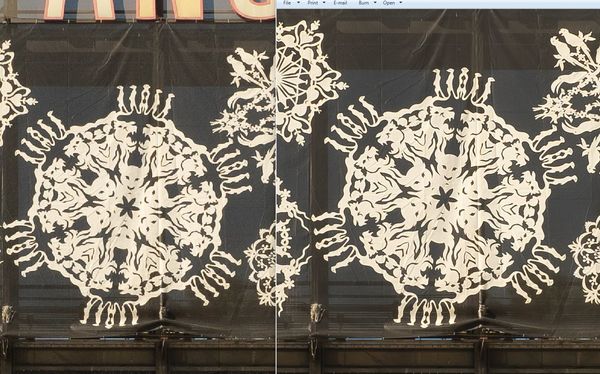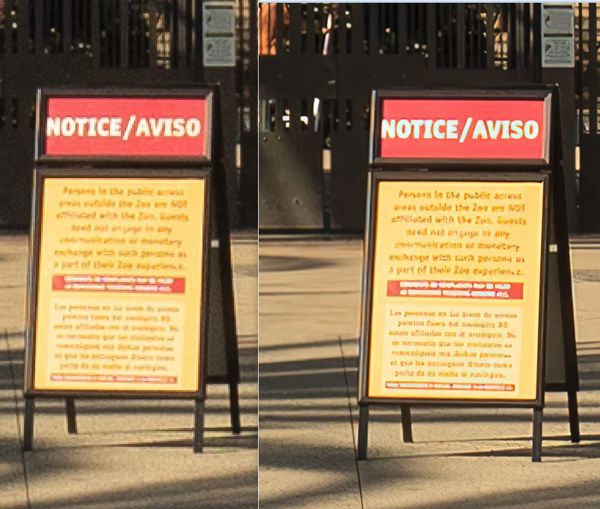Effect of using Topaz Sharpen AI - Stabilize Mode with Gigapixel AI
Jan 2, 2021 23:15:33 #
You will need a wide screen to see what I am posting. At an Air Show, I took a picture of the bottom of an F22 flying overhead with the bomb bay doors open. The camera was a Sony A6300 and the lens was an 18-200mm lens which produces reasonable results but is not the sharpest lens ever made.
If you expand the first image, there are 4 images side by side. The far right is how the RAW file looked as opened in Lightroom. The one beside it is the result of using DxO Photolab 4 on the RAW file. Deciding that I like the DxO result better, the 3rd from the right took the DxO file and subjected it to Topaz Sharpen AI - Stabilize Mode. And finally, the far left image takes the Sharpen AI image and subjected it to Topaz Gigapixel AI where I increased the size by a modest 1.4x.
Finally, the 2nd image is the whole image of the far left one in the first image.
What I am seeing is that I am getting far better results from Topaz's AI tools than I used to get with earlier releases. Used to get ugly artifacts when doing this experiment. But it does appear that Topaz has been solving this issue. Seems like there is a new version to download every couple weeks.
If you expand the first image, there are 4 images side by side. The far right is how the RAW file looked as opened in Lightroom. The one beside it is the result of using DxO Photolab 4 on the RAW file. Deciding that I like the DxO result better, the 3rd from the right took the DxO file and subjected it to Topaz Sharpen AI - Stabilize Mode. And finally, the far left image takes the Sharpen AI image and subjected it to Topaz Gigapixel AI where I increased the size by a modest 1.4x.
Finally, the 2nd image is the whole image of the far left one in the first image.
What I am seeing is that I am getting far better results from Topaz's AI tools than I used to get with earlier releases. Used to get ugly artifacts when doing this experiment. But it does appear that Topaz has been solving this issue. Seems like there is a new version to download every couple weeks.
Jan 2, 2021 23:29:55 #
cahale
Loc: San Angelo, TX
JimH123 wrote:
You will need a wide screen to see what I am posti... (show quote)
Noticeably better from right to left.
Jan 2, 2021 23:38:32 #
Jan 2, 2021 23:52:53 #
Thanks for sharing this info, Jim! I am a big fan of DeNoise, so I am happy to see how well Sharpen performs.
Jan 3, 2021 06:06:42 #
Very interesting sequence. I am not a fan of digitally manipulated images, and have so far steered clear of Topaz and Luminar for that reason. But I am a fan of digital sharpening, as I see this as a necessary enhancement to overcome the shortcomings of digital sensors. You have shown here a first class AI sharpening and I am impressed. Glad you didn't use bomb replacement! 

Jan 3, 2021 06:32:43 #
My hat is off to you for displaying cropped-out comparisons side by side... in one wide photo. Few UHH people take the time or perhaps know how to make a wide canvas and paste the images side-by-side. Having to go from frame A to frame B when separated is difficult for the mind's/eye to see differences if subtle.
JimH, you made an important comment we should all keep in mind during this time of editing transition to Ai.
Your comment, "Seems like there is a new version to download every couple of weeks." is so true. Companies before perfection must get on the market with a product quickly, then worry about tweaking. This will be true not only for Topaz but for other companies introducing Ai... Luminar Ai is an example.
We will need to tweak our techniques every couple of weeks to be proficient Ai photo editors.
JimH, you made an important comment we should all keep in mind during this time of editing transition to Ai.
Your comment, "Seems like there is a new version to download every couple of weeks." is so true. Companies before perfection must get on the market with a product quickly, then worry about tweaking. This will be true not only for Topaz but for other companies introducing Ai... Luminar Ai is an example.
We will need to tweak our techniques every couple of weeks to be proficient Ai photo editors.
Jan 3, 2021 11:57:50 #
tomad
Loc: North Carolina
Really interesting and obvious improvement in each iteration of that first image.
Thanks for posting this!
Thanks for posting this!
Jan 3, 2021 13:05:07 #
Thank you everyone for your nice comments.
Here is another Gigapixel AI experiment. Image #1 is the original taken using an Olympus EM5ii with the 12-40mm f2.8 lens and taken at 12mm. I am going to use Gigapixel AI on two places in this image. And in both instances, I will use Gigapixel AI on the RAW, which was loaded into Lightroom and from there called Gigapixel AI.
First is the center artwork beneath "AN". Original on left. Gigapixel on the right. The artwork is large enough that you can clearly see that the edges are excellent.Gigapixel also removed the noise which can be seen in the background screen that holds the artwork, and also makes more visible the wrinkles in that screen.
Second is the free standing sign in the front to see if Gigapixel AI can make it readable. Well it didn't quite make the text readable, but it got close. Problem is that each letter has too few pixels. On blowing it up further, I see the larger letters are represented by 3 pixels in width and 6 pixels in height. The smaller letters are even fewer pixels. Making it readable is out of reach. I can read a few words, but only a few. Now to the upper right are two white signs. Notice that the Gigapixel AI is actually making the graphics on the bottom of the two take some shape. Can't make out anything more.
Finally I want to reiterate what I said earlier. Gigapixel AI has been improving with each update iteration. Last year, I used to find artifacts and at times, I thought ON1 Resize was doing a better job. Today, the artifacts are gone and Gigapixel AI v5.3.2 is now the clear winner.
Here is another Gigapixel AI experiment. Image #1 is the original taken using an Olympus EM5ii with the 12-40mm f2.8 lens and taken at 12mm. I am going to use Gigapixel AI on two places in this image. And in both instances, I will use Gigapixel AI on the RAW, which was loaded into Lightroom and from there called Gigapixel AI.
First is the center artwork beneath "AN". Original on left. Gigapixel on the right. The artwork is large enough that you can clearly see that the edges are excellent.Gigapixel also removed the noise which can be seen in the background screen that holds the artwork, and also makes more visible the wrinkles in that screen.
Second is the free standing sign in the front to see if Gigapixel AI can make it readable. Well it didn't quite make the text readable, but it got close. Problem is that each letter has too few pixels. On blowing it up further, I see the larger letters are represented by 3 pixels in width and 6 pixels in height. The smaller letters are even fewer pixels. Making it readable is out of reach. I can read a few words, but only a few. Now to the upper right are two white signs. Notice that the Gigapixel AI is actually making the graphics on the bottom of the two take some shape. Can't make out anything more.
Finally I want to reiterate what I said earlier. Gigapixel AI has been improving with each update iteration. Last year, I used to find artifacts and at times, I thought ON1 Resize was doing a better job. Today, the artifacts are gone and Gigapixel AI v5.3.2 is now the clear winner.
Jan 3, 2021 13:20:47 #
One more to make the point. Using an Olympus EM1 with an adapted Asahi Pentax Takumar 400mm f5.6 lens. This Scrub Jay is much too far away for a decent image. But look at the bottom image to see what expanding it by 4x has done. At 4x resizing, Gigapixel AI has created 3 new pixels for every 1 existing pixel.
Jan 3, 2021 20:26:34 #
JimH123 wrote:
You will need a wide screen to see what I am posti... (show quote)
Re: Artifacts
I read a book recently on A.I. which dealt with photos in passing. Problem is A.I. lenses from the data used, even good data, can be bad. Example 1. It was used to determine if tissues were cancerous or not, problem, All the cancer slides has a ruler included to show size. Result A.I. learned ruler = cancer. Example 2. Someone noticed that image searches of pastoral scenes invariably showed sheep present, due to again images in test sets. Such things are a problem in large data analysis, even without A.I., but a lot of A.I. analysis is so convoluted it can become near impossible to know why the computer determined what it did. A good book the nasty consequences of this is "Weapons of Math Destruction".
Jan 4, 2021 03:26:15 #
foggypreacher
Loc: Dickinson, Texas
JimH123 wrote:
You will need a wide screen to see what I am posti... (show quote)
That lens may not "[be] the sharpest lens ever made," but those photos are pretty sweet. Thanks for sharing them. I agree; when I first tested Topaz products I was not real impressed. I now have Sharpen and DeNOise and think highly of them for when I goof.
Jan 4, 2021 14:16:55 #
JimH123 wrote:
You will need a wide screen to see what I am posti... (show quote)
I am a believer in the power of Topaz products. I have and use them all (waiting for the Big Sur update on some of the products). I too like minimal or lack of artifacts if Sharpen is not over-used.
Jan 4, 2021 15:04:46 #
Sinewsworn wrote:
I am a believer in the power of Topaz products. I have and use them all (waiting for the Big Sur update on some of the products). I too like minimal or lack of artifacts if Sharpen is not over-used.
What is the Big Sur update?
Jan 4, 2021 15:06:08 #
JimH123 wrote:
What is the Big Sur update?
Apple macOS. Changed things that make Topaz products inoperable.
Jan 6, 2021 22:48:43 #
UTMike wrote:
Thanks for sharing this info, Jim! I am a big fan of DeNoise, so I am happy to see how well Sharpen performs.
I also am a fan of DeNoise. I was thinking of Sharpen, thank you for the post
If you want to reply, then register here. Registration is free and your account is created instantly, so you can post right away.