Light, Dark and sunset
Oct 3, 2012 19:59:29 #
This proved to be a difficult shot for me. Unfortunately, I was on vacation and stuck with the on camera flash which didn't seem to do much good.
The first shot is the sunset on the beach. I wanted to get my son in law and daughter with the sunset. My first shot of them was terrible. I forgot to use fill flash. I took another of them with fill flash. My son in law kept coming out too dark. I kept changing my exposure by lowering the shutter speed and opening the aperture.
I'm sure there is a way to get the shot. Maybe I'm missing something here. Any suggestions/critique will be appreciated and I'll file it in the old memory banks for next year's vacation.
Thanks!
Shot 1. Sunset ISO 200 f/22 1/80s
Shot 2 ISO 200 f/8 1/40s
Shot 3 Same but 1/30s
I also noticed that with the flash shots, I got some shadow behind them.
The first shot is the sunset on the beach. I wanted to get my son in law and daughter with the sunset. My first shot of them was terrible. I forgot to use fill flash. I took another of them with fill flash. My son in law kept coming out too dark. I kept changing my exposure by lowering the shutter speed and opening the aperture.
I'm sure there is a way to get the shot. Maybe I'm missing something here. Any suggestions/critique will be appreciated and I'll file it in the old memory banks for next year's vacation.
Thanks!
Shot 1. Sunset ISO 200 f/22 1/80s
Shot 2 ISO 200 f/8 1/40s
Shot 3 Same but 1/30s
I also noticed that with the flash shots, I got some shadow behind them.
Sunset

ISO 200 f/8 1/40s

ISO 200 f/8 1/30s

Oct 4, 2012 07:00:48 #
Well, you got bit of fill from the flash. It can be worth carrying one of those fold up reflectors with you (they are quite light and small and pop open) .
In a pinch have the subjects stand near a natural reflector if you can fine one (Like a light wall or the side of a boat or a sail). It can't hurt.
I'd have a try at raising the shadows and lowering the highlighs in shots 2 and 3. They look like a great starting point for shots you will be very happy with.
In a pinch have the subjects stand near a natural reflector if you can fine one (Like a light wall or the side of a boat or a sail). It can't hurt.
I'd have a try at raising the shadows and lowering the highlighs in shots 2 and 3. They look like a great starting point for shots you will be very happy with.
Oct 4, 2012 08:45:09 #
jpy56 wrote:
This proved to be a difficult shot for me. Unfort... (show quote)
Hi jpy56
From rts2568
You won't do much better than the attached with this one and it isn't worth spending time on if you think you can because it is also out of focus.
In future though, you will need to consider moving in closer so that the flash can cope or preferably, use a seperate, more powerful flashgun so that you can balance the EV with the sunset impression you think you'd prefer.
As they say, practice makes perfect.
Sunsets' lighting
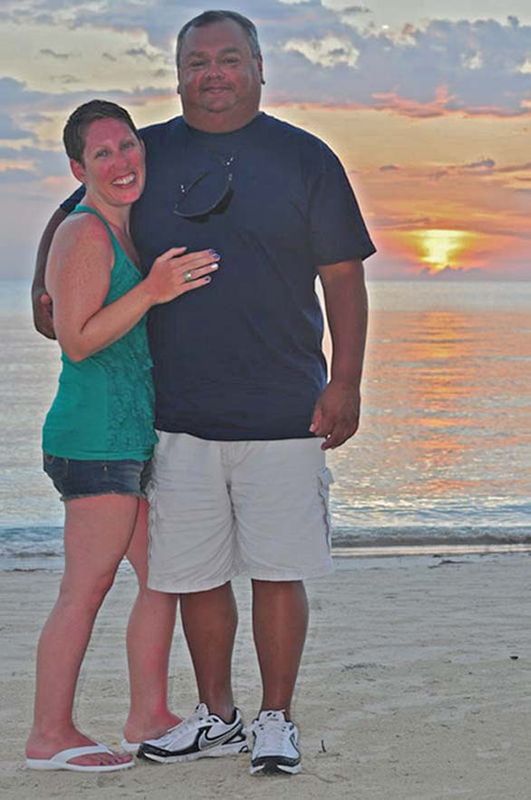
Oct 4, 2012 09:06:17 #
Gamlaman
Loc: Llanfyllin
In back-lit situations like this I abandon my usual 'never-let-the-camera-decide on the exposure.
I open the on-camera flash [or reach for a speed light if I have one] select the Camera's Programme Mode and spot meter off a face.
If the flash is too strong my Canon 40D has a facility for either underexposing [exposure compensation] or I can select a menu - Flash Control - that allows me to over ride the flash output [whether on camera or external] and reduce the flash output by as much as -2f stops.
A hit and miss method, if you cannot reduce the flash output, is to hold a tissue in front of either the whole or part of flash tube. I once used a finger to partially coves the flash pon a point and shoot camera.
I open the on-camera flash [or reach for a speed light if I have one] select the Camera's Programme Mode and spot meter off a face.
If the flash is too strong my Canon 40D has a facility for either underexposing [exposure compensation] or I can select a menu - Flash Control - that allows me to over ride the flash output [whether on camera or external] and reduce the flash output by as much as -2f stops.
A hit and miss method, if you cannot reduce the flash output, is to hold a tissue in front of either the whole or part of flash tube. I once used a finger to partially coves the flash pon a point and shoot camera.
Oct 4, 2012 09:17:49 #
I tired it in Photoshop by just selecting the people and brightening them. The selection needs a bit more care but you get the idea. It is as if you used fill flash.
With selection and brightness adjust

Oct 4, 2012 09:27:34 #
Gamlaman
Loc: Llanfyllin
jpy56 wrote:
This proved to be a difficult shot for me. Unfort... (show quote)
A 10 minute rescue effort mainly on CS6. My selection is rubbish but given time and making a more precise selection with, say, the Pen Tool I reckon that there is still potential in this image
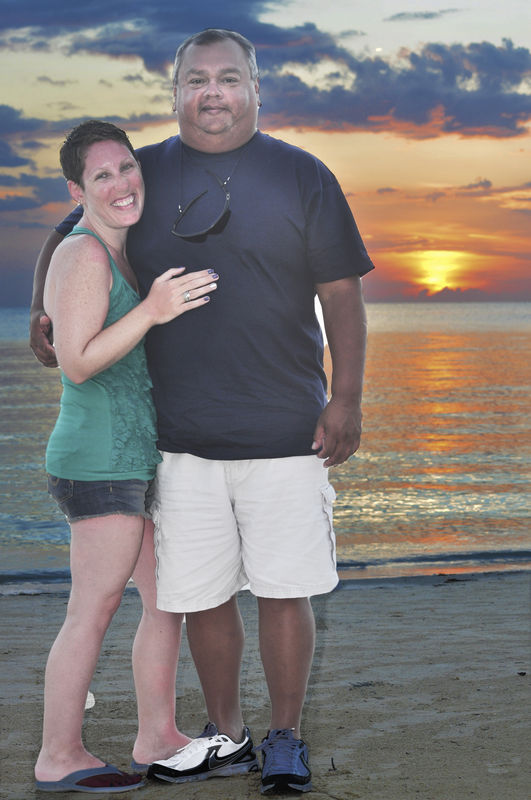
Oct 4, 2012 09:35:19 #
Thanks for all the suggestions so far.
From the way it sounds....I was pretty much toast without a better flash (I was stuck with the pop up) or a reflector.
I definitely need practice.
From the way it sounds....I was pretty much toast without a better flash (I was stuck with the pop up) or a reflector.
I definitely need practice.
Oct 4, 2012 09:37:13 #
Gamlaman wrote:
In back-lit situations like this I abandon my usua... (show quote)
Thanks, Gamalaman.
I didn't use any auto or program mode. Next time, I guess it wouldn't hurt. I sure couldn't get it...maybe the camera could!
Oct 4, 2012 11:23:53 #
MtnMan wrote:
I tired it in Photoshop by just selecting the people and brightening them. The selection needs a bit more care but you get the idea. It is as if you used fill flash.
I am not an expert at this but it would seem that you would want to meter off the sunset to get that correctly exposed then use the flash to illuminate the subjects in the foreground. Here is one that I posted awhile back that I did exactly that. I am not saying that this is the only way or even the correct way, but it is how I did this one and got the effect I was looking for.

Oct 4, 2012 12:33:48 #
ftpecktim
Loc: MONTANA
rts2568 wrote:
quote=jpy56 This proved to be a difficult shot fo... (show quote)
Looks like a couple have done better already!! You should have said,"I"cant do much better than this. As far as out of focus hit the download, zoom in on his face and tell me that's out of focus.
Oct 4, 2012 12:49:53 #
ftpecktim
Loc: MONTANA
Country's Mama wrote:
quote=MtnMan I tired it in Photoshop by just sele... (show quote)
Is that Hobo or Drifter Dan?
Oct 4, 2012 13:22:11 #
The exposure on your first picture seems about spot on. Unfortunatly, youve increased the exposure on the subsequent shots. Once you've burnt out your highlights, you've lost them for good. It's a lot easier to lighten parts that are too dark. Having said that I've had a go. I don't know how far you want to go down the Photoshop route, but you may want to consider combining 2 photos to get the result you want. I've just joined this group, so I hope I'm doing this right.

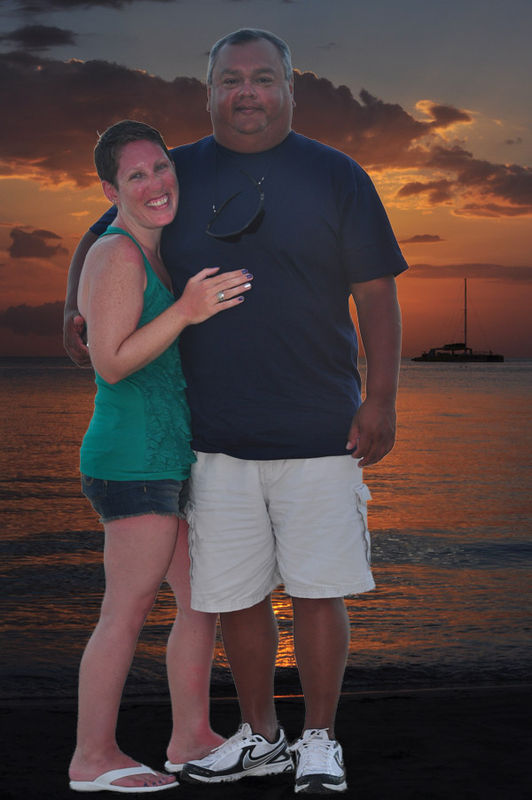
Oct 4, 2012 13:45:06 #
Country's Mama wrote:
quote=MtnMan I tired it in Photoshop by just sele... (show quote)
This is the most correct thing to do. Meter the background using AV, lock exposure, the flash (E-TTL) will sync on the subject in the foreground but the shutter will stay open until the background is exposed.
Oct 4, 2012 14:16:56 #
ftpecktim
Loc: MONTANA
Wellhiem wrote:
The exposure on your first picture seems about spot on. Unfortunatly, youve increased the exposure on the subsequent shots. Once you've burnt out your highlights, you've lost them for good. It's a lot easier to lighten parts that are too dark. Having said that I've had a go. I don't know how far you want to go down the Photoshop route, but you may want to consider combining 2 photos to get the result you want. I've just joined this group, so I hope I'm doing this right.
This is a nice extraction.There is some aberration at the selection line. When you have your selection do a subtract selection to just past the worst aberration in the shot(her head in this case)select that,then feather the edge by a half a pixel or so. This will remove the cut and paste look when transferred. What tool did you select with,?whatever it was great care was taken...Excellent..... Tim
Oct 4, 2012 14:16:56 #
ftpecktim
Loc: MONTANA
Wellhiem wrote:
The exposure on your first picture seems about spot on. Unfortunatly, youve increased the exposure on the subsequent shots. Once you've burnt out your highlights, you've lost them for good. It's a lot easier to lighten parts that are too dark. Having said that I've had a go. I don't know how far you want to go down the Photoshop route, but you may want to consider combining 2 photos to get the result you want. I've just joined this group, so I hope I'm doing this right.
This is a nice extraction.There is some aberration at the selection line. When you have your selection do a subtract selection to just past the worst aberration in the shot(her head in this case)select that,then feather the edge by a half a pixel or so. This will remove the cut and paste look when transferred. What tool did you select with,?whatever it was great care was taken...Excellent..... Tim
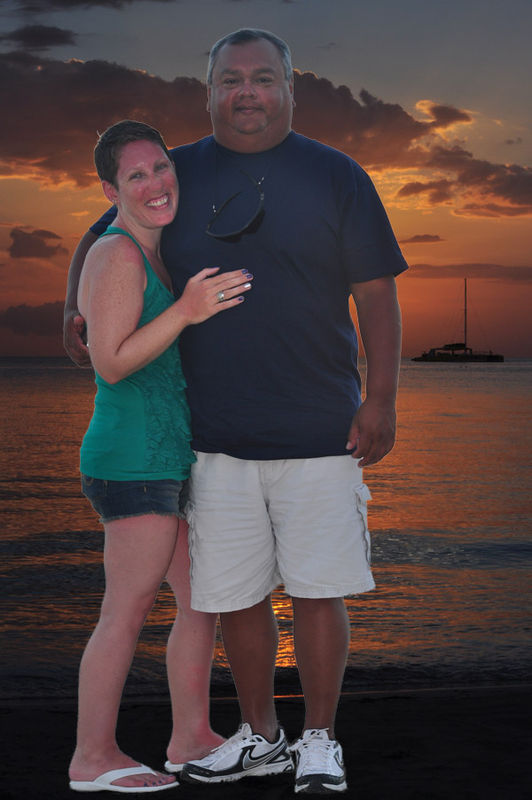
If you want to reply, then register here. Registration is free and your account is created instantly, so you can post right away.




