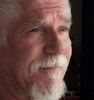What happened to the sky?
Oct 3, 2012 12:19:34 #
This photo now rests in my archive drive. It was shot in February 2002 on a Finepix f401 P&S camera.
Details are: 1/450th sec. f/2.8 ISO 200 - bright but not sunny day, mid afternoon.
When the picture was originally taken, the sky was a blue/grey colour with some white cloud. Now it contains many colours. Although never retouched nor pp'd, the pic has been moved over the years from computer to computer and also to a couple of external drives.
All my early pictures have suffered the same movement through various HDDs but none have discoloured like this one. Is this posterisation? Has the moving about caused it?
I would be grateful if anyone can shed some light on what is going on - thanks
Details are: 1/450th sec. f/2.8 ISO 200 - bright but not sunny day, mid afternoon.
When the picture was originally taken, the sky was a blue/grey colour with some white cloud. Now it contains many colours. Although never retouched nor pp'd, the pic has been moved over the years from computer to computer and also to a couple of external drives.
All my early pictures have suffered the same movement through various HDDs but none have discoloured like this one. Is this posterisation? Has the moving about caused it?
I would be grateful if anyone can shed some light on what is going on - thanks
River scene

Oct 3, 2012 20:09:56 #
Sorry I don't have a clue. But it is scary! I have been scanning 1000's of pictures and slides thinking I could save them forever.
Erv
Erv
Oct 3, 2012 20:42:16 #
I thought so too - but is only one of some two thousand snaps, this batch dating back to year 2000 - 2004.
Oct 4, 2012 05:58:58 #
I think Jpegs degrade every time they are moved. This looks like what has happened to your shots. Moving them from drive to drive has not helped their longevity.
Oct 4, 2012 06:50:24 #
erniehatt
Loc: Queensland Australia
Spindrift62 wrote:
I think Jpegs degrade every time they are moved. This looks like what has happened to your shots. Moving them from drive to drive has not helped their longevity.
First I've heard that they degrade by moving them, I thought this only happened when they were saved over and over, just moving them should not degrade them. Ernie
Oct 4, 2012 07:18:18 #
Searcher wrote:
This photo now rests in my archive drive. It was s... (show quote)
Considering the reply you have already received 'Searcher'
I will say that yes, JPG images do deteriorate onver time when saved incessantly. Convert them to lossless TIFFs when storing.....
Other than that, rather than go into debateable guessing games I will offer this simple solution.
The sky in this kind of scene is more often than not, superfluous so don't include it when shooting. Besides, skiies and foregrounds differ so much in exposure needs that including both needs some really clear thinking on the photographers part and a good knowledge about possible outcomes.
If you don't like the attached, then discard it. If you do like what it is suggesting to you, then print it or keep a copy on your desktop while you modify your own original, which must be better than this, or why would you want to keep it - sentiment perhaps. Do so though, after changing your original file's format to TIFF first. Post processing can be a winner when the original composition is not up to par.
rts2568
River scene modification.

Oct 4, 2012 07:36:20 #
I don't have an exact answer to your question, but I can tell you that it was not caused by moving or copying just like Ernie said. No file of any kind will ever degrade just from moving or copying it..including jpegs. When you move or copy any file to any other location, your operating system creates an exact copy, the data is exactly identical...it will never change or degrade..not in the slightest..the moved or copied file is an exact match of the original, and will always be....I know that's not what you are wanting to know, but feel free to copy or move files to your hearts content...no harm or degredation will ever happen..(unless your destination media is somehow corrupted)
Oct 4, 2012 09:21:44 #
achammar wrote:
I don't have an exact answer to your question, but... (show quote)
From rts2568
Very misleading information 'achammar'. Saved files, eg, open and save to another location as I suspect some were in this thread, may deteriorate if filed in a lossable format. JPG files are hazardless if being changed from one location to another. Some people I have helped, used to open files as they were "moving(?)\transferring' them, and saving after viewing to the new location.
It is most important for the learners or the inexperienced to understand that JPEG files can detiorate. Better to be sure than sorry!
As to the photo concerned, a useful piece of advice would have been more welcome. The photo concerned is not a good package of data anyway and there are a lot of reasons why this one is not satisfactory as the OP would like, if for no other reason than old images would often have been produced on older hardware with inferior light capturing/handling abilities but, no matter, knowing that a JPEG can lose data while transferring them to other locations, no matter by what method, is more important than being given the impression that they can't.
rts2568
Oct 4, 2012 09:31:24 #
What I am seeing is what I think is called Posterization or Banding.
Check the Wiki link for more.
http://en.wikipedia.org/wiki/Posterize
Check the Wiki link for more.
http://en.wikipedia.org/wiki/Posterize
Oct 4, 2012 09:41:22 #
rts2568 wrote:
quote=achammar When you move or copy any file t... (show quote)
Both are right. It depends on how you "move" the files. If you use "Save as" to a new location jpegs will deteriorate. You recompress the file.
If you just copy (copy and paste or move) a jpeg from one location to another it will not deteriorate. It makes an exact copy.
Oct 4, 2012 09:45:54 #
rts2568 wrote:
quote=achammar I don't have an exact answer to yo... (show quote)
Hi rts2568,
I want to very polite, but I beg to differ...I've worked IT for over 15 years... There will be no change whatsoever if simply copying or moving a file by the operating system with Windows Explorer no matter what the file format is...this is true with any format of any file created by any software that exists... If the jpeg is opened by a software program and resaved or moved by whatever process it uses, then yes, maybe...there will be some kind of change or deteriation..., but if you copy or move a file directly with windows explorer, the copy will be identical...there will be no difference between the original and the copied file...
Oct 4, 2012 10:20:20 #
It is my understanding that if you use the 'save as' to resave the jpg it will compress some but, you won,t actually see the change in quality unless you save that same shot a bunch of times. (? 100+ or so?)
Oct 4, 2012 10:41:21 #
Searcher wrote:
This photo now rests in my archive drive. It was s... (show quote)
You say the image was never PP'd, could you possibly have forgotten that is was retouched at some point years ago? The reason I'm asking is because I'm totally confused how the treetops on the left side are darker than the leaves below them, also this shows in a few more smaller places along the tree horizon and appears to be an attempt to mask the sky area. The white in the sky is a complete washout, I downloaded the file and used a 0% tolerance mask and it chose the whole white area, meaning there are no variations in this whole area. The file seems to be missing color depth all across the spectrum, there are no smooth transitions of color anywhere but that cannot be caused by just copying and moving a file from one storage device to other. You may have used a program that "saved" a copy of the original each time you opened it or you may have just used "Ctrl-S" each time you opened it and closed it, saving jpg's will deteriorate with each new "save" but copying the original only duplicates the 1's and 0's of a digital file and in no way causes any deterioration or changes to the file. Don't just take my word for it, I've only worked with digital images of every major format in my business for 24 years, and I can pull up jpg's that I have moved from computer to computer through hard drives, flash drives, cd's and floppies and the files are exactly the same today as they were years ago.
Oct 4, 2012 11:48:14 #
[quote=Searcher]I will let others advise you, but I have your camera data below. David
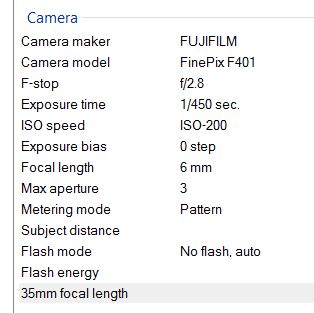
Oct 4, 2012 12:59:36 #
Searcher, What you have here is a classic case of progressive re-compression. You have been re-saving the file rather than copying it. Every time you re-save a jpeg file it compresses it again. Enough re-saves and areas of the image that have only subtle or gradual colour changes become 'simplified' to the point where the colour gradations are no longer gradual, but quite visible. Jpeg compression is a means for saving computer storage space by making the file smaller. This compression can be simply (very simply) explained by thinking of the computer storing the data for each pixel as it goes across the image. When it comes to a pixel that is exactly the same as the previous one, instead of saving the data for it, it just saves "another one", and the same again for each successive pixel until it comes to one which is a different colour. This saves storage space. If the quality setting is lowered, as the computer comes to a pixel which is not quite exactly the same as the pervious one it will save "another one" instead of the actual data for that pixel. The image resulting from this compression will not have quite the right colours for every pixel but it will not be apparent to the eye. However, if you repeatedly re-compress the image eventually a sky which might have had twenty or thirty subtle variations in colour will only have three or four. And that is what has happened here. The sky has clearly been reduced to a very few colours, each which is obvious at the original size.
If you want to reply, then register here. Registration is free and your account is created instantly, so you can post right away.