Luminar AI support - TRY THIS - TRY THIS
Dec 17, 2020 17:03:39 #
There is another thread going strong about the trouble folks are having with downloading Luminar AI and the lack of response from Skylum support. I found a solution and didn't want to let it get buried at the end of that thread.
Try contacting Skylum at:
urgent@skylum.com
I got a very nice custom response with an apology and a temporary password in less than 2 hours. The program downloaded and opened no problem. I have tried a few edits and find it very intuitive so far.
Of course if everybody tries this, that address will slow down also, so keep it under your hat.
Good luck. Let us know if it worked.
Try contacting Skylum at:
urgent@skylum.com
I got a very nice custom response with an apology and a temporary password in less than 2 hours. The program downloaded and opened no problem. I have tried a few edits and find it very intuitive so far.
Of course if everybody tries this, that address will slow down also, so keep it under your hat.
Good luck. Let us know if it worked.
Dec 18, 2020 06:58:58 #
Crutch
Loc: Jonesborough, Tn
Another tip is to check out the Lumina AI user manual for down load help plus software user info. The address is manual.skylum.com
Dec 18, 2020 07:41:40 #
Crutch wrote:
Another tip is to check out the Lumina AI user manual for down load help plus software user info. The address is manual.skylum.com
Thanks for that!
Dec 18, 2020 07:55:30 #
Thanks, Crunch for the 229-page manual Printable PDF:
https://cdn.manula.com/user/16788/19823_25913_en_1608025701.pdf?v=20201215100008
Officedepot about $30
Read on my monitor ... Free
Print on my Brothers with Low-cost toner
Hammermill "color" paper 3 holes punched, Amazon $15 for 500 sheets.
Toner costs $10 for 2000 sheets or $1 for 200 sheets.
Ring-binder $1 at Dollar Tree
Conclusion print at home for $11 or read on my 27" monitor
https://cdn.manula.com/user/16788/19823_25913_en_1608025701.pdf?v=20201215100008
Officedepot about $30
Read on my monitor ... Free
Print on my Brothers with Low-cost toner
Hammermill "color" paper 3 holes punched, Amazon $15 for 500 sheets.
Toner costs $10 for 2000 sheets or $1 for 200 sheets.
Ring-binder $1 at Dollar Tree
Conclusion print at home for $11 or read on my 27" monitor
Dec 18, 2020 07:57:02 #
uws
Loc: nyc
I had no problem with the installation but it crashed on the first edit that I tried and no longer works at all. All the folder in the catalog are no longer linked to Luminar.
Dec 18, 2020 08:27:42 #
Crutch
Loc: Jonesborough, Tn
The manual can also be accessed from within Luminar AI application-
select ‘Luminar AI’ (upper left) > ‘Help’ > ‘User Manual’
I’m not sure what your issue is with it crashing, but I watched a Luminar AI webinar yesterday. It was stated if you are using Luminar AI as a plug-in for Adobe, be sure to close out of Lightroom prior to the Luminar AI install and activation. If Adobe was open, close Lightroom, uninstall Luminar AI and reinstall Luminar AI.
select ‘Luminar AI’ (upper left) > ‘Help’ > ‘User Manual’
I’m not sure what your issue is with it crashing, but I watched a Luminar AI webinar yesterday. It was stated if you are using Luminar AI as a plug-in for Adobe, be sure to close out of Lightroom prior to the Luminar AI install and activation. If Adobe was open, close Lightroom, uninstall Luminar AI and reinstall Luminar AI.
Dec 18, 2020 08:29:00 #
Yes, a bound manual is fine... but as Michael Rothschild asked of Skylum: "First, we need a menu map! There is a ton of functionality and a high-level menu map would really help us know where specific functions are and what they do."
Verbiage, as found in a manual, is fine, but a map is clarity for those of us who think in flow-chart language. Look and See and know what door to open.
https://community.skylum.com/hc/en-us/community/posts/360009984599-Luminar-AI-Documentation
I printed a page of the PDF manual and was disappointed. The page is image with 1.5" of sliders in micro-print on a black background. The person writing the manual did not consider that the image is quite secondary and we need to see the sliders. As is... useless! Below is an image copied using the "screenshot" free program, put in my PSP editor and made negative. As such I can read the print black on white.
Verbiage, as found in a manual, is fine, but a map is clarity for those of us who think in flow-chart language. Look and See and know what door to open.
https://community.skylum.com/hc/en-us/community/posts/360009984599-Luminar-AI-Documentation
I printed a page of the PDF manual and was disappointed. The page is image with 1.5" of sliders in micro-print on a black background. The person writing the manual did not consider that the image is quite secondary and we need to see the sliders. As is... useless! Below is an image copied using the "screenshot" free program, put in my PSP editor and made negative. As such I can read the print black on white.
AS FROM MANUAL BUT ENLARGED

NEGATIVE IMAGE OF PAGE 19 OF pdf MANUAL
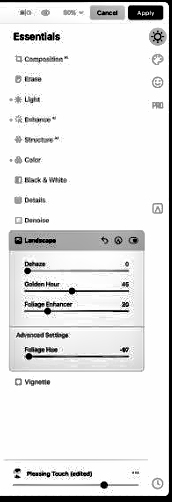
FULL pg19 OF THE MANUAL
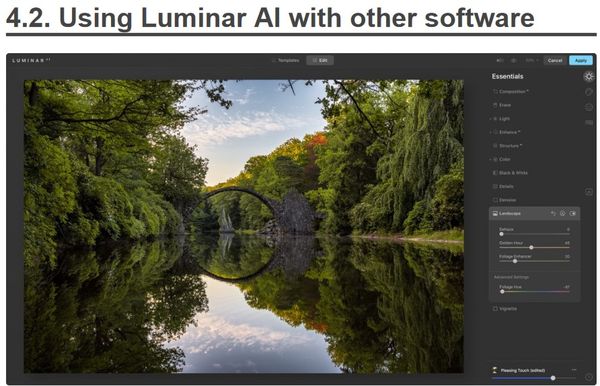
(Download)
Dec 18, 2020 10:47:37 #
Crutch wrote:
The manual can also be accessed from within Luminar AI application-
select ‘Luminar AI’ (upper left) > ‘Help’ > ‘User Manual’
I’m not sure what your issue is with it crashing, but I watched a Luminar AI webinar yesterday. It was stated if you are using Luminar AI as a plug-in for Adobe, be sure to close out of Lightroom prior to the Luminar AI install and activation. If Adobe was open, close Lightroom, uninstall Luminar AI and reinstall Luminar AI.
select ‘Luminar AI’ (upper left) > ‘Help’ > ‘User Manual’
I’m not sure what your issue is with it crashing, but I watched a Luminar AI webinar yesterday. It was stated if you are using Luminar AI as a plug-in for Adobe, be sure to close out of Lightroom prior to the Luminar AI install and activation. If Adobe was open, close Lightroom, uninstall Luminar AI and reinstall Luminar AI.
While it's sometimes nice to have a paper manual or book, the obvious advantage of an online-only manual is that it can be updated at any time, and this is seamless to the reader. Issues of image size are completely eradicated thanks to screen zoom capability.
A company I worked for some time ago went to great lengths to ensure that there were no printed manuals available outside the company specifically for this reason. Those hardcopy manuals which was sent out at customer request always went out with a control number and very clear instructions to check for updates on a dedicated web portal. Technical specifications change relatively frequently, so best to have updated information.
On the topic of installation, this is common to good practices for just about every software imaginable: everything else should be shut down during an installation, and this sometimes includes your antivirus programs. If that last part bothers you, then simply disconnect from the internet.
It is also excellent practice to make a backup, or at least set a Restore Point for PCs, before any installation. On that note, it isn't difficult to set up an automated creation of a Restore Point on a fixed schedule using Task Manager. Being a distrustful sort of chap - at least as far as computers are concerned - my systems create Restore Points automatically every day at 4:30 PM.
Dec 18, 2020 11:38:06 #
Dec 18, 2020 12:13:57 #
Dec 18, 2020 12:32:18 #
Automatic restore points are an excellent Idea as are full backups on a perhaps monthly basis; the exception being like now when we are upping or programs to 2021 with magic Ai. Frequent Go back points is a good suggestion, alexol, I will set mine up today.
https://techjourney.net/force-automatic-system-restore-points-creation-change-trigger-schedule/
Yes, the screen zoom is a functional crutch, but it is an annoyance except if one has dual screens one for reading text and one for zooming on the menu at the side of the image. In real life with an image loaded the side menu is readable.
Manual updates, once I am up and running and know where and how the tools work, any change will be announced as programs usually do. As my usual routine, I learn a great deal about how to use soft war by hacking around and making mistakes and successes.
A lot can be learned for the more adventuresome by going to C:\programs\luminar and examining the files.
Why use Laminar Ai within another editor or another editor within Ai is perhaps not really needed, this program can do a great deal, if I need Topaz tools I can save and open in another more conventional editor such as PSE, PSP, Or Topaz Studio. The big reason, my fingers know where to go, familiar old shoes. For now, why complicate my photo edit world further.
https://techjourney.net/force-automatic-system-restore-points-creation-change-trigger-schedule/
Yes, the screen zoom is a functional crutch, but it is an annoyance except if one has dual screens one for reading text and one for zooming on the menu at the side of the image. In real life with an image loaded the side menu is readable.
Manual updates, once I am up and running and know where and how the tools work, any change will be announced as programs usually do. As my usual routine, I learn a great deal about how to use soft war by hacking around and making mistakes and successes.
A lot can be learned for the more adventuresome by going to C:\programs\luminar and examining the files.
Why use Laminar Ai within another editor or another editor within Ai is perhaps not really needed, this program can do a great deal, if I need Topaz tools I can save and open in another more conventional editor such as PSE, PSP, Or Topaz Studio. The big reason, my fingers know where to go, familiar old shoes. For now, why complicate my photo edit world further.
Dec 18, 2020 14:19:49 #
Be wary of using the plug-in for Photoshop 2021 filter running on the Mac under Big Sur as 16bit images will not work in Luminar AI or 4 as a plug-in.
Dec 18, 2020 14:50:21 #
mmills79
Loc: NJ
It is critical to let everyone know your equipment and what operating system you have. Luminar/Aurora are high resource usage programs. If you don't have enough memory like 16G, you will have problems. MAC users will have a different experience than Windows users because Skylum develops the program and optimizes it on a MAC, and then tries to make it work on Windows. If you don't have a windows I5 or better processor, you will also have difficulty. So all the equipment details are important here. This is typically why certain folks have different experiences. The bigger albatross in the room though is that the Skylum team is relatively small and it simply does not have the resources to support the product.
Dec 18, 2020 16:54:31 #
Yes, good point, mmills79, on supplying info on our computers. I Imagine that Ai is a heavy load on the system.
Coding of the Graphic Card can make a difference. Googles Deep Dreams if installed on a computer requires NVIDIA which used PYTHON programming language.
Problems may be keyed to our hardware and op systems.
I am running a PC W-10 latest update. MSI Gaming Plus MOBO, AMD Ryzen 5 3600, 32 gig of 3200 memory 4 sticks of 8 each. 550 W Power Supply, BIOS Tuned to max, but not Over-Clocked. Graphics 1050TI 4 gig on board, NVIDIA. Home Built.
Coding of the Graphic Card can make a difference. Googles Deep Dreams if installed on a computer requires NVIDIA which used PYTHON programming language.
Problems may be keyed to our hardware and op systems.
I am running a PC W-10 latest update. MSI Gaming Plus MOBO, AMD Ryzen 5 3600, 32 gig of 3200 memory 4 sticks of 8 each. 550 W Power Supply, BIOS Tuned to max, but not Over-Clocked. Graphics 1050TI 4 gig on board, NVIDIA. Home Built.
Dec 24, 2020 19:23:06 #
Stuart Perry
Loc: Menifee, CA
Hi Phil,
Thanks for the email link. I think it worked great. It took another day for the response, but considering the volume their dealing with, I think the response time was better than normal.
Thanks, Phil
Thanks for the email link. I think it worked great. It took another day for the response, but considering the volume their dealing with, I think the response time was better than normal.
Thanks, Phil
If you want to reply, then register here. Registration is free and your account is created instantly, so you can post right away.






