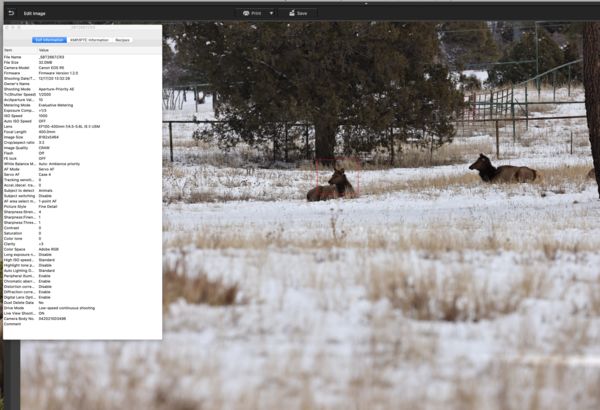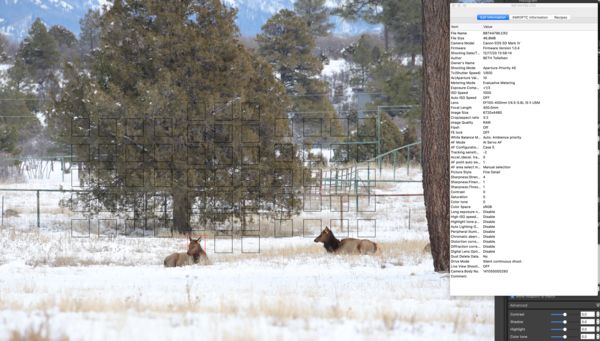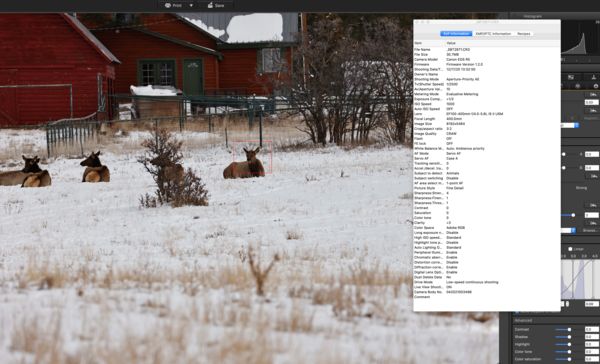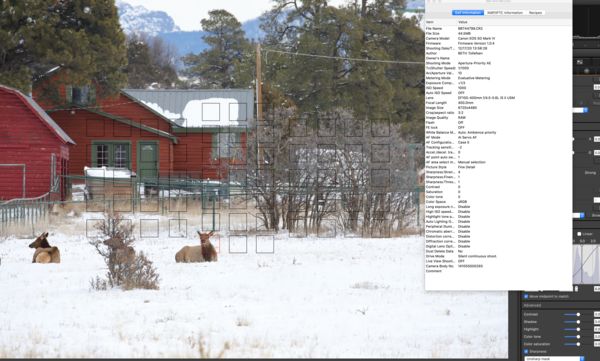Why the light difference
Dec 17, 2020 16:53:08 #
1 Why the big difference in shutter speed with same settings, R5 & 5DMV
2 Why the big difference in exposure & color
Ok, yes these are screen shots so you can see the camera settings. Yes, on one camera the elk is higher in the photo, this could account for some of the exposure difference, my mistake.
I did 2 sets of 5 shots within 5 minutes with the R5 & the 5DM4 each time focus on a different elk. The 5D nailed the focus on all 5 the R5 missed them all. Same lens, same everything as best I could.
Thoughts are welcome. Also, on a bean bag.
Beth
2 Why the big difference in exposure & color
Ok, yes these are screen shots so you can see the camera settings. Yes, on one camera the elk is higher in the photo, this could account for some of the exposure difference, my mistake.
I did 2 sets of 5 shots within 5 minutes with the R5 & the 5DM4 each time focus on a different elk. The 5D nailed the focus on all 5 the R5 missed them all. Same lens, same everything as best I could.
Thoughts are welcome. Also, on a bean bag.
Beth
Dec 17, 2020 17:05:59 #
Does "evaluative metering" in your camera consider the entire frame?
Each shot has a different amount of "overall" brightness in the entireshot.
The meter is taking the difference in overall brightness in the each of the shots.
IE. More snow is brighter, overall, than much less snow.
Camera meters measure reflected light.
All four shots have a different amount of total reflected light.
Each shot has a different amount of "overall" brightness in the entireshot.
The meter is taking the difference in overall brightness in the each of the shots.
IE. More snow is brighter, overall, than much less snow.
Camera meters measure reflected light.
All four shots have a different amount of total reflected light.
Dec 17, 2020 17:16:17 #
You have auto lighting optimizer enabled on the r5 and disabled on the 5d. It looks like you are using DPP, so you could toggle this on and off to see the difference. It seems to push the curve to the right a bit and change its shape a little.
From my RP user guide, I bet yours is similar:
"Auto Correction of Brightness and Contrast
Brightness and contrast can be corrected automatically if shots look dark or
contrast is too low or high. This function is called Auto Lighting Optimizer."
From my RP user guide, I bet yours is similar:
"Auto Correction of Brightness and Contrast
Brightness and contrast can be corrected automatically if shots look dark or
contrast is too low or high. This function is called Auto Lighting Optimizer."
Dec 17, 2020 17:19:26 #
AF area is different.
26 minutes between the shots... (Check the date and time)
You have basically modified the camera settings too.
The first is set 'detect the animals' which it did not find so adjusted to the snow hence darker (image #1)
26 minutes between the shots... (Check the date and time)
You have basically modified the camera settings too.
The first is set 'detect the animals' which it did not find so adjusted to the snow hence darker (image #1)
Dec 17, 2020 17:20:48 #
If we look at the lower images with the red building in the background, there's a 5+ minute difference, assuming both clocks are in sync. The colorspaces are different. The various ISO and exposure handling parameters are different, see the list below the colorspace setting in both screen capture. This is not a particularly relevant comparison give these numerous differences.
Dec 17, 2020 18:29:18 #
Rongnongno wrote:
AF area is different.
26 minutes between the shots... (Check the date and time)
You have basically modified the camera settings too.
The first is set 'detect the animals' which it did not find so adjusted to the snow hence darker (image #1)
26 minutes between the shots... (Check the date and time)
You have basically modified the camera settings too.
The first is set 'detect the animals' which it did not find so adjusted to the snow hence darker (image #1)
Crap, you are right, I grabbed the wrong set of 5. I do have a set that is only 5 minutes or less apart. I had too many on the desk top..... however, the light did not change that much middle of the day and overcast.
I don't understand modified the settings. Yes, the R5 can do detect animals, the 5D can not do eye tracking. Why is the R5 not finding the animal when the box is right on the head?
Dec 17, 2020 18:46:24 #
CHG_CANON wrote:
If we look at the lower images with the red building in the background, there's a 5+ minute difference, assuming both clocks are in sync. The colorspaces are different. The various ISO and exposure handling parameters are different, see the list below the colorspace setting in both screen capture. This is not a particularly relevant comparison give these numerous differences.
Thank you for that. I have gone in and changed the R5 settings to be like the 5D.
I guess I will try again, but do you think it will make a difference on the focusing?
Dec 17, 2020 18:48:00 #
bleirer wrote:
You have auto lighting optimizer enabled on the r5... (show quote)
Ok, I have gone in and turned lighting optimizer off on the R5 maybe that will help. Thank you for this!
Dec 17, 2020 18:58:43 #
Photolady2014 wrote:
Thank you for that. I have gone in and changed the R5 settings to be like the 5D.
I guess I will try again, but do you think it will make a difference on the focusing?
I guess I will try again, but do you think it will make a difference on the focusing?
It's hard to say whether / what difference will occur. You've now struggled with focus issues with a variety of lenses in different situations. You're probably to the point of taking and acting in a suggestion of a prior post: set up a specific and controlled test. Use your tripod on a specific static subject and test the camera / lens ability to achieve a sharp focus. If you want to compare to a DSLR, just swap the body against the same lens without changing the tripod or subject or light. Then, you'll have a basis of judging if it's the camera or you.
Dec 17, 2020 19:18:52 #
CHG_CANON wrote:
It's hard to say whether / what difference will oc... (show quote)
I did do a sort of test in the house, not as far of a distance and it did focus ok. However if it is not going to focus out in the field with a live moving subject.... while out on this trip I did find the magnifying glass that would allow me to zoom in while in one shot and try to focus to see what was going on and it was just jittery and simply did not want to focus on the face. If I put it on the butt it was more likely to, but not the head/face. I really like this camera the way it is set up etc. I have gotten good shots of fast little birds, but they are closer. What I really want this camera for is wildlife like Yellowstone, Africa etc. so I need to figure out why I can get a good shot with the 5D4, but not this one. I took your advice and changed everything (I think) on the R5 that I had different, lighting optimizer off, digital lens optimizer off, color space sRGB and a couple more. I have watched videos on how others set the eye tracking etc, but at this point I just want to be able to get a sharp head shot with one shot or servo. They are sitting for heavens sake, and putting the box on the head is not working. I know it is not simply my technique since I can do it with the 5D, so I guess it is just settings? I'm going crazy! I would be happy to find it is just me!
Dec 17, 2020 19:24:01 #
Photolady2014 wrote:
I did do a sort of test in the house, not as far o... (show quote)
So, for these static subjects, what happens when you magnify the EVF display and fine-tune the focus there? That's something you can do on your mirrorless camera cannot do on your DSLR except in the rear display LiveView. It's not an answer, but given this group of images, it is an action you'd have time to take. Also, confirm the firmware is current.
Dec 17, 2020 19:27:11 #
CHG_CANON wrote:
So, for these static subjects, what happens when you magnify the EVF display? That's something you can do on your mirrorless cannot do on your DSLR except in the rear display LiveView. It's not an answer, but given this group of images, it is an action you'd have time to take. Also, confirm the firmware is current.
Firmware is current. I did find the magnifying glass and used it. When in one shot you can focus and it will stay engaged. It just jittered around and would not focus on the face. It seems to want more contrast, put it on the butt and it was more likely to focus and put it on a fence post and it was happier.
Dec 17, 2020 19:28:30 #
Photolady2014 wrote:
Firmware is current. I did find the magnifying glass and used it. When in one shot you can focus and it will stay engaged. It just jittered around and would not focus on the face. It seems to want more contrast, put it on the butt and it was more likely to focus and put it on a fence post and it was happier.
Change to IS mode 1 on the lens to stabilize the display. Half hold the shutter to engage the IS.
Dec 17, 2020 19:31:10 #
CHG_CANON wrote:
Change to IS mode 3 on the lens.
Ok, why? I thought 1 was for horizontal and vertical and it says most use it 95% of the time for sharper photos.
Just to show I can get a good photo with the camera if the subject is closer!
Dec 17, 2020 19:33:14 #
Photolady2014 wrote:
Ok, why? I thought 1 was for horizontal and vertical?
Just to show I can get a good photo with the camera if the subject is closer!
Just to show I can get a good photo with the camera if the subject is closer!
They should be this good all the time. See my update to the earlier typo. I'd double check the IBIS settings too and assure their engaged for this lens.
If you want to reply, then register here. Registration is free and your account is created instantly, so you can post right away.