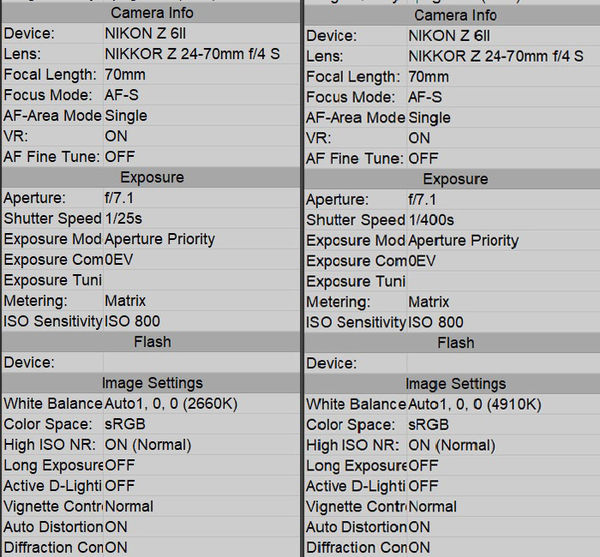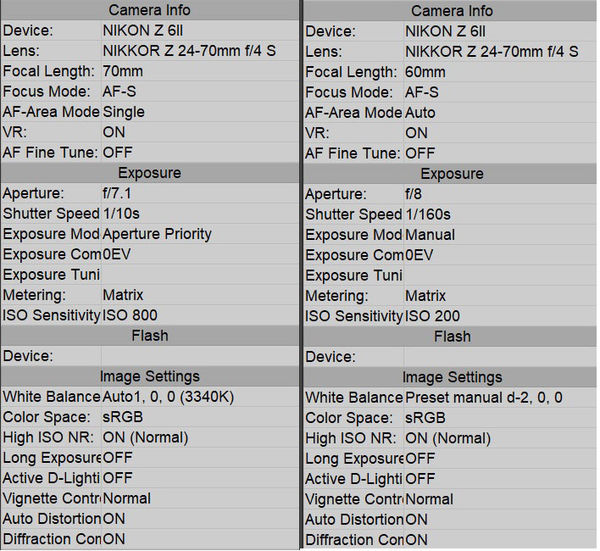Nikon Z 6II white balance
Nov 25, 2020 22:47:39 #
I've been shooting with a Nikon Z 6II. I used Auto white balance and did test shots under different light sources. I opened the files in Nikon Capture NX-D. I can see that it's displaying the Kelvin color temperature in the metadata (2660K, 4910K, 3340K). I then did a custom white balance. It doesn't show the Kelvin color temperature for that. Is there any way to find out what the color temp was? The one on the bottom right is the custom white balance one.
Nov 26, 2020 00:53:40 #
Ysarex
Loc: St. Louis
CO wrote:
I've been shooting with a Nikon Z 6II. I used Auto white balance and did test shots under different light sources. I opened the files in Nikon Capture NX-D. I can see that it's displaying the Kelvin color temperature in the metadata (2660K, 4910K, 3340K). I then did a custom white balance. It doesn't show the Kelvin color temperature for that. Is there any way to find out what the color temp was?
No.
If you can get a value it won't be accurate. And the color temp values you have reported when the camera was set to auto WB are not accurate.
Cameras are not color temp meters and the values that they report should at best be thought of as crude estimates.
Same goes for the processing software that we use. Load one of your camera's NEF files into 6 different raw processing apps and you'll most likely get 6 different color temps reported for an "as shot" value.
I have four different brand cameras right now and multiple models. No two of them will report the same color temp pointed at the same grey card under the same light.
CO wrote:
The one on the bottom right is the custom white balance one.
Nov 26, 2020 06:13:53 #
tcthome
Loc: NJ
How did you set the custom WB, took a photo? If you took a photo & used it to set the white balance, & duplicate the process & just take the picture of without anything else in the photo & see what the camera info says. And your using the camera info for white balance?
Nov 26, 2020 07:20:45 #
tcthome wrote:
How did you set the custom WB, took a photo? If you took a photo & used it to set the white balance, & duplicate the process & just take the picture of without anything else in the photo & see what the camera info says. And your using the camera info for white balance?
I used the white balance preset feature. It displays a box in the viewfinder. You then fill that box with either gray or white (I used a white card) and do the measurement. That custom white balance is then stored and can be called up to be used for subsequent photos.
Like you say, I could just take a photo of the white card with the camera in Auto white balance and check what the color temp is for that shot. I would just need to make sure the entire frame is filled with the white card.
Nov 26, 2020 10:48:01 #
aflundi
Loc: Albuquerque, NM
It's quite possible that your custom WB transformation matrix isn't on the black-body locus and therefore can't be represented by a kelvin temperature. Why not compare the WB transformation coefficients? You may need another EXIF reader, but using exiftool, there's an entry of the form:
WB RB Levels : 1.638671875 1.294921875 1 1
that shows the Red and Blue channel WB correction coefficients normalized to the green channel. JPG files produced by the camera may not have that entry, so you'll need to look at NEF files.
WB RB Levels : 1.638671875 1.294921875 1 1
that shows the Red and Blue channel WB correction coefficients normalized to the green channel. JPG files produced by the camera may not have that entry, so you'll need to look at NEF files.
Nov 27, 2020 05:32:59 #
tcthome
Loc: NJ
CO wrote:
I used the white balance preset feature. It displays a box in the viewfinder. You then fill that box with either gray or white (I used a white card) and do the measurement. That custom white balance is then stored and can be called up to be used for subsequent photos.
Like you say, I could just take a photo of the white card with the camera in Auto white balance and check what the color temp is for that shot. I would just need to make sure the entire frame is filled with the white card.
Like you say, I could just take a photo of the white card with the camera in Auto white balance and check what the color temp is for that shot. I would just need to make sure the entire frame is filled with the white card.

If you want to reply, then register here. Registration is free and your account is created instantly, so you can post right away.