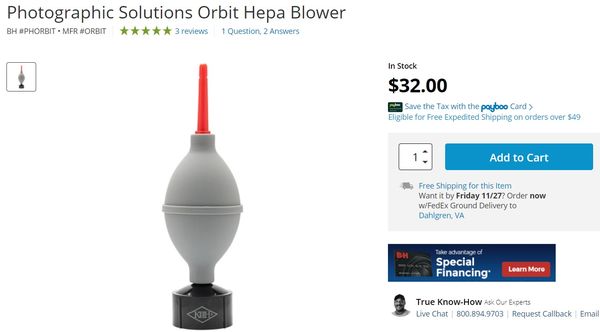Help with Nikon d7100
Nov 23, 2020 21:05:21 #
I bought a used Nikon d7100, I googled how to set it back to factory defaults but I still have options that are not available for example the "Lock mirror up for cleaning" is not an option, it's dim and cannot be selected. How can I reset this? I have several dust spots that shows on my pictures.
Thank you
Thank you
Nov 23, 2020 21:14:02 #
Magaliaman
Loc: Magalia, CA
rdjustus wrote:
I bought a used Nikon d7100, I googled how to set it back to factory defaults but I still have options that are not available for example the "Lock mirror up for cleaning" is not an option, it's dim and cannot be selected. How can I reset this? I have several dust spots that shows on my pictures.
Thank you
Thank you
The most obvious is: ensure your battery is FULY charged. It wont lock the mirror up if its not.
-Gary
Nov 23, 2020 21:16:57 #
https://downloadcenter.nikonimglib.com/en/products/27/D7100.html
You can download the manual here... Have you removed the lens?
You can download the manual here... Have you removed the lens?
Nov 23, 2020 21:36:02 #
rdjustus wrote:
I bought a used Nikon d7100, I googled how to set it back to factory defaults but I still have options that are not available for example the "Lock mirror up for cleaning" is not an option, it's dim and cannot be selected. How can I reset this? I have several dust spots that shows on my pictures.
Thank you
Thank you
You can get a free copy of the users manual on the Nikon web site.
Nov 23, 2020 21:42:33 #
Nov 24, 2020 02:46:13 #
rdjustus wrote:
I bought a used Nikon d7100, I googled how to set it back to factory defaults but I still have options that are not available for example the "Lock mirror up for cleaning" is not an option, it's dim and cannot be selected. How can I reset this? I have several dust spots that shows on my pictures.
Thank you
Thank you
I cant access mine at the moment but from memory I think you have to set it to manual mode, so if its say in a 'priority' setting, (aperture or shutter speed) some settings will be greyed out.
Also, as someone mentioned, make sure the battery is well charged. You dont want to run out of power with the mirror locked up.
Nov 24, 2020 06:15:27 #
You might not have to do a manual cleaning. Do you have the automatic ultrasonic sensor cleaning turned on? It works to an extent but it's possible you will still need to do a manual cleaning.
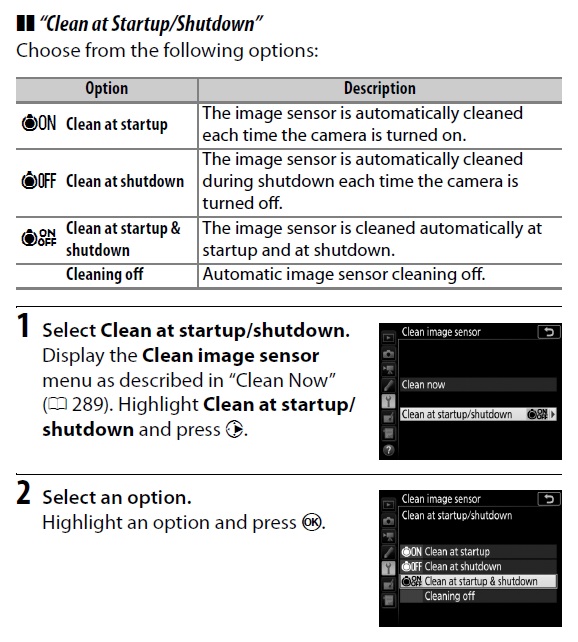
Nov 24, 2020 11:25:15 #
Nikon didn’t make it easy to reset. There about four ways and each of them does slightly different things. Sorry it’s for the 810 but this helps to understand
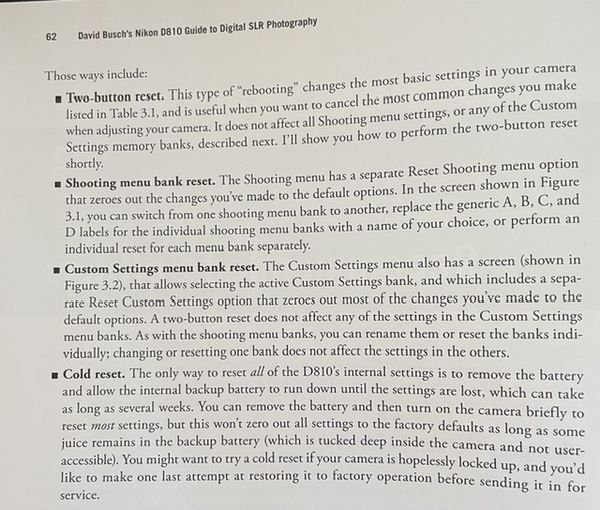
Nov 24, 2020 13:10:57 #
Nov 24, 2020 18:39:17 #
kb6kgx
Loc: Simi Valley, CA
Magaliaman wrote:
The most obvious is: ensure your battery is FULY charged. It wont lock the mirror up if its not.
-Gary
-Gary
According to the manual, the battery must be at least 60% charged to do a mirror lockup.
Nov 24, 2020 19:23:59 #
If you have to do a manual cleaning, you might not even have to do a wet cleaning with swabs. Start with a good filtered blower. I have this one. It has a large hepa filter, one-way check valve, anti-static filter, and a PVC medical grade bulb. Most blowers have a rubber bulb that can shed fine particles.
If you want to reply, then register here. Registration is free and your account is created instantly, so you can post right away.