Flat photos
Nov 23, 2020 08:58:46 #
lowkick wrote:
I don't think your sensor is causing diffraction, I think it's probably your lens.
It is the aperture in the lens, but diffraction is directly related to the CoC (circle of confusion), which is directly related to format size. Here are two references - one with the theory, and one with an online calculator. Either will tell you what as format size gets smaller diffraction sets in earlier as you close down the aperture. Even on FF, there is significant loss of sharpness due to diffraction past f11, and it only gets worse with smaller sensors.
https://en.m.wikipedia.org/wiki/Circle_of_confusion
https://www.cambridgeincolour.com/tutorials/diffraction-photography.htm
Take a look at this acuity curve from a FF lens, and notice how it degrades after F11. That occurs at a lower f stop on a crop body, and even lower on 4/3 (that red line or diffraction limited aperture at about f9.5 is where diffraction begins to rear it’s ugly head). The bottom line is avoid small aperture for max sharpness unless you absolutely need them for DOF.
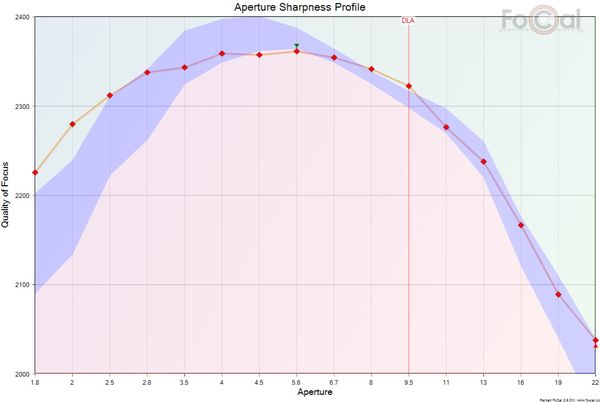
Nov 23, 2020 09:11:17 #
olemikey
Loc: 6 mile creek, Spacecoast Florida
Linda From Maine wrote:
Learn about the importance of light. Shoot when the sun is lower in the sky and discover how shadows will bring out textures, shapes and contrast.
When the light is flat, consider closer compositions, especially ones that don't include a white sky.
Two topics from 2018 that might help:
https://www.uglyhedgehog.com/t-529331-1.html
https://www.uglyhedgehog.com/t-531762-1.html
.
When the light is flat, consider closer compositions, especially ones that don't include a white sky.
Two topics from 2018 that might help:
https://www.uglyhedgehog.com/t-529331-1.html
https://www.uglyhedgehog.com/t-531762-1.html
.
Great suggestions Linda - Light and shadows are your friend!!!
Nov 23, 2020 09:30:47 #
Pinenutz 1 wrote:
I am noticing that my Scenic photos are looking flat, not sharp in detail.
I am hoping for a 3d looking capture.
My Camera is a Canon 70D.
Any advice will be greatly appreciated.
Thank you!
I am hoping for a 3d looking capture.
My Camera is a Canon 70D.
Any advice will be greatly appreciated.
Thank you!
In my opinion the best recommendations for your particular skill set are:
1) Shoot jpegs in landscape or vivid profile. Then the camera takes care of sharpness and saturation.
2) Depth depends on composition. Get low to the ground. Put attractive objects in the foreground, midground and background.
3) The picture often looks best if the above elements flow diagonally through the image, i.e. foreground bottom left, midground towards the middle and background in the top right.
4) Make the background the center of interest so the eye is pulled through the photo to look at it.
5) Consider compositional tricks like contrasting colors or luminance, leading lines and S-curves.
First decide what you want the photo to look like in your mind, then use the above compositional techniques to make it happen on the LED screen or in the viewfinder.
Nov 23, 2020 09:31:10 #
gvarner
Loc: Central Oregon Coast
johngault007 wrote:
I can't remember which YouTube video I watched, I think it was one of Nigel Danson's videos on wide-angle lenses. He mentioned something to the effect of:
Using a wider angle lens provides the enhanced feel of depth as opposed to a telephoto lens. I'm sure someone with more knowledge and expand or debunk this as I may have interpreted this information wrong. Also, he typically uses an aperture of f/8-f/13 for the depth of field required to cover a larger distance.
Using a wider angle lens provides the enhanced feel of depth as opposed to a telephoto lens. I'm sure someone with more knowledge and expand or debunk this as I may have interpreted this information wrong. Also, he typically uses an aperture of f/8-f/13 for the depth of field required to cover a larger distance.
I heartily agree that a wide angle is better than a telephoto to give depth. A telephoto "collapses" the scene by stacking objects to appear closer together than they are. A wide angle lens separates objects.
Nov 23, 2020 09:37:07 #
Pinenutz 1 wrote:
I am noticing that my Scenic photos are looking flat......
"Flat" can mean so many things. Sharpness plays a role in alleviating flatness but it's only one of the relevant factors. If your responses to the posted edits is anything to go by, the main thing you perceive as lacking in your shots is contrast. Saturation is another factor. In more general terms you're looking for more vividness, and while sharpness plays a role, contrast and saturation are usually the main players. The main skill in PP isn't knowing what to add, it's knowing when enough is enough. Overcooking is the most common mistake for beginners to make.
Earlier comments about sufficient DOF were also relevant, and where avoiding camera shake is concerned, if you're not using a tripod or monopod you should find out about camera-holding skills and also using sufficient shutter speed.
High ISOs can also soften an image. In order to make appropriate choices for camera settings it helps if you can determine what is the widest aperture that you can use that will still give sufficient DOF, and what is the slowest shutter speed that you can use that will still avoid camera shake. If you're using the widest aperture and the slowest shutter speed that circumstances allow you will be using the lowest ISO that circumstances allow. Obviously if your camera bottoms out at, say, 100 ISO then that will be the ideal value to use. There's usually no harm in using a shutter speed that's faster than you need, and using a higher f-stop than you need is usually a safe option. It's using too slow a shutter speed or too low an f-stop that can be the shot-killers, and that's when you have to start considering raising your ISO.
Nov 23, 2020 09:47:07 #
TriX wrote:
All except #3 unless you really need that much DOF. On a DX (crop ) body diffraction starts to rob you of sharpness by f11, and the loss is noticeable by f15/16. I’d try not to go past f8 unless you need to for DOF, and rarely go beyond f11 at the most.


It’s format-dependent, too. For 16-24 MP sensors, on Micro 4/3, I like the aperture to stay wider than f/5.6. On APS-C, it’s f/8. On full frame, it’s f/11.
Actual diffraction starts even wider, but isn’t usually noticeable until these apertures, at high magnification (BIG prints).
Some review sites post calculated “diffraction limiting apertures” for every camera body they review. They’re about 2/3 to one stop conservative, in my experience.
Nov 23, 2020 10:00:26 #
Nov 23, 2020 10:29:36 #
Lots depend on your definition of the word "flat" in photography.
It could be an issue of lighting and/or composition.
This has little to do with camera type or shooting mode (Jpeg or RAW). A flat image can come out of a top-of-the-line extremely costly camera.
Weh oy make a conventional photograph (not 3-D or a Hologram) you are rendering a three-dimensional object on a two-dimensional sheet of paper or a flat-screen that have height and width but no physical depth. You then create the ILLUSION of dimension with light and shadow (as Linda alluded to) and composition.
The OP image shows the trees but there is no foreground, foreground elements, skyscape, or other landmass or mountains or hills. You had a middle ground with no foreground or background. With foreground space or elements such as a building, an animal, path or framing in foliage there's no perspective or sense of scale. Without a background, the viewers do not have the illusion that they could walk around or see around the subject. Without a foreground, the viewer does not feel that can walk into the image.
Flat lighting does not create shape and texture and contrast. Shoot at a time of day or from a viewpoint where there is a definite direction of light creates relief, texture and dimensionality.
Once you have these elements in the original image, you can add or subtract density, contrast or colour saturation in post-processing. If you use a cellphone camera, there are some free apps that you can download to edit your images with surprising quality. Snapseed is a great little app that has all the tools you need to do the aforementioned edits and more, It's fun and a good way to practice basic post-processing procedures.
I shot the attached image, on the way home from my studio where I left the bazillion dollars (my lovely wife's interpretation of my gear inventory) at the shop and all I had was my trusty Samsung S-9! It won't hang in a museum but it works!
It could be an issue of lighting and/or composition.
This has little to do with camera type or shooting mode (Jpeg or RAW). A flat image can come out of a top-of-the-line extremely costly camera.
Weh oy make a conventional photograph (not 3-D or a Hologram) you are rendering a three-dimensional object on a two-dimensional sheet of paper or a flat-screen that have height and width but no physical depth. You then create the ILLUSION of dimension with light and shadow (as Linda alluded to) and composition.
The OP image shows the trees but there is no foreground, foreground elements, skyscape, or other landmass or mountains or hills. You had a middle ground with no foreground or background. With foreground space or elements such as a building, an animal, path or framing in foliage there's no perspective or sense of scale. Without a background, the viewers do not have the illusion that they could walk around or see around the subject. Without a foreground, the viewer does not feel that can walk into the image.
Flat lighting does not create shape and texture and contrast. Shoot at a time of day or from a viewpoint where there is a definite direction of light creates relief, texture and dimensionality.
Once you have these elements in the original image, you can add or subtract density, contrast or colour saturation in post-processing. If you use a cellphone camera, there are some free apps that you can download to edit your images with surprising quality. Snapseed is a great little app that has all the tools you need to do the aforementioned edits and more, It's fun and a good way to practice basic post-processing procedures.
I shot the attached image, on the way home from my studio where I left the bazillion dollars (my lovely wife's interpretation of my gear inventory) at the shop and all I had was my trusty Samsung S-9! It won't hang in a museum but it works!

Nov 23, 2020 10:32:49 #
You likely need to adjust contrast and tone during post processing to add some "punch" to your images. What program do you use for processing?
Google Levels and Curves and see if you can find a video for your program.
Here is a link to some hints for any program:
https://www.cambridgeincolour.com/tutorials/photoshop-curves.htm
Google Levels and Curves and see if you can find a video for your program.
Here is a link to some hints for any program:
https://www.cambridgeincolour.com/tutorials/photoshop-curves.htm
Nov 23, 2020 11:09:39 #
Linda From Maine wrote:
Learn about the importance of light. Shoot when the sun is lower in the sky and discover how shadows will bring out textures, shapes and contrast.
When the light is flat, consider closer compositions, especially ones that don't include a white sky.
Two topics from 2018 that might help:
https://www.uglyhedgehog.com/t-529331-1.html
https://www.uglyhedgehog.com/t-531762-1.html
.
When the light is flat, consider closer compositions, especially ones that don't include a white sky.
Two topics from 2018 that might help:
https://www.uglyhedgehog.com/t-529331-1.html
https://www.uglyhedgehog.com/t-531762-1.html
.
Wow, I never saw these before. Are there parts 3 and 4?
Nov 23, 2020 12:18:26 #
Harry0
Loc: Gardena, Cal
Pinenutz 1 wrote:
I am noticing that my Scenic photos are looking flat, not sharp in detail.
I am hoping for a 3d looking capture.
My Camera is a Canon 70D.
Any advice will be greatly appreciated.
Thank you!
I am hoping for a 3d looking capture.
My Camera is a Canon 70D.
Any advice will be greatly appreciated.
Thank you!
Try a smaller aperture, and manual focus.
My film photos always looked more 3d than my digitals.
Then again, I liked to shoot at f:8, maybe f:11with my Nikons and MF cameras
And my new 6mp Canon liked me to shoot apertures at f:4 or larger.
Then again, my shots are waay better when I have a support. Handhelds- notso good.
Nov 23, 2020 12:44:46 #
Curves was briefly mentioned but not in detail.
Shoot in RAW. (You can also do this to a jpg but the results are destructive in the end)
Look at your curves and make a "+ and -" 15 to 20 point adjustment so your curve looks like an "S" shape, deviating from a straight slope by 15-20 points. Any post processing program will be able to do it. This is just a customized way of adjusting contrast. You can Google more on curves if you are interested on YouTube.
I have a default setup in Camera RAW that adds this to EVERY raw file I import. You can change it later if you desire more or less.
Shoot in RAW. (You can also do this to a jpg but the results are destructive in the end)
Look at your curves and make a "+ and -" 15 to 20 point adjustment so your curve looks like an "S" shape, deviating from a straight slope by 15-20 points. Any post processing program will be able to do it. This is just a customized way of adjusting contrast. You can Google more on curves if you are interested on YouTube.
I have a default setup in Camera RAW that adds this to EVERY raw file I import. You can change it later if you desire more or less.
Nov 23, 2020 12:58:03 #
Pinenutz 1 wrote:
Thank you!
When you use "quote reply" as I did here, we can see who you are talking to.
Nov 23, 2020 13:22:40 #
E.L.. Shapiro wrote:
Lots depend on your definition of the word "f... (show quote)
Great explanation and example.
Nov 23, 2020 13:46:58 #
Pinenutz 1 wrote:
I am noticing that my Scenic photos are looking flat, not sharp in detail.
I am hoping for a 3d looking capture.
My Camera is a Canon 70D.
Any advice will be greatly appreciated.
Thank you!
I am hoping for a 3d looking capture.
My Camera is a Canon 70D.
Any advice will be greatly appreciated.
Thank you!
Flat photos can result from any number of things, including poor, mid-day or overcast lighting, poor quality lens, etc. This is usually fixable in post processing with various adjustments to contrast.
If you want to reply, then register here. Registration is free and your account is created instantly, so you can post right away.







