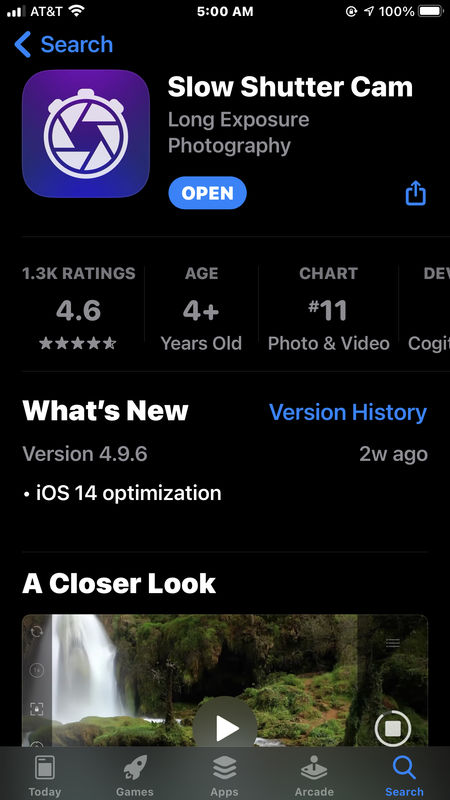iPhone Tip - ND Simulation
Nov 15, 2020 03:17:36 #
For those that like using long exposures, such as smoothing flowing water or waterfalls, you might try an app called 'Hydra'. It's another camera app but it's for features requiring multiple exposures. The functions are:
1. HDR
2. Video HDR
3. Lo-Light
4. Zoom
5. Hi-Res
I use it primarily for the Hi-Res feature. This feature takes multiple exposures, auto-aligns each image and combines them into a single file. It takes enough images (up to 60 images) to increase the image from it's native 12MPx to 32 MPx. However, if you use the Hi-Res mode to capture a scene with movement, it acts like an ND filter extending the exposure time. It takes a series of images, stacks, align and averages the images. Since it auto-aligns the images, you don't generally need a tripod.
The Lo-Light function takes a series of images, aligns and combines them, eliminating a lot of the noise associated with low light photography.
This is one app that I've been using for about 4 years now and continue to use.
Here is an example of a waterfall image.
Mike
1. HDR
2. Video HDR
3. Lo-Light
4. Zoom
5. Hi-Res
I use it primarily for the Hi-Res feature. This feature takes multiple exposures, auto-aligns each image and combines them into a single file. It takes enough images (up to 60 images) to increase the image from it's native 12MPx to 32 MPx. However, if you use the Hi-Res mode to capture a scene with movement, it acts like an ND filter extending the exposure time. It takes a series of images, stacks, align and averages the images. Since it auto-aligns the images, you don't generally need a tripod.
The Lo-Light function takes a series of images, aligns and combines them, eliminating a lot of the noise associated with low light photography.
This is one app that I've been using for about 4 years now and continue to use.
Here is an example of a waterfall image.
Mike
Nov 15, 2020 06:06:41 #
SalvageDiver wrote:
For those that like using long exposures, such as ... (show quote)
Thanks for that review Mike. It looks like an interesting app. Were you using a tripod when you used that app? Can you post some other sample images using the other features of the app. I've been using another app, called Slow Shutter Cam.
Nov 15, 2020 07:16:10 #
That's really cool Mike! I like the silky water effect, and just bought this app. Thanks for posting.
Nov 15, 2020 07:21:02 #
Nov 15, 2020 07:25:44 #
Hey, Mike,
Many thanks for the heads-up re: the app Hydra!
Your substantive review and explanation of its functioning, and the impressive image of the waterfall are
more than enough to convince me to give it a try!
The discernible detail in download is remarkable!
Best regards,
Dave
Many thanks for the heads-up re: the app Hydra!
Your substantive review and explanation of its functioning, and the impressive image of the waterfall are
more than enough to convince me to give it a try!
The discernible detail in download is remarkable!
Best regards,
Dave
Nov 15, 2020 13:28:30 #
Fstop12 wrote:
Thanks for that review Mike. It looks like an interesting app. Were you using a tripod when you used that app? Can you post some other sample images using the other features of the app. I've been using another app, called Slow Shutter Cam.
No, I've never used a tripod with this app. The auto-align feature seems to work well. BTW, the image I posted was SOOC from the app.
I don't often use the other features but I'll go out and take some shots and post.
I looked at some reviews of Slow Shutter Cam, and it looks very impressive. Is a tripod required with SSC? One thing I noticed in the reviews of SSC is it contains more manual controls than Hydra. Hydra is much more point and shoot.
SSC is definitely on my list of apps to try.
Nov 15, 2020 13:38:13 #
SalvageDiver wrote:
No, I've never used a tripod with this app. The a... (show quote)
I've only used it shooting waterfalls and I always use a Tripod with it. I've tried hand holding but the images always come out blurry.
Nov 15, 2020 13:39:48 #
Uuglypher wrote:
Hey, Mike,
Many thanks for the heads-up re: the app Hydra!
Your substantive review and explanation of its functioning, and the impressive image of the waterfall are
more than enough to convince me to give it a try!
The discernible detail in download is remarkable!
Best regards,
Dave
Many thanks for the heads-up re: the app Hydra!
Your substantive review and explanation of its functioning, and the impressive image of the waterfall are
more than enough to convince me to give it a try!
The discernible detail in download is remarkable!
Best regards,
Dave
Dave,
Did you notice the image size of the waterfall image? While I use Hydra for extending exposure time, it's primary function is to increase image resolution. This hand-held SOOC image is 4896x6528 (32MPx). It automates a technique I've used in PS for improving image resolution by dithering and averaging multiple shots.
I haven't looked at any of the other apps that do the same thing, so there may be some better apps out there. But this one seems to do a few things well.
Mike
Nov 15, 2020 13:57:42 #
SalvageDiver wrote:
Dave, br br Did you notice the image size of the... (show quote)
You might want to check out this app for resizing or downsizing. Big Photo App. https://apps.apple.com/us/app/big-photo/id513663883
Nov 15, 2020 15:22:31 #
SalvageDiver wrote:
Dave, br br Did you notice the image size of the... (show quote)
Hi, Mike,
I did notice and am impressed.
What size prints at what dpi are you comfortable getting?
Dave
Nov 16, 2020 12:13:19 #
steve33 wrote:
Unfortunately, I can't find an android version.
The app writers have made our decision for us ust like back in the PC/Apple days. It appears that i-phone is the camera of the future.
Nov 16, 2020 12:46:20 #
Curmudgeon wrote:
The app writers have made our decision for us ust like back in the PC/Apple days. It appears that i-phone is the camera of the future.
Can’t argue that point, but I certainly do not understand the evident fact of it. My understanding is that iPhones constitute a distinct minority of the smartphones in use, so why, Indeed, do so many smartphone apps serve only iPhones? Does Apple provide some necessary codes to potential app developers that other smartphone manufacturers refuse to provide?
Any cogent explanations?
Dave
Nov 16, 2020 13:08:27 #
Uuglypher wrote:
Can’t argue that point, but I certainly do not understand the evident fact of it. My understanding is that iPhones constitute a distinct minority of the smartphones in use, so why, Indeed, do so many smartphone apps serve only iPhones? Does Apple provide some necessary codes to potential app developers that other smartphone manufacturers refuse to provide?
Any cogent explanations?
Dave
Any cogent explanations?
Dave
Maybe because there are many different makes of phones that operate on the Android software but only one i-phone? Maybe because "i-phone", for what ever reason, has become the generic term for all smart phones?
Nov 16, 2020 15:52:35 #
If you want to reply, then register here. Registration is free and your account is created instantly, so you can post right away.