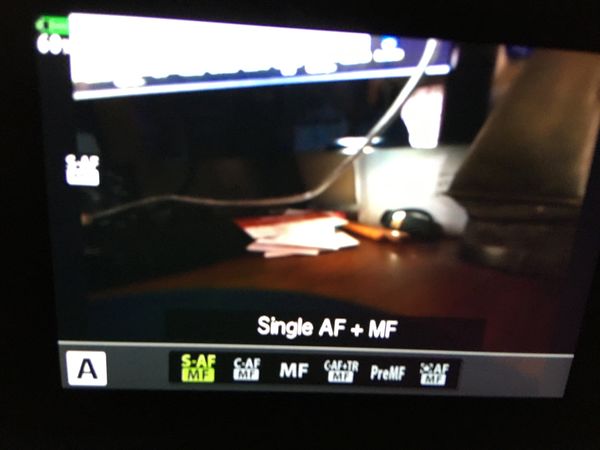Olympus EM-1 mk3
Nov 6, 2020 07:25:28 #
I just upgraded to the mk3 from the mk1 and I'm happy so far with the new body. My question is, using the Panasonic 7-14 lens which works fine on the mk1 and an EM-5 mk2, it does not want to autofocus on the mk3. Has anyone out there had this problem with Pany lens on Olympus bodies and what is the trick to solve it? All other connections are working so I'm thinking it is a menu setting that I have not discovered.

Nov 6, 2020 08:27:17 #
I have not heard anything from others about your issue with the Panasonic 7-14 f4 and the EM-1 Mk. III. I do not believe there is a camera setting to correct the problem. Perhaps a camera software update is needed but I am not aware of that.
I would suggest calling Panasonic. They could have an answer.
I would suggest calling Panasonic. They could have an answer.
Nov 6, 2020 08:47:45 #
mizzee
Loc: Boston,Ma
You might also call Olympus. I have a different Olympus but I know that there’s a setting to recognize a non Olympus. It does seem odd that the Pany lens won’t work n your camera.
Nov 6, 2020 16:24:14 #
Thanks,
It works but only in manual focus and the camera recognizes that it is a Pany 7-14. It works perfectly on my EM-1 MK1 and we tried it on my buddies EM5-MK2 and it works fine on it. I'm going to call Olympus. BTW, the EM1-Mk3 is one sweet camera on its own, works great with the Oly 12-50.
It works but only in manual focus and the camera recognizes that it is a Pany 7-14. It works perfectly on my EM-1 MK1 and we tried it on my buddies EM5-MK2 and it works fine on it. I'm going to call Olympus. BTW, the EM1-Mk3 is one sweet camera on its own, works great with the Oly 12-50.
Nov 6, 2020 21:46:07 #
Well, the Olympus helpline was the answer, it was a setting in the menu that had to be changed.
Nov 7, 2020 08:14:39 #
Nov 7, 2020 08:17:00 #
So glad you got it worked out. I have the MK III myself. Love it. I'm just waiting for John Greengo to come out with his video on the MK III. I understand that he is working on it.
Nov 7, 2020 09:06:08 #
This is the first time I hear that a setting in Olympus camera makes a Panasonic lens work in AF.
Nov 7, 2020 11:19:31 #
The MK-3 autofocus needs to be set to S-AFMF, push the OK button bringing up the short menu then move 3 squares over and three down to the focus settings, set to S-AFMF, let menu go away then push OK twice and you should see S-AFMF as your 1st choice, if not highlight it and move it to the far left. See the attached, my autofocus is working fine now and the Olympus Techie that I talked to said it should make most Panasonic lenses function properly.
Nov 7, 2020 13:11:14 #
wdross
Loc: Castle Rock, Colorado
schoonerman wrote:
I just upgraded to the mk3 from the mk1 and I'm happy so far with the new body. My question is, using the Panasonic 7-14 lens which works fine on the mk1 and an EM-5 mk2, it does not want to autofocus on the mk3. Has anyone out there had this problem with Pany lens on Olympus bodies and what is the trick to solve it? All other connections are working so I'm thinking it is a menu setting that I have not discovered.
Is the Panasonic firmware for the lens updated? Most 4/3rds lenses have chips now that need occasional updating. I would contact Panasonic first and Olympus second. I have never heard of a 4/3rds not working on any 4/3rds for basic functions. Also make sure all the body and lens contacts are clean and clear of anything.
Nov 7, 2020 15:23:43 #
fetzler
Loc: North West PA
What if you want continuous AF. Will C-AF/MF work? I am thinking of buying this camera and I have a few Panny lenses.
Nov 7, 2020 17:53:00 #
schoonerman wrote:
The MK-3 autofocus needs to be set to S-AFMF, push the OK button bringing up the short menu then move 3 squares over and three down to the focus settings, set to S-AFMF, let menu go away then push OK twice and you should see S-AFMF as your 1st choice, if not highlight it and move it to the far left. See the attached, my autofocus is working fine now and the Olympus Techie that I talked to said it should make most Panasonic lenses function properly.
The menu sys on my II was ac hore, one of thereasons I divested of the camera.
Nov 7, 2020 21:41:57 #
If you haven't found the fix yet call Olympus Tech Support: 888-553-4448.
Nov 8, 2020 11:51:28 #
DeanS wrote:
The menu sys on my II was ac hore, one of thereasons I divested of the camera.
Ditto although I did not get rid of it, yet. I now use the Olympus in manual focus with a 70-300mm Minolta MD lens almost exclusively. Gives me 600mm and pretty nice images hand held although it is on a tripod 98% of the time.
 Olympus menus leave a lot to be desired for sure.
Olympus menus leave a lot to be desired for sure. 
Nov 8, 2020 12:05:03 #
tropics68 wrote:
Ditto although I did not get rid of it, yet. I now use the Olympus in manual focus with a 70-300mm Minolta MD lens almost exclusively. Gives me 600mm and pretty nice images hand held although it is on a tripod 98% of the time.  Olympus menus leave a lot to be desired for sure.
Olympus menus leave a lot to be desired for sure. 
 Olympus menus leave a lot to be desired for sure.
Olympus menus leave a lot to be desired for sure. 
"Olympus menus leave a lot to be desired for sure. "
For sure!
If you want to reply, then register here. Registration is free and your account is created instantly, so you can post right away.