Emailing photos from Lightroom Classic
Nov 5, 2020 00:04:40 #
RonM12
Loc: Washington State
I’m running the current updated version of LR classic on my PC. Previous to the latest update I had no problems emailing photos from LR. When I tried to email a photo today I got a message stating, see screenshot, unable to export. Anyone help with this?
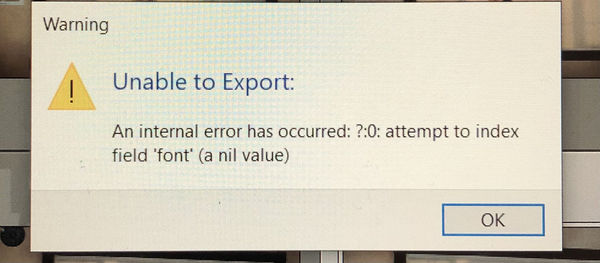
Nov 5, 2020 06:14:28 #
tcthome
Loc: NJ
I know this is more steps but, you could try exporting as a jpeg to a created folder , start an email from your email account & add as an attachment. That is the way I always do it, a little on the neanderthal side but, it works.
Good luck with your problem.
Good luck with your problem.
Nov 5, 2020 07:31:34 #
This error was a popular pop-up a few weeks ago when the latest software update was released. You might open a technical support chat with Adobe and see if they have a solution yet. If you're using a personal preset, try going through the default LR email preset and see if that works. This pop-up was a problem back in the LR4 days where all the parameters in all the suboptions of the Export window needed to be set, else the missing value (nil value) triggered this error in the software. If you can get the default to work, then review your existing preset making an update or creating a new personal preset based on the 2020 processing.
Nov 5, 2020 07:32:02 #
I got a similar message when I tried to add a photo a collection. Googled it and it is a bug in the new edition of lrc. "They are working furiously on it" was the message Workaround in the meantime for me was to change the order of photos, i.e. re sort... then it worked .
Nov 5, 2020 08:58:03 #
Nov 5, 2020 09:03:00 #
RonM12
Loc: Washington State
Thanks, I was getting frustrated last night and gave up. Will try your suggestions, I’m kicking myself in the butt for updating before I checked to see if there were any “issues”, lesson learned.
Nov 6, 2020 06:19:54 #
RonM12 wrote:
Thanks, I was getting frustrated last night and gave up. Will try your suggestions, I’m kicking myself in the butt for updating before I checked to see if there were any “issues”, lesson learned.
Everything has problems.
Can you export to your desktop then from there add the photo to your E-Mai?
Nov 6, 2020 07:38:47 #
Cameralark
Loc: Torrington, CT
It is a known bug by Adobe. There is a work around for Mac but I don’t know of one for PC’s. You need to wait for a Lightroom update.
Nov 6, 2020 09:04:55 #
Nov 6, 2020 09:34:52 #
RonM12 wrote:
I’m running the current updated version of LR classic on my PC. Previous to the latest update I had no problems emailing photos from LR. When I tried to email a photo today I got a message stating, see screenshot, unable to export. Anyone help with this?
It's just not worth the effort to try direct LR to email. It is a constant PITA. Simply create a LR export folder and export the appropriate size for email. bring up your mailer and attach. You can use the same folder to export a photo for any use. Small file for Email, big photo for print etc.
Nov 6, 2020 11:46:49 #
RonM12
Loc: Washington State
traderjohn wrote:
Everything has problems.
Can you export to your desktop then from there add the photo to your E-Mai?
Can you export to your desktop then from there add the photo to your E-Mai?
Will give that a try. Thanks
Nov 8, 2020 09:13:31 #
Cameralark
Loc: Torrington, CT
On your Mac if you have “mail” set as your email handler when you mail from Lightroom select “Apple” as “From”, hit send. On 2nd screen enter “To” and select server. This works for me.
In “Mail” settings go to preferences, composing. Select email acct you want to use in “send new messages from”
In “Mail” settings go to preferences, composing. Select email acct you want to use in “send new messages from”
Nov 8, 2020 16:49:38 #
RonM12
Loc: Washington State
I uninstalled the current version of LR and went back to the previous version until this “bugs” are worked out. No issues now with the last version.
If you want to reply, then register here. Registration is free and your account is created instantly, so you can post right away.



