Tips and Tricks - Prevent Highlight/Shadow Clipping with iPhone
Nov 1, 2020 17:45:24 #
Have you ever had a problem with clipped highlights, like clouds on a bright day, while using your iphone? We all know that the dynamic range of the iphone is much less than the high-end digital cameras. But, the iphone (7 and above) has a fix for this problem.
In the camera app, select HDR at the top of the screen, then select Auto or ON. Selecting Auto applies HDR only when needed and ON leaves it on all the time.
The iphone HDR is not like the typical HDR you might think of when using Aurora or Photomatix. It does take a set of bracketed images and using their own algorithms blends information back into the clipped highlights and/or shadows. This is all done in-camera so its totally transparent to the user. The end result is very similar to the original but just includes the missing highlight or shadow details.
On my iphone, I have HDR permanently set to Auto.
I'm sure the android phones have a similar feature, but others will need to confirm.
.
In the camera app, select HDR at the top of the screen, then select Auto or ON. Selecting Auto applies HDR only when needed and ON leaves it on all the time.
The iphone HDR is not like the typical HDR you might think of when using Aurora or Photomatix. It does take a set of bracketed images and using their own algorithms blends information back into the clipped highlights and/or shadows. This is all done in-camera so its totally transparent to the user. The end result is very similar to the original but just includes the missing highlight or shadow details.
On my iphone, I have HDR permanently set to Auto.
I'm sure the android phones have a similar feature, but others will need to confirm.
.
Clipped Highlights example

(Download)
.Clipping warnings turned ON for both the Original and HDR image
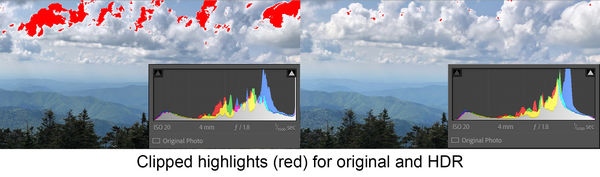
(Download)
To turn HDR on in the iPhone
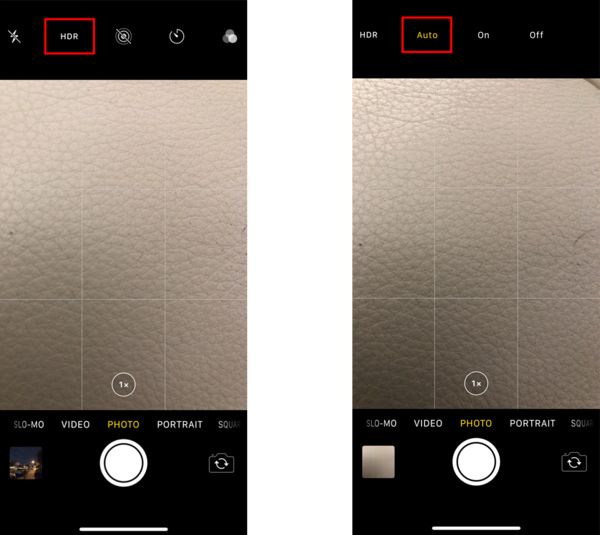
(Download)
Nov 1, 2020 18:33:57 #
This is a great tip. I also leave mine set to Auto HDR. The great thing about this is that it only works when it’s needed. Handy tool. Of course one can go into settings and turn it off, giving the ability to use it if needed.
Nov 1, 2020 21:26:44 #
I have used HDR photo apps on Androids in the past and they seemed to work well transparently.
Nov 2, 2020 06:34:40 #
SalvageDiver wrote:
Have you ever had a problem with clipped highlight... (show quote)
Great information and visual explanation! It is things like this that I hope we see more of here in the Smartphotography section. I for one will now be using this feature on my IPhone going forward.
Nov 2, 2020 08:11:21 #
SalvageDiver wrote:
Have you ever had a problem with clipped highlight... (show quote)
On Samsung galaxy note 20, with camera set on photo, hit settings, there's a toggle to switch on auto hdr.
Nov 2, 2020 09:21:25 #
Nov 2, 2020 09:37:05 #
Marianne M Banks
Loc: Anacortes WA
Thanks for the tip and excellent explanation.
I checked it out on my old iPhone 6s and it was on set auto HDR. That was so long ago that I don’t remember if I set it that way or it came set. 😂
I will definitely use this information on my soon to get new iPhone.
I checked it out on my old iPhone 6s and it was on set auto HDR. That was so long ago that I don’t remember if I set it that way or it came set. 😂
I will definitely use this information on my soon to get new iPhone.
Nov 2, 2020 11:12:56 #
sumo wrote:
Only an on or off on I phone 11Pro Max
My iPhone 11 (regular iPhone 11, not the Pro or Pro Max) I can go into the phone’s settings and select auto HDR to auto or disable it and just use HDR when I think I need it. I just leave it in auto. I’m surprised the 11 Pro Max doesn’t have this switch.
Nov 2, 2020 14:52:13 #
SalvageDiver wrote:
Have you ever had a problem with clipped highlight... (show quote)
Hey thanks for the tip just set mine.

Nov 2, 2020 15:06:10 #
sumo wrote:
Only an on or off on I phone 11Pro Max
Right. For the iPhone 11 Pro Max, if you go to settings/camera/Auto /HDR, you can select to either turn off auto HDR, in which you activated it by selecting it on the camera screen, or turn it on, in which case it activates automatically when it’s needed.
Nov 2, 2020 15:34:11 #
Wingpilot wrote:
Right. For the iPhone 11 Pro Max, if you go to settings/camera/Auto /HDR, you can select to either turn off auto HDR, in which you activated it by selecting it on the camera screen, or turn it on, in which case it activates automatically when it’s needed.
I go to settings/camera/ and I see a toggle switch for Smart HDR...turn the button green and it takes away the HDR choice at the top of the screen for camera--toggle the switch off and now the HDR appears at top of camera screen...and from there I can turn off or on...
so are you telling me that toggle the switch to green and that will be automatic although no HDR appears at top of camera screen?
Nov 2, 2020 15:56:25 #
sumo wrote:
I go to settings/camera/ and I see a toggle switch for Smart HDR...turn the button green and it takes away the HDR choice at the top of the screen for camera--toggle the switch off and now the HDR appears at top of camera screen...and from there I can turn off or on...
so are you telling me that toggle the switch to green and that will be automatic although no HDR appears at top of camera screen?
so are you telling me that toggle the switch to green and that will be automatic although no HDR appears at top of camera screen?
That is correct. When you set it to automatic by toggling the switch to green, you won’t have the choice to select HDR, as the link is no longer on the screen. The camera then detects whether or not HDR mode is needed. It just saves you an extra step. I guess if you’re a “purist” you could turn off the auto mode and decide for yourself if you need HDR or not. I’m just lazy and leave it in the auto mode. It seems to do a pretty good job.
Nov 2, 2020 16:33:59 #
Wingpilot wrote:
That is correct. When you set it to automatic by toggling the switch to green, you won’t have the choice to select HDR, as the link is no longer on the screen. The camera then detects whether or not HDR mode is needed. It just saves you an extra step. I guess if you’re a “purist” you could turn off the auto mode and decide for yourself if you need HDR or not. I’m just lazy and leave it in the auto mode. It seems to do a pretty good job.
thanks.. I was looking for the word Automatic... I am old and slow at times. never quit learning..,,thanks again
Nov 2, 2020 16:35:42 #
sumo wrote:
thanks.. I was looking for the word Automatic... I am old and slow at times. never quit learning..,,thanks again
👍🏻 Well, I’m also old and slow, too. Glad to help.
If you want to reply, then register here. Registration is free and your account is created instantly, so you can post right away.




