Mars Features
Oct 29, 2020 21:35:26 #
Ballard
Loc: Grass Valley, California
Last night I made another attempt to photograph Mars. The images below where made by stacking video of the planet taken with a monochrome camera using Luminance, Red, Green and Blue filters. These are the best Mars shots I have gotten so far. The first image is using all the filter types to create the full color images. The second image was made using only the Red, Green and Blue filters. In this case the clarity came out a bit better with the addition of the Luminance filter, however it drowned out some of the high Martian clouds which are more apparent in the RGB only version. The third image shows a version with some key Martian features labeled. The next 4 pictures so the monochrome stacked Luminance, Red, Green and Blue images. All the images where taken using an 8000mm focal length and using 2 minutes of video for each filter type. All the video was taken using a 10 millisecond exposure length expect for the blue that was set to 17.5 millisecond due to it being a lot dimmer than the other filters. The gain was adjusted for each filter type to get detail but not oversaturate the pixels. Around 40% of the best video frames from each filter type where stacked to create the images. The atmospheric turbulence was better than my earlier attempts but still not great. Mars is currently 21 arcseconds in diameter (~1/86 the apparent size of the moon). All questions comments and suggestions are welcome.
LRGB version of the photo
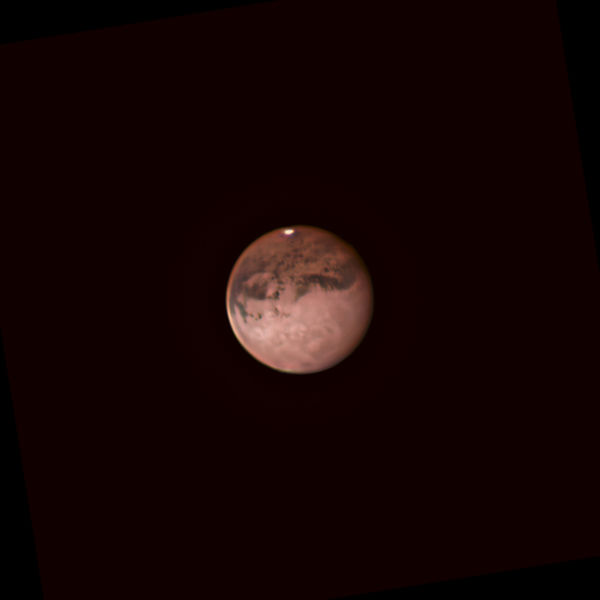
(Download)
RGB version of the image (note: clouds are more visible
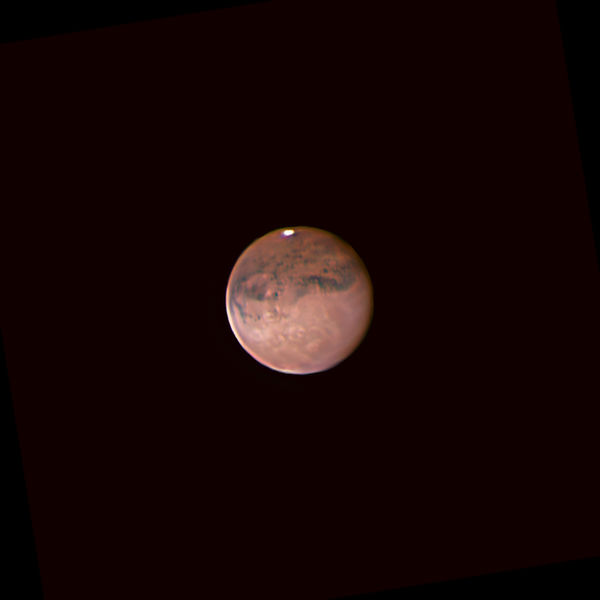
(Download)
Labeled features on Mars
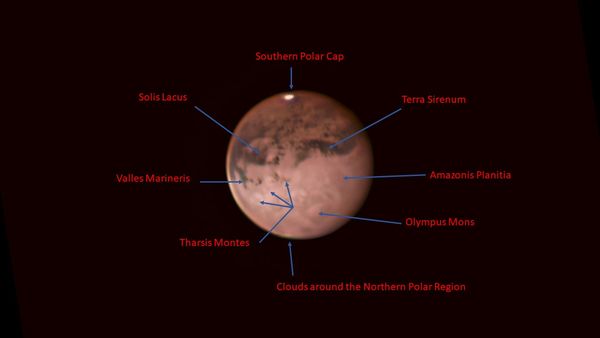
(Download)
Image with Luminance Filter
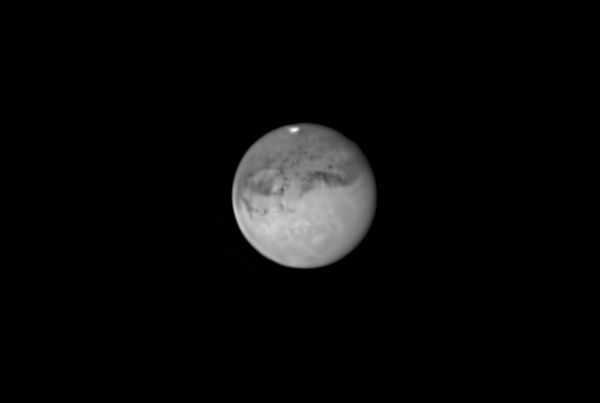
(Download)
Image using Red Filter
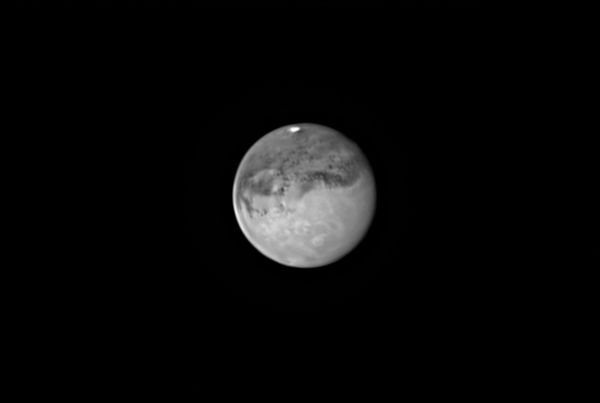
(Download)
Image using Green Filter
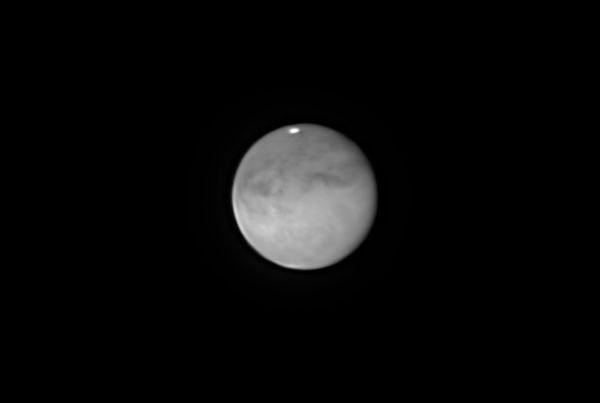
(Download)
Image using Blue filter (note: this brings out the clouds)
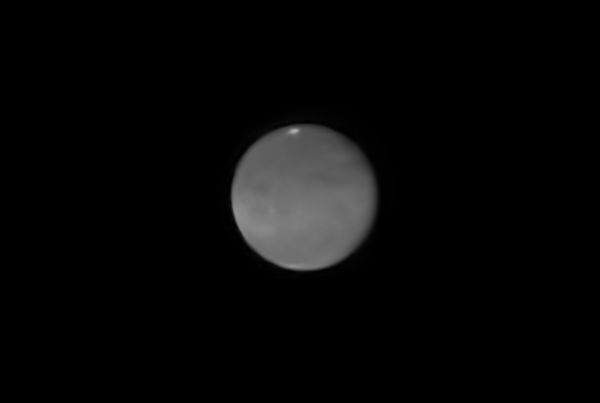
(Download)
Oct 29, 2020 21:58:46 #
Oct 29, 2020 22:03:21 #
Ballard
Loc: Grass Valley, California
Longshadow wrote:



Hi Longshadow
Thanks for checking out the images and for the Thumbs up.
Oct 29, 2020 22:09:52 #
Oct 29, 2020 22:22:22 #
Ballard wrote:
Last night I made another attempt to photograph Ma... (show quote)
Nice shots, but you are way above my understanding


Oct 30, 2020 00:57:37 #
Ballard
Loc: Grass Valley, California
Fotoartist wrote:
What type of Post-Processing sharpening did you apply?
Hi Fotoartist
I used pixinsight unsharp masking process. I have used Registax6 wavelets in the past but I find that pixinsight has more powerful features of sharpening and removing any noise.
Oct 30, 2020 01:17:59 #
Ballard
Loc: Grass Valley, California
Gene Spearman wrote:
Nice shots, but you are way above my understanding 



Hi Gene Spearman
Thanks for checking out the photos. The basic idea is fairly straight forward. If you take a video with 1000's of frames you can stack the frames together to improve the signal to noise in you image. For planetary shots the atmosphere creates a lot of noise at the required high magnification for planets (like looking at the heat waves coming of the road on a hot day). To help with this issue you take a video with lots of frames and stack the best images that where captured (known as lucky imaging). There are freeware programs like AutoStakkert (which I used here) to take the video and stack the best images. You then need to apply filtering via unsharp masking or wavelets to get the detail out of the image. You can do this with color as well as monochrome. In the past I used color video from my DSLR and have gotten decent images, however you can get better images if you go to the trouble of using a monochrome camera and a filter well to collect and then combine the data. The biggest issue doing it this way is that I was taking video for 8 minutes to get the LRGB videos. This means the planet will have rotated very slightly during that time period so to compensate I combined the LRGB images with a freeware program called winJPOS that can de-rotate the images to correct for the slight rotation. This is a much bigger deal for Jupiter since it spins so much faster. (For Mars you can get by with over 240 seconds before any rotation gets in the way, for Jupiter 60 seconds is about the limit.
Oct 30, 2020 04:51:11 #
Oct 30, 2020 05:15:45 #
Oct 30, 2020 08:53:26 #
ChackbayGuy
Loc: South Louisiana
Ballard wrote:
Last night I made another attempt to photograph Ma... (show quote)
Impressive set! Great work and thanks for sharing the information.
Are you trained in astrophysics by profession or "just an exceptionally self educated hobbyist"?
was out looking at Mars and the Moon last night as they were "stacked" about one finger apart. Great view with cool temps here down south where we rarely have a stable atmosphere from almost sea level.
Thanks again for the explanations. Helpful as I worked for the physics dept at LSU as student and had the keys and permission to the use the 15" refractor when not in use otherwise... John
Oct 30, 2020 11:25:55 #
Ballard wrote:
Hi Fotoartist
I used pixinsight unsharp masking process. I have used Registax6 wavelets in the past but I find that pixinsight has more powerful features of sharpening and removing any noise.
I used pixinsight unsharp masking process. I have used Registax6 wavelets in the past but I find that pixinsight has more powerful features of sharpening and removing any noise.
Never heard of it but I am sure it is good.
Oct 30, 2020 11:37:28 #
Oct 30, 2020 14:34:40 #
Ballard
Loc: Grass Valley, California
Doddy wrote:
Excellent work..well done.
Hi Doddy
Thanks for the comment and checking out the images.
Oct 30, 2020 14:35:23 #
Ballard
Loc: Grass Valley, California
J-SPEIGHT wrote:
Nice set
Hi J-SPEIGHT
Thanks for checking out the pictures and for the comment.
Oct 30, 2020 14:47:50 #
If you want to reply, then register here. Registration is free and your account is created instantly, so you can post right away.





