Scanning from Canon to Elements
Oct 29, 2020 16:47:23 #
Ront53
Loc: Maryland
I recently purchased a Canon TR 8500 combo printer and am having problems getting good picture color when using Elements when scanning. The histogram is almost flat lines at the bottom. When I scan using the printer command from the computer or the scan function from the control panel, it downloads the picture fine into the computer file. The only problem is when I use Adobe Elements to perform the scan it comes up distorted in not only in the Elements, but in the computer file. I have enclosed 2 pictures and the results. The faces end up with a pasty flat look and other distortions. Some of the images look a whole lot worse. Any ideas or help would be appreciated. I hope that I have made this problem clear enough to understand.

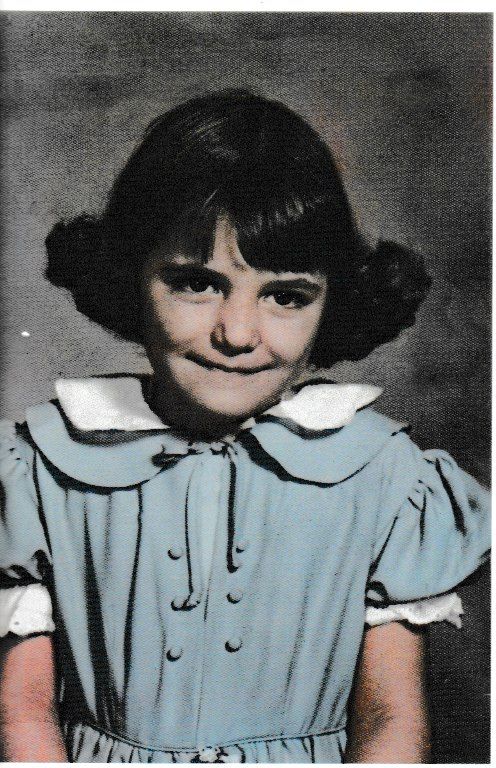
Oct 29, 2020 16:54:09 #
Oct 29, 2020 18:09:09 #
Ront53 wrote:
I recently purchased a Canon TR 8500 combo printer... (show quote)
I will come off as a bit grumpy etc.
But I am a retired teacher.
If one method works and the other doesn't - USE THE ONE THAT WORKS.
Scan and then import to PSE. One extra step - but IT WORKS.
In fact I would suggest you use Vuescan or Silverfast to control the scanner. They have even more and better controls for many things. I have used Vuescan for several years (I paid for a lifetime license long ago) , I know people who swear by Silverfast. Both also have the advantage that they work with and even update their app for scanners that have been discontinued and are no longer supported by the maker.
Oct 30, 2020 15:17:08 #
Ront53
Loc: Maryland
Thank you for the help and using the scan to a file then to PSE is what I have been doing to overcome the situation. It drives me nuts to not know why this is happening. My older Canon printer that had problems worked fine when scanning. I may have to include it with as another device. Thanks again...
If you want to reply, then register here. Registration is free and your account is created instantly, so you can post right away.