Can't find Bridge
Oct 23, 2020 17:29:56 #
flashdaddy
Loc: Berlin PA
I was going to get into PS2020 & Bridge and both my tabs said that they couldn't find them did I want to delete the shortcuts. I went to Creative Cloud and it said that 2021 was downloaded (which I didn't do). Anyway, I went to the Start Programs menu and it said Bridge & PS 2021 were recently added. I clicked on PS and it opened, but I can't get Bridge to open from either the taskbar pin or from the Start menu. Where do I go from here?
Oct 23, 2020 18:39:11 #
If there is a major update it comes up as a new program. Unpin the old one a pin the new one. I believe you can do it with a right click in the program list and choose other.
Oct 24, 2020 06:09:29 #
You need to create new shortcuts pointing to the location of the updated exe files in PS and Bridge.
Oct 24, 2020 06:25:47 #
flashdaddy wrote:
I was going to get into PS2020 & Bridge and both my tabs said that they couldn't find them did I want to delete the shortcuts.
Delete the shortcuts and go to (c) > Program Files > Adobe > Adobe Bridge 2021
Look inside the program for an icon named Bridge.exe and right click on it.
Go to Send to and click on Desktop (create shortcut) from the dropdown menu.
A shortcut will be placed on your desktop.
Now do the same for Photoshop 2021.
Copy and paste the presets and plug-ins from the old 2020 files to the new 2021 files.
hope this helps.
Alan.
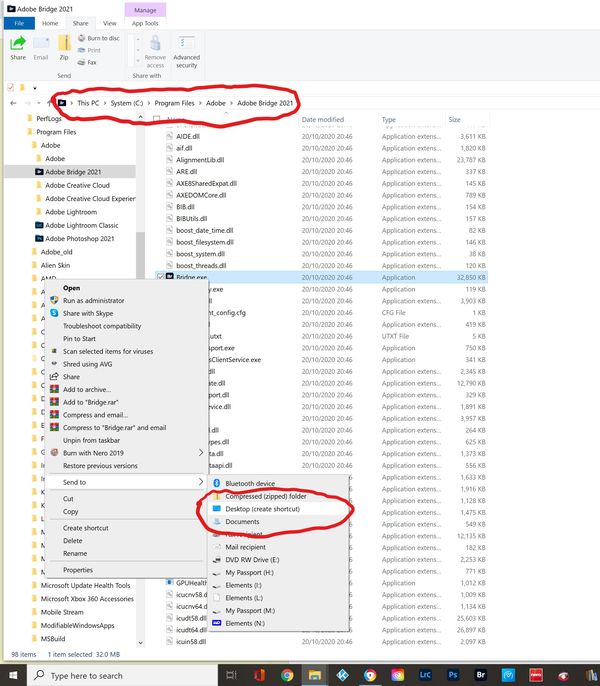
If you want to reply, then register here. Registration is free and your account is created instantly, so you can post right away.

