Advice for New Tower PC?
Oct 21, 2020 13:24:12 #
Thanks for all of the great info, - but I am now lost on "Configuring the RTX 2060 GPU"!
How and WHY is this done? - (Seems as tho it would come ready for 'Plug n Play'!)
(This reply is for bwana's comment, & I seem to not know how to 'Reply' individually)
(But, as we're on this 'Reply' Page, - THANKS TO YOU ALL for the suggestions and ideas,
THIS is exactly what I had hoped for from you all!)
How and WHY is this done? - (Seems as tho it would come ready for 'Plug n Play'!)
(This reply is for bwana's comment, & I seem to not know how to 'Reply' individually)
(But, as we're on this 'Reply' Page, - THANKS TO YOU ALL for the suggestions and ideas,
THIS is exactly what I had hoped for from you all!)
Oct 21, 2020 13:32:40 #
pshane wrote:
Hi, - I have just purchased my first brand-new PC ... (show quote)
Nice purchase! You can follow the suggestions of other UHH'ers or not! In terms of software, I go to www.ninite.com where one can download the latest version, popular and open source programs that are praised by many, in an orderly and timely fashion (I saved downloading hours) without junk ads, popup windows and extraneous taskbars at the right price.
There's a variety of well-known programs such as web browsers (3), MS Office and PDF alternatives (5), imaging software such as GIMP, Fastone, IrfanView and XnView (10), media: VLC, Audacity, iTunes, Spotify (13), Security/Anti-Virus (7), Online Storage such as DropBox (4), Utilities (11) and Developer Tools (16).
And the price is right!
I have several desktops and 6 laptops for a variety of purposes and it's was easy-peasy to download software to a new computer. Screen capture attached.
Be well!
Ed
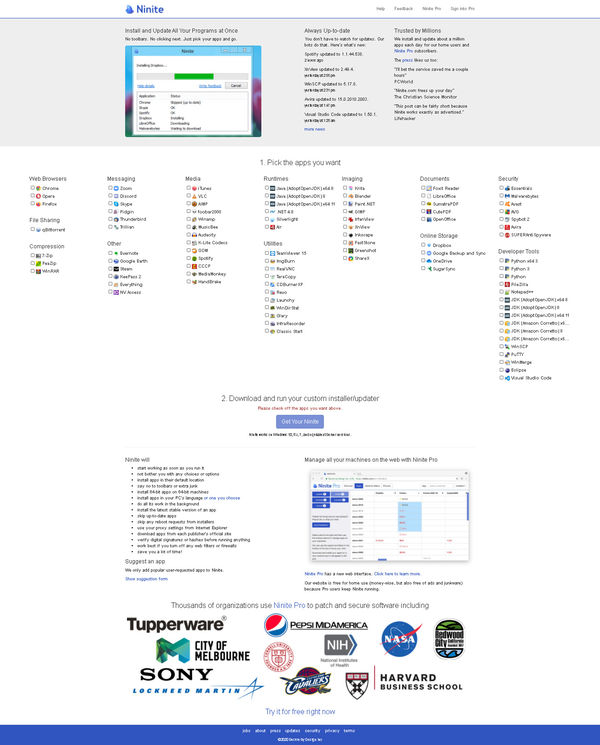
Oct 21, 2020 14:43:44 #
jdmiles
Loc: Texas
First thing is definitely Anti-virus. I use Norton however I have not reviewed others. It works for me.
Second a good backup program. I use Acronis True Image. For my main desktop I backup locally because it is too big.
16Gig is likely not enough. If you do panos out of lightroom it will just quit on larger stacks or never finish. I had 32g of memory and had a problem in lightroom. So far 64Gworks well.
A 500G or 1 TB C: boot drive will make a big difference. You can put your data on 7200rpm drives.
Second a good backup program. I use Acronis True Image. For my main desktop I backup locally because it is too big.
16Gig is likely not enough. If you do panos out of lightroom it will just quit on larger stacks or never finish. I had 32g of memory and had a problem in lightroom. So far 64Gworks well.
A 500G or 1 TB C: boot drive will make a big difference. You can put your data on 7200rpm drives.
Oct 21, 2020 15:35:13 #
jdmiles
Loc: Texas
jdmiles wrote:
First thing is definitely Anti-virus. I use Norton... (show quote)
Wow I wrote this too fast. Your C drive is fine since it is NVMe drive solid state drive.
Oct 21, 2020 16:10:17 #
Looks like a good machine. I would increase the ssd to a minimum of 500. I started with a 500 and am almost out of room. Leaving the Lightroom catalogue on the ssd helps a lot. I would also bump the 16gb of ram to 32 depending on your camera and style of photography. I have a 45mp camera and do panos so the files sometimes get really big. I would also address backups. I lost 1000s of photos of my young sons because I did not backup properly. Any grand kids you are taking pictures of? ‘Nough said. Good luck
Oct 21, 2020 16:52:04 #
John Hicks
Loc: Sible Hedinham North Essex England
To the chap who has just purchased his first of since 2000 I would offer you buy windows 10 pro as the home version limits you to 4 gb of memory
Oct 21, 2020 18:10:34 #
goldenyears
Loc: Lake Osewgo
Almost fifteen years ago I chose to have a very "robust" Windows XP tower custom-built. Recently one of the components gave up and was no longer being produced. Hated to see it go. My new computer is just as powerful. The longer a computer lasts, the less likely it will be able to be repaired.
I have used ESET security software for a long time, and I'm very pleased. Although it is a Slovak product, US support is handled from San Diego. https://en.wikipedia.org/wiki/ESET
I use only external SSDs for data storage and backup. When I leave home for more than a day, I take one with me and put the other where it will be safe. Sometimes I backup more than once a day. I have used software called Beyond Compare to do backups for a long time. https://en.wikipedia.org/wiki/Beyond_Compare
I have used ESET security software for a long time, and I'm very pleased. Although it is a Slovak product, US support is handled from San Diego. https://en.wikipedia.org/wiki/ESET
I use only external SSDs for data storage and backup. When I leave home for more than a day, I take one with me and put the other where it will be safe. Sometimes I backup more than once a day. I have used software called Beyond Compare to do backups for a long time. https://en.wikipedia.org/wiki/Beyond_Compare
Oct 21, 2020 21:28:10 #
OleMe
Loc: Montgomery Co., MD
pshane wrote:
Hi, - I have just purchased my first brand-new PC ... (show quote)
Looks like a good system.
Protection comes first. Start with free Windows Defender. Later, Avira, which has displaced others for top spot at Consumer Reports; there is a free version but I'd step up from that.
Keep the HD for storage long term. Install an SSD for daily operstion.
Think about more RAM later if things slow down. Maybe double it and use the same brand / type.
Enjoy.
If you want to reply, then register here. Registration is free and your account is created instantly, so you can post right away.

