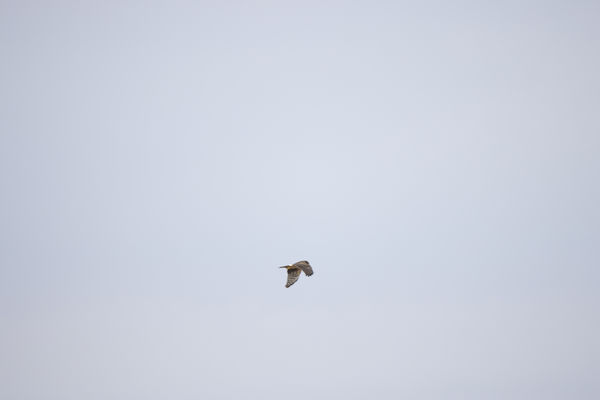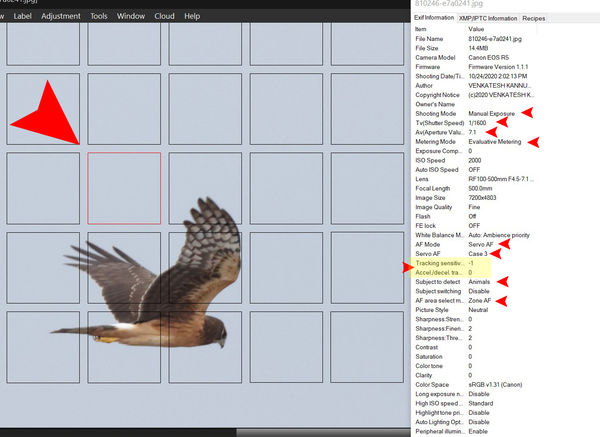Canon R5 with RF 100-500 lens for birds in flight
Oct 20, 2020 16:49:01 #
DanCSF
Loc: SA Bay Area CA
Apologies, I wasn't clear in my reply yes Animal eye tracking does work with my R6, 100- 400 w/control adaptor.
Oct 20, 2020 23:13:51 #
CHG_CANON wrote:
Page 400 of the EOS R5 advanced user manual shows the setting to change between humans and animals.
Go to menu AF 1 and you will see "subject to detect" and below it "eye detection". I hope they are set to animals and enable respectively. My 100-400 LL works well with those settings - locks on! I see the other settings but no idea on the amount light.
Oct 21, 2020 07:40:33 #
CHG_CANON wrote:
venkatesh_eng, Thank you for providing the example... (show quote)
Paul - thank you for your time and the detailed analysis of my pictures exif data. As you suggested,
1) I will try aperture or shutter priority next time instead of Program mode,
2) Auto ISO with EC +1
3) Case 3 for Servo AF
4) I will check on Case 3 and customize tracking/ acceleration setting for +1
5) Live view i have been shooting with camera held to the eye
I have been trying out the camera only on the weekends. With this pandemic working from home it has been crazy long hours on weekdays.
I will post more pictures over the weekend. I am sure this mirrorless technology is just fine and only time and practice are needed to get used to it. Will keep posting. Thanks again.
Oct 21, 2020 07:43:35 #
venkatesh_eng wrote:
Paul - thank you for your time and the detailed an... (show quote)
I meant to suggest / confirm the camera is being held to your eye. I couldn't tell from the EXIF reference to LiveView whether that meant you were using otherwise. Trying to track a moving subject from the LiveView (back) screen is probably a fool's errand.
Oct 21, 2020 09:40:12 #
DanCSF
Loc: SA Bay Area CA
Just another observation, on canon animal eye tracking. It's a great feature and generally works well but when you have a cluttered background, lack of contrast and many animals, i,e, flocks of birds then animal eye tracking has a harder time and will bounce between subjects. The being said it works really well when there is just a single subject on a clear background...say a Canadian Goose against a clear blue sky. Alas our cameras haven't yet reached the A.I level of the HAL 9000. Which may be a good thing..."I can't do that Dave...."
Oct 21, 2020 09:59:59 #
DanCSF wrote:
Just another observation, on canon animal eye trac... (show quote)
Yes DanCSF you are right. I am noticing that when there is lack of contrast it is having difficulty but a single subject on clear background it locks right on.
Oct 21, 2020 14:54:32 #
DanCSF wrote:
Just another observation, on canon animal eye trac... (show quote)
Just bumped into that shooting Great Blue Heron in some weeds.
Oct 23, 2020 07:12:42 #
CHG_CANON wrote:
venkatesh_eng, Thank you for providing the example... (show quote)
Looks like some are reporting having the issues that i described:
https://www.canonrumors.com/forum/threads/problems-with-af-on-birds-r5.39490/
Oct 23, 2020 07:58:53 #
venkatesh_eng wrote:
Looks like some are reporting having the issues that i described:
https://www.canonrumors.com/forum/threads/problems-with-af-on-birds-r5.39490/
https://www.canonrumors.com/forum/threads/problems-with-af-on-birds-r5.39490/
Other than the video link, I didn't see any solutions in this discussion. From your example image, earlier, we see the camera selected the bird in flight within an AF box. I asked some follow-up questions about that image as well as suggested trying Case 3. Are there any updates from your testing in the field?
Oct 23, 2020 08:04:54 #
CHG_CANON wrote:
Other than the video link, I didn't see any solutions in this discussion. From your example image, earlier, we see the camera selected the bird in flight within an AF box. I asked some follow-up questions about that image as well as suggested trying Case 3. Are there any updates from your testing in the field?
Paul - I will post the Case 3 images this weekend. Not at my personal pc at the moment.
Oct 28, 2020 07:30:11 #
CHG_CANON wrote:
Other than the video link, I didn't see any solutions in this discussion. From your example image, earlier, we see the camera selected the bird in flight within an AF box. I asked some follow-up questions about that image as well as suggested trying Case 3. Are there any updates from your testing in the field?
Paul, Last weekend i went to a wildlife refuge near here. Attached are some pictures of a bird in flight - Northern Harrier (i think). These were shot in Case 3 setting as you suggested. As you will see the focus on these is much better than last time. Still would like to try to get better. Let me know what you think and what other settings could I try. Sorry that it took me this long to get back. Thank you
Oct 28, 2020 07:43:14 #
venkatesh_eng wrote:
Paul, Last weekend i went to a wildlife refuge near here. Attached are some pictures of a bird in flight - Northern Harrier (i think). These were shot in Case 3 setting as you suggested. As you will see the focus on these is much better than last time. Still would like to try to get better. Let me know what you think and what other settings could I try. Sorry that it took me this long to get back. Thank you
I grabbed just one. The EOS EXIF data has been stripped by PS Elements. There are no AF points nor EOS settings to review. At 500mm on a full frame camera, it seems you need to get closer or longer for this specific subject. Posting (and storing) original JPEGs or JPEGS converted from DPP4 is needed to retain the EOS data.
Oct 28, 2020 07:58:50 #
CHG_CANON wrote:
I grabbed just one. The EOS EXIF data has been stripped by PS Elements. There are no AF points nor EOS settings to review. At 500mm on a full frame camera, it seems you need to get closer or longer for this specific subject. Posting (and storing) original JPEGs or JPEGS converted from DPP4 is needed to retain the EOS data.
Sorry about that Paul. The file size was big and when i resized it, PS Elements has stripped the exif data. I will again resend converted from DPP4 later today.
Oct 28, 2020 23:05:39 #
CHG_CANON wrote:
I grabbed just one. The EOS EXIF data has been stripped by PS Elements. There are no AF points nor EOS settings to review. At 500mm on a full frame camera, it seems you need to get closer or longer for this specific subject. Posting (and storing) original JPEGs or JPEGS converted from DPP4 is needed to retain the EOS data.
Paul,
Attached are the JPEGs converted from DPP4.
Please let me know upon your analysis as to what you think. I can try out other camera settings enable or disable them and try out. Understand that this bird was too far away. But i will try out other birds in flight closer and in better light next time with any other settings that you could recommend. Thank you
Oct 28, 2020 23:54:57 #
venkatesh_eng wrote:
Paul,
Attached are the JPEGs converted from DPP4.
Please let me know upon your analysis as to what you think. I can try out other camera settings enable or disable them and try out. Understand that this bird was too far away. But i will try out other birds in flight closer and in better light next time with any other settings that you could recommend. Thank you
Attached are the JPEGs converted from DPP4.
Please let me know upon your analysis as to what you think. I can try out other camera settings enable or disable them and try out. Understand that this bird was too far away. But i will try out other birds in flight closer and in better light next time with any other settings that you could recommend. Thank you
Hey Venkatesh, two settings I think you should reconsider. Try +1 for the Sensitivity and Accel / Decel. Otherwise, I think you're configured properly for a subject that should be much much closer for better results. This Harrier seems in focus for the 1:1 details of such a small portion of the 7200x4803 frame. "In focus" even with the single AF point slightly off the actual bird. Can you find something you can get closer too, like seagulls or city pigeons or backyard residents simply for the purposes of having something that better fills the frame for confirmation of settings?
If you want to reply, then register here. Registration is free and your account is created instantly, so you can post right away.