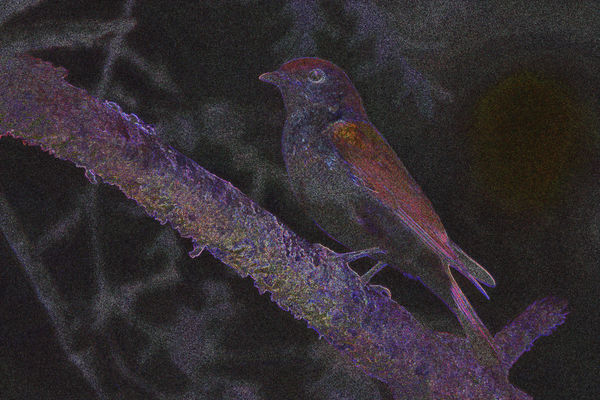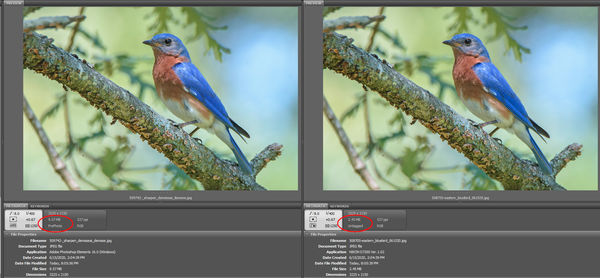Topaz AI Denoise - you be the judge
Oct 6, 2020 14:16:03 #
This morning I purchased this program and used it on only one image as I had other commitments. This particular image I liked except for the noise so which better one to experiment with. I was amazed on two counts, first in how fast it was and secondly in the amazing job it did. My Topaz AI Sharpen is extremely slow but this program was like lightening. Now this is only one image I experimented with so time will tell as I move forward. Also Topaz recommends using Denoise as the first step in your image processing. Enlarge these and see the stunning difference. Now isn't this strange???? The one with the Denoise applied looks purple on my screen until it is downloaded. Let me know if it looks purple on your screen.
Oct 6, 2020 14:26:38 #
JRiepe wrote:
This morning I purchased this program and used it ... (show quote)
Neither one appears to have a purple cast on my screen.
Oct 6, 2020 14:29:51 #
I just compared your two images and Topaz AI DeNoise really did a good job in cleaning up your image. And yes, when I first viewed your adjusted image in UHH it did look purple, but changed as soon as I used the download option. I use DeNoise AI and also Sharpen AI, and like how they help my post processing. Bev
Oct 6, 2020 14:43:27 #
mwsilvers
Loc: Central New Jersey
JRiepe wrote:
This morning I purchased this program and used it ... (show quote)
Yes, the smaller thumbnail of the second image does look a bit more purple, but the downloaded version doesn't. I've seen this anomaly before.
Oct 6, 2020 15:14:06 #
Ysarex
Loc: St. Louis
Yes, the second image is purple. The ICC color space profile of the image you uploaded is ProPhoto. The UHH forum software re-sized the image to create the smaller (thumbnail) version and in the process it stripped off the ICC profile leaving the colors in the photo undefined. The first image that you posted already had it's ICC profile removed and so when the forum software re-sized that one there was no profile to strip off.
P.S. This is very common behavior of various forum software apps. If you're going to upload files larger than the forum's limit best thing to do is save the image with the sRGB profile. It'll still get stripped off but if you start with an sRGB image the change to no profile typically won't be too big a change.
P.S. This is very common behavior of various forum software apps. If you're going to upload files larger than the forum's limit best thing to do is save the image with the sRGB profile. It'll still get stripped off but if you start with an sRGB image the change to no profile typically won't be too big a change.
Oct 6, 2020 15:55:07 #
mwsilvers wrote:
User Ysarex explains why, but the important point is: using sRGB will prevent any issues. This website wants sRGB color space in order to display colors and brightness correctly in the thumbnails.Yes, the smaller thumbnail of the second image does look a bit more purple, but the downloaded version doesn't. I've seen this anomaly before.
sRGB, everyone!! Google the reasons why.
Oct 6, 2020 16:05:24 #
Ysarex wrote:
You added this p.s. after I commented....P.S. This is very common behavior of various forum software apps. If you're going to upload files larger than the forum's limit best thing to do is save the image with the sRGB profile. It'll still get stripped off but if you start with an sRGB image the change to no profile typically won't be too big a change.
"larger than the forum's limit" - to clarify, all thumbnails display at 600 pixels wide, though there doesn't seem to be a limit on height. If want to post a photo that's wider than 600 pixels, be sure to use the "store original" for the download option; otherwise, there is no benefit. The more pixels, the more compressed the result in the thumbnail.
The forum's limit for individual file size (of any type) is 20 megabytes, though I've squeezed in 22 a couple of times.
Oct 6, 2020 16:31:01 #
Ysarex wrote:
Yes, the second image is purple. The ICC color spa... (show quote)
Thanks. That's good to know
Oct 6, 2020 19:22:40 #
Denoise AI has me thinking that I might invest... your example shows how well it works, and Linda has answered your question about the purple tint. When posting to any web page, it is best to ensure that you are saving any images destined for the web with an sRGB profile to avoid "odd" results. Stay well and keep on posting.
Oct 6, 2020 20:12:06 #
KankRat
Loc: SW Chicago Suburbs
The small thumbnail of the first image looks great to me.
The second image on download looks like the subject is the lichen covered branch, rather than the bird...which looks reasonably sharp on the head and wings but the breast feathers look too soft.
I downloaded a trial and on a crummy noisy image it did fix it up nicely, but I think I could do as well in LR.
The second image on download looks like the subject is the lichen covered branch, rather than the bird...which looks reasonably sharp on the head and wings but the breast feathers look too soft.
I downloaded a trial and on a crummy noisy image it did fix it up nicely, but I think I could do as well in LR.
Oct 6, 2020 20:17:14 #
I took the two images and loaded them into layers in Photoshop. Switching from one to the other I saw no color difference so the color spaces appear to be the same. I then took one image and subtracted it from the other (setting the blend mode to difference). The result was mostly black. In order to see anything I added two adjustment masks set to maximum brightness. The result is shown below.
You can see there is some color shift because you see colors in the difference image. Other than that there are a lot of points which presumably represent the noise that was taken out. As far as sharpening is concerned the edges look bright to me, indicating that they have been enhanced. The noise reduction and color shift are of course smaller than they look in the difference image because I pumped the brightness up so you can see something.
You can see there is some color shift because you see colors in the difference image. Other than that there are a lot of points which presumably represent the noise that was taken out. As far as sharpening is concerned the edges look bright to me, indicating that they have been enhanced. The noise reduction and color shift are of course smaller than they look in the difference image because I pumped the brightness up so you can see something.
Oct 6, 2020 20:31:36 #
DirtFarmer wrote:
I took the two images and loaded them into layers ... (show quote)
My knowledge of post processing is very limited so what you're saying and showing is all Greek to me.
Oct 6, 2020 21:27:08 #
Ysarex
Loc: St. Louis
DirtFarmer wrote:
I took the two images and loaded them into layers in Photoshop. Switching from one to the other I saw no color difference so the color spaces appear to be the same.
If you're talking about the two downloaded full-size images, the color spaces are not the same. One has a color space (ProPhoto) and the other has none. I displayed each one in Adobe Bridge with the EXIF data displayed below -- note the red ovals -- Untagged means there's no color space.
Oct 7, 2020 05:59:34 #
Oct 7, 2020 06:35:27 #
I love Denoise AI, use it all the time for cleanup as well as gigapixel ai.
If you want to reply, then register here. Registration is free and your account is created instantly, so you can post right away.