Nikon Z6 Neff files responding slowly
Sep 29, 2020 04:42:12 #
For years I have shot a FF D800 and have recently added a FF Z6 but am becoming concerned about the slow response of its Neff files.
What I reguarly need to do is to open around 10 to 15 Neff files in PS ACR, undertake global and local adjustments on them, then select 'all' and save to a directory location in Win 10 explorer. This practice has worked flawlessley with the D800 Neff files and all processing responses are instantaneous. With the Z6 Neff files it becomes so slow its unworkable.
I'm not certain if this has been a problem since purchasing the camera but today I undertook some controlled testing to confirm things.
I took 10 shots in raw 14 bit lossless compressed of the same scene with each camera, these were then downloaded into sub directories in Win 10 explorer;
D800 directory : 10 files - 7360 x 4912 - 42 Meg each
Z6 directory : 10 files - 6048 x 4024 - 31 Meg each
All as you would expect until you open the directories and the behaviour confirms suspicions;
Clicking on the D800 directory in 'View Details Mode' all 10 files with all details show up instantly.
Clicking on the Z6 directory in 'View Details Mode' it takes 5 seconds for the dates to show from the first to last file.
There is something strange going on with these files.
I then opened the 10 D800 files in PS ACR, made a number of changes to different images with all responses being instantaneous. I selected all and saved them to a folder, it took 15 seconds which I consider normal from long experience.
I then opened the 10 Z6 files in PS ACR, made a number of changes to different images and after about 5 alterations the responses became slower and slower. I selected all and saved them to a folder, it took 1 minute 35 seconds, unusually long.
For info, I'm still on version 2 firmware awaiting a card reader to enable updating but I have seen no references to 'fixes' applicable to this problem. It's also happening identically with my two computers and also with the card reformated.
My question is, has anyone come across this problem or heard about it, or have any clues?
What I reguarly need to do is to open around 10 to 15 Neff files in PS ACR, undertake global and local adjustments on them, then select 'all' and save to a directory location in Win 10 explorer. This practice has worked flawlessley with the D800 Neff files and all processing responses are instantaneous. With the Z6 Neff files it becomes so slow its unworkable.
I'm not certain if this has been a problem since purchasing the camera but today I undertook some controlled testing to confirm things.
I took 10 shots in raw 14 bit lossless compressed of the same scene with each camera, these were then downloaded into sub directories in Win 10 explorer;
D800 directory : 10 files - 7360 x 4912 - 42 Meg each
Z6 directory : 10 files - 6048 x 4024 - 31 Meg each
All as you would expect until you open the directories and the behaviour confirms suspicions;
Clicking on the D800 directory in 'View Details Mode' all 10 files with all details show up instantly.
Clicking on the Z6 directory in 'View Details Mode' it takes 5 seconds for the dates to show from the first to last file.
There is something strange going on with these files.
I then opened the 10 D800 files in PS ACR, made a number of changes to different images with all responses being instantaneous. I selected all and saved them to a folder, it took 15 seconds which I consider normal from long experience.
I then opened the 10 Z6 files in PS ACR, made a number of changes to different images and after about 5 alterations the responses became slower and slower. I selected all and saved them to a folder, it took 1 minute 35 seconds, unusually long.
For info, I'm still on version 2 firmware awaiting a card reader to enable updating but I have seen no references to 'fixes' applicable to this problem. It's also happening identically with my two computers and also with the card reformated.
My question is, has anyone come across this problem or heard about it, or have any clues?
Sep 29, 2020 06:46:59 #
Are you downloading all the files to the computer before processing, or working from the card still in the camera?
--
--
Sep 29, 2020 07:23:54 #
Bill_de wrote:
Are you downloading all the files to the computer before processing, or working from the card still in the camera?
--
--
Read the whole posting. Or at least, the first half of the second paragraph.
Sep 29, 2020 07:39:16 #
Doesn't make sense, for sure. Don't know if it would matter (maybe) - is both NEF files using the same bit size??
don't know about the D800, but the Z6 allows you to save i. Maybe they are different on the two cameras?
don't know about the D800, but the Z6 allows you to save i. Maybe they are different on the two cameras?
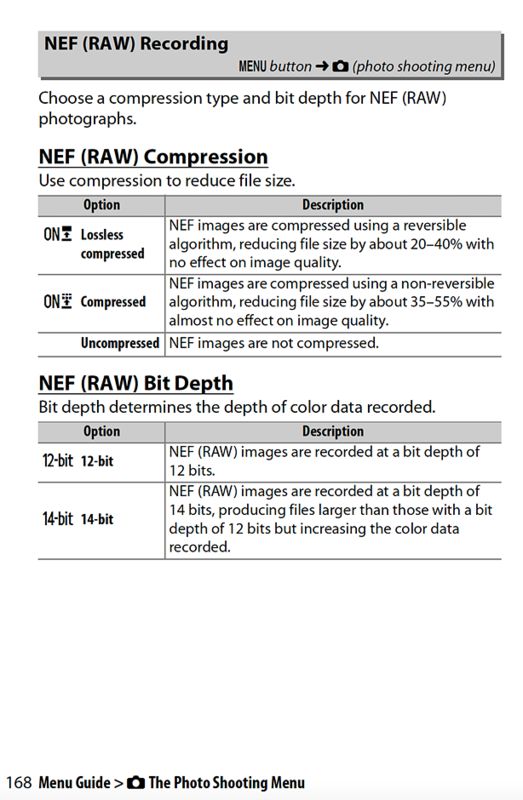
Sep 29, 2020 11:30:12 #
Grahame wrote:
For years I have shot a FF D800 and have recently ... (show quote)
That is a good test.
Maybe Adobe hasn’t optimized the Z6 raw decompression algorithm. Do you have an uncompressed NEF option? Try the same thing using uncompressed files for both and see if there is a difference.
Try posting on the Adobe chat site see if anyone else has this issue.
Sep 29, 2020 12:15:20 #
User ID wrote:
Read the whole posting. Or at least, the first half of the second paragraph.
I should never post before 8:00am and at least three cup of coffee.

--
Sep 29, 2020 14:22:21 #
jgudpns wrote:
Doesn't make sense, for sure. Don't know if it would matter (maybe) - is both NEF files using the same bit size??
don't know about the D800, but the Z6 allows you to save i. Maybe they are different on the two cameras?
don't know about the D800, but the Z6 allows you to save i. Maybe they are different on the two cameras?
For my initial testing I had both cameras set at 14 bit, which is what I always use. Today I will undertake a similar comparrison using 12 bit to see what the difference is, if any.
Sep 29, 2020 14:47:02 #
JD750 wrote:
That is a good test.
Thanks.
JD750 wrote:
Maybe Adobe hasn’t optimized the Z6 raw decompression algorithm. Do you have an uncompressed NEF option? Try the same thing using uncompressed files for both and see if there is a difference.
I have undertaken the same tests taking 10 images in, Uncompressed, Lossless and Lossless Compressed. Z6 file sizes being, 47, 31 and 27, and there is very little difference in the slow response when viewing 'details' in the Z6 directory in Win 10 explorer. The D800 being instantaneous in each compression type.
JD750 wrote:
Try posting on the Adobe chat site see if anyone else has this issue.
That's a good idea and will progress today.
Sep 30, 2020 00:21:23 #
Grahame wrote:
For years I have shot a FF D800 and have recently ... (show quote)
Is it possible that your are using cards which have different read/write speeds in the cameras?
Sep 30, 2020 00:47:18 #
Ourspolair wrote:
Is it possible that your are using cards which have different read/write speeds in the cameras?
The cards will be very different, 8 year old SDs in the D800 compared with a recent XQD in the Z6.
But my interest and concern only starts after the image files have been downloaded into explorer.
The more I think about this it's pointing to a computer 'read' problem because to me 10 smaller files should register in a directory at the same speed or faster than 10 larger files not the opposite.
Sep 30, 2020 00:56:07 #
Grahame wrote:
The cards will be very different, 8 year old SDs in the D800 compared with a recent XQD in the Z6.
But my interest and concern only starts after the image files have been downloaded into explorer.
The more I think about this it's pointing to a computer 'read' problem because to me 10 smaller files should register in a directory at the same speed or faster than 10 larger files not the opposite.
But my interest and concern only starts after the image files have been downloaded into explorer.
The more I think about this it's pointing to a computer 'read' problem because to me 10 smaller files should register in a directory at the same speed or faster than 10 larger files not the opposite.
This is possible. Maybe something going on with the XQD reader. Just an FYI - on my computer the XQD is blazing fast. However I haven't heard of this being a problem with Windows, so it's possible it is the reader.
But I thought you said saving the file was slow also. You were saving to the hard drive right?
Sep 30, 2020 01:13:17 #
JD750 wrote:
This is possible. Maybe something going on with the XQD reader. Just an FYI - on my computer the XQD is blazing fast. However I haven't heard of this being a problem with Windows, so it's possible it is the reader.
But I thought you said saving the file was slow also. You were saving to the hard drive right?
But I thought you said saving the file was slow also. You were saving to the hard drive right?
At present I'm using the cable connection between camera and desktop and whilst downloading is slow it's of no concern. I download the files onto the hard drive in a directory, this is done by simply dragging them off of the in camera card into the hard drive directory.
I had waited 3 weeks for B&H to get XQD readers in stock and then ordered one. Then I waited for it to travel half way across the world. This morning DHL phoned me to say your package has arrived, I was estatic as it also had other goodies.
So off I immediately drove to pick it up, the package was damaged and the Prograde XQD reader smashed !!!!!!
Sep 30, 2020 08:08:19 #
jbk224
Loc: Long Island, NY
I'm not professing to be a OS expert; but the computer's algorithm for handling Raw files is not the same for every camera for each manufacturer. It may be possible that Microsoft's update for handling the Z camera's Raw files is not as good as it needs to be. Have you installed Windows 10 May 2019 Update version 1903? I work with Mac OS and have not noticed a problem.
Sep 30, 2020 09:39:19 #
Grahame wrote:
At present I'm using the cable connection between ... (show quote)
Oh no I’m sorry about the damaged package and the XQD reader!
This is an odd problem. If there were errors reading the camera it would slow the data due to re transmission requests and error correction but it should be good once received. So why slow writing to the hard drive? Is your hard drive nearly full? Any news from the chat site anyone else having this problem?
One more question, is it only with NEF files? Does the same thing happen with JPEG files?
Sep 30, 2020 11:24:38 #
Grahame wrote:
For years I have shot a FF D800 and have recently ... (show quote)
I shoot a pair of Z7s and the NEF (note spelling) files open as fast as they ever have on any of many Nikon cameras I have owned since the Kodak DSC camera series was introduced (of course the computers are a lot faster also).
If you want to reply, then register here. Registration is free and your account is created instantly, so you can post right away.



