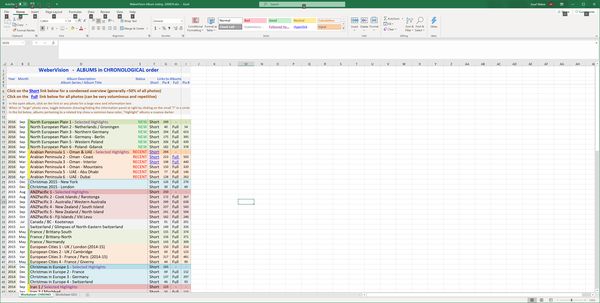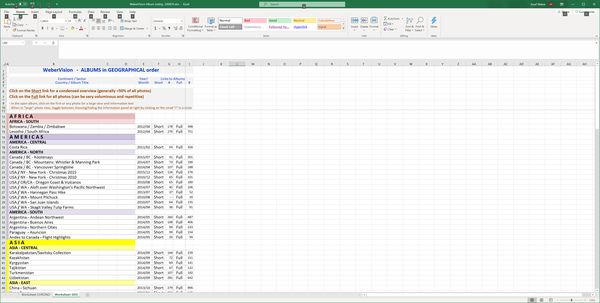Help - Links to photo albums – there must be a better way
Sep 28, 2020 13:15:51 #
For the past 9 years, I have been producing on-line albums of our travels for ourselves, our friends and families to access (but not for commercial purposes). I have also posted excerpts of some of my albums here in the UHH Photo Gallery. I keep my photos on Google Photo and provide a link to the albums via my website.
I have just finalized a set of new albums and again experienced the usual frustration in adding the new albums to the lists and setting up the link, but this time I don’t just want to ignore it but instead reach out for help from our community.
I have some 80+ albums thus far and will be working on plenty more. Also, just about every album comes in two versions: an abbreviated “Short” version intended for the casual viewer and a more complete “Full” version, intended mainly for myself. Where there are a series of albums, I recently also started creating an additional “Highlights” album. Furthermore, I provide the listing of the albums both in chronological as well as in geographical order.
With this many albums, I feel that it is important to have a well-designed list with an easy to grasp logic in the display. It should also be relatively easy to maintain and expand the listing, including new albums as well as possibly new components.
In the past I used to have a simple listing at my internet provider (Xfinity) when I had considerably less albums to list. But some years ago Xfinity discontinued to provide this service and steered their customers to Weebly, who provides a rudimentary free account with limited service. I understand more extensive service is available at a price but have not yet looked at what this would entail. I am basically quite happy with the service provided by Weebly, the site works practically flawlessly. You can access my photo-site via the following link to see what I am talking about:
www.weberwest.weebly.com
I am quite happy with the layout of the list under the “Chronological” tab and my excel spreadsheet would just improve on the visual separation of the blocks of albums. I am much less happy with the present layout under the “Geographical” tab and my excel spreadsheet would substantially re-arrange the presentation.
While the Weebly site works fine for access purposes, making up and maintaining the inventory list is a major pain: It is not configured like a spreadsheet with rows and columns but instead each data item has its own little box that needs to be dragged from a side panel to the listing. Keeping the boxes in line horizontally and vertically is somewhat cumbersome and time consuming – and sort of heart-stopping if something goes wrong as you cannot just simply revert back to the previous stage but instead have to laboriously undo the error and make sure that the plethora of boxes are in line again. I find that I frequently have problems in the dragging process: I lose my box on the way from the side panel to its final destination and it inserts itself “somewhere” that distorts the orderly set-up and needs to be detected and undone.
I was hoping to be able to create an Excel-based spreadsheet containing the entire list, embed the links to the photo albums and post this spreadsheet on Weebly (or any other more appropriate site), and replace the document whenever I have new additions. I have no problem creating the spreadsheet (in my former corporate life I was practically living and breathing spreadsheets ….) – and Excel makes it easy to design an easy-to-read presentation, with color highlights, etc. While I am quite proficient at working on spreadsheets, I am very ignorant on how the communications platforms work. Luckily, I have a supportive nephew who assists me in these matters. According to him, apparently it is not that easy to “just place a spreadsheet” on Weebly and there need to be work-arounds to achieve this. He has also looked at other venues such as Wix and the same seems to hold true there as well.
My question to our knowledgeable community here on UHH: Have you come up with the same or similar problems and how were you able to solve them?
I am aware of the “listing” that for instance flickr and others provide: a photo thumbnail with album title superimposed and presented in some kind of an order, probably chronological, but I find that this kind of a listing only works if there are relatively few albums, otherwise one loses the overview and it becomes a very difficult chore to scoot through a large number of such thumbnails to find the one gem one is looking for.
My main question is regarding the placing of the aforementioned Excel-based list with embedded links. Of course such a list could also hold references to subjects other than photography (i.e. books, travel lists, etc etc). Have any of you placed such lists on websites and if so, which sites? Were they free or what are the annual costs? I have absolutely no problem with paying a one-time or annual fee, as long as it is reasonable. Or are you possibly aware of any companies out there that offer such services to photographers to showcase their work, hopefully though without advertising inserts?
I am very much looking forward to your input and hope that this issue can be resolved – thanks for your help!
Joe Weber
PS – I would have loved to attach my Excel spreadsheet as an example, but I don’t know whether it is possible to attach an Excel document to this post – and how to do it.
I have just finalized a set of new albums and again experienced the usual frustration in adding the new albums to the lists and setting up the link, but this time I don’t just want to ignore it but instead reach out for help from our community.
I have some 80+ albums thus far and will be working on plenty more. Also, just about every album comes in two versions: an abbreviated “Short” version intended for the casual viewer and a more complete “Full” version, intended mainly for myself. Where there are a series of albums, I recently also started creating an additional “Highlights” album. Furthermore, I provide the listing of the albums both in chronological as well as in geographical order.
With this many albums, I feel that it is important to have a well-designed list with an easy to grasp logic in the display. It should also be relatively easy to maintain and expand the listing, including new albums as well as possibly new components.
In the past I used to have a simple listing at my internet provider (Xfinity) when I had considerably less albums to list. But some years ago Xfinity discontinued to provide this service and steered their customers to Weebly, who provides a rudimentary free account with limited service. I understand more extensive service is available at a price but have not yet looked at what this would entail. I am basically quite happy with the service provided by Weebly, the site works practically flawlessly. You can access my photo-site via the following link to see what I am talking about:
www.weberwest.weebly.com
I am quite happy with the layout of the list under the “Chronological” tab and my excel spreadsheet would just improve on the visual separation of the blocks of albums. I am much less happy with the present layout under the “Geographical” tab and my excel spreadsheet would substantially re-arrange the presentation.
While the Weebly site works fine for access purposes, making up and maintaining the inventory list is a major pain: It is not configured like a spreadsheet with rows and columns but instead each data item has its own little box that needs to be dragged from a side panel to the listing. Keeping the boxes in line horizontally and vertically is somewhat cumbersome and time consuming – and sort of heart-stopping if something goes wrong as you cannot just simply revert back to the previous stage but instead have to laboriously undo the error and make sure that the plethora of boxes are in line again. I find that I frequently have problems in the dragging process: I lose my box on the way from the side panel to its final destination and it inserts itself “somewhere” that distorts the orderly set-up and needs to be detected and undone.
I was hoping to be able to create an Excel-based spreadsheet containing the entire list, embed the links to the photo albums and post this spreadsheet on Weebly (or any other more appropriate site), and replace the document whenever I have new additions. I have no problem creating the spreadsheet (in my former corporate life I was practically living and breathing spreadsheets ….) – and Excel makes it easy to design an easy-to-read presentation, with color highlights, etc. While I am quite proficient at working on spreadsheets, I am very ignorant on how the communications platforms work. Luckily, I have a supportive nephew who assists me in these matters. According to him, apparently it is not that easy to “just place a spreadsheet” on Weebly and there need to be work-arounds to achieve this. He has also looked at other venues such as Wix and the same seems to hold true there as well.
My question to our knowledgeable community here on UHH: Have you come up with the same or similar problems and how were you able to solve them?
I am aware of the “listing” that for instance flickr and others provide: a photo thumbnail with album title superimposed and presented in some kind of an order, probably chronological, but I find that this kind of a listing only works if there are relatively few albums, otherwise one loses the overview and it becomes a very difficult chore to scoot through a large number of such thumbnails to find the one gem one is looking for.
My main question is regarding the placing of the aforementioned Excel-based list with embedded links. Of course such a list could also hold references to subjects other than photography (i.e. books, travel lists, etc etc). Have any of you placed such lists on websites and if so, which sites? Were they free or what are the annual costs? I have absolutely no problem with paying a one-time or annual fee, as long as it is reasonable. Or are you possibly aware of any companies out there that offer such services to photographers to showcase their work, hopefully though without advertising inserts?
I am very much looking forward to your input and hope that this issue can be resolved – thanks for your help!
Joe Weber
PS – I would have loved to attach my Excel spreadsheet as an example, but I don’t know whether it is possible to attach an Excel document to this post – and how to do it.
Sep 28, 2020 15:04:49 #
weberwest wrote:
PS – I would have loved to attach my Excel spreadsheet as an example, but I don’t know whether it is possible to attach an Excel document to this post – and how to do it.
If all else fails, you can take a screenshot of (a part of) the sheet and attach that to a post as you would with any other photo ...
Sep 28, 2020 16:33:17 #
Photo-Noob wrote:
If all else fails, you can take a screenshot of (a part of) the sheet and attach that to a post as you would with any other photo ...
Thank you Photo-Noob, I never thought of that possibility and actually have never tried to do this, so this will be my first attempt, hope it works.
------ Well, I guess I am too thick, I have taken the screen print, got it into my clip board but cannot figure out how to get the item in the clip board to his UHH page, will have to properly learn this yet. Anyway, the new Excel spreadsheet is not really necessary to see, hopefully the info of what I am looking for is clear in my text. Thanks you very much for trying to help me! Joe
Sep 29, 2020 09:18:00 #
berchman
Loc: South Central PA
weberwest wrote:
Thank you Photo-Noob, I never thought of that poss... (show quote)
Download the screenshot to a proper file and then choose that file.
Sep 29, 2020 12:21:12 #
I confess that I'm having a hard time understanding the issue. I create my Albums on Flickr and use their hierarchical structure to organize those Albums. I have 1500 Albums organized within about 50 major Collections, some of which are structured up to 5 levels deep. Flickr allows uploading a photo once (into the Photostream) annd it can be put into multiple Albums; Albums can be made part of multiple Collections; and even Collections can be members of multiple higher level Collections. This technique permits me to produce specialty Albums including photos from several others, such as all the pictures of flowers or animals; it also makes it possible to create specialty Collections or Albums with a specific purpose, such as a subset for casual perusal. Since the photos only are uploaded once, all this organizing takes up little extra space--they are just links handled within the system. I have about 45,000 photos hosted on Flickr--without this hierarchical structure it would be impossible to meaningfully display them to people. My posts to UHH are mostly taken from my Flickr host--those UHH sets are then my selected subsets.
If you're curious, here is my entrance page: https://www.flickr.com/photos/8712554@N02/collections
A good example of how I use the structure is in this Collection: https://www.flickr.com/photos/8712554@N02/collections/72157713295140362/. There are 7 sub-Collections for each major location we visited, each with multiple Albums. There is an additional Collection "Non-location Oriented Pictures" that includes specialty Albums, one for "Flora", one of hot-air balloon photos, one for photos at the Equator, and an Album of my better photos from all those taken (a summary, mostly of creatures).
The high-level Collection "Australia & New Zealand" in one place goes 5 levels deep to the photos.
If you're curious, here is my entrance page: https://www.flickr.com/photos/8712554@N02/collections
A good example of how I use the structure is in this Collection: https://www.flickr.com/photos/8712554@N02/collections/72157713295140362/. There are 7 sub-Collections for each major location we visited, each with multiple Albums. There is an additional Collection "Non-location Oriented Pictures" that includes specialty Albums, one for "Flora", one of hot-air balloon photos, one for photos at the Equator, and an Album of my better photos from all those taken (a summary, mostly of creatures).
The high-level Collection "Australia & New Zealand" in one place goes 5 levels deep to the photos.
Sep 29, 2020 13:44:36 #
David in Dallas wrote:
I confess that I'm having a hard time understandin... (show quote)
Thank you very much David - this is definitely a big step forward - so far whenever I have seen somebody's collection on flickr, I have always just seen it at the album level and never at the overall collection level, so could not understand how you can get an overview of what "big-picture" albums there exist.
By the way, I do exactly the same thing with Google Photo, upload the images once and then can place these in multiple albums. I do like the feature with Flickr to be able to "dig" down several levels into the sub-album sections. If you look at my "directory" or list of albums on the chronological tab, you can see that I do a similar thing, but I list each album on a separate line when they belong to a group. At the moment I am coming to about 30 albums at the group level, some single, some grouped, or some 80 albums overall. But I am still working on plenty more albums and will probably eventually have 100 or so albums at the group level, as I am still working on the years 2016 to 2020, and the still have to address the earlier years 2004 to 2010. And we will keep on traveling - if and when the world conditions allow it again!
The advantage I see with my system is that you can access each album directly with the link, without having to go through multiple levels, the disadvantage is that the list gets very long and becomes rather confusing. I was trying to address that confusion by shading the album groups in different colors on my list via the Excel spreadsheet, which works well in defining the groups, but the list still is the same length. The other advantage with my system I see is that I can structure different sorts, i.e. presently I show a Chronological sort, as well as a Geographical sort. I am not happy with the geographical sort at the moment on my website, it becomes too clunky with the way I have to do it on Weebly, my Excel spreadsheet handles that much more efficiently, also again color coordinated for different geographical areas.
What I still do not like, or lets say don't quite understand at this moment with the Flickr set up is how the first level albums are sorted. Looking via the link you provided to your collections, they seem to be haphazardly arranged, not by year, not alphabetically, not by subjects - but maybe I just don't see/understand the structural logic, or maybe/hopefully there would be a way to sort these according to some logic. Also, I am no big fan of having the list "enhanced" with the small photo icons. For me, these pictures are too small to be useful in the review of the list, but instead they seem to clutter up the list - but it sure makes the list look more colorful.
What I was really looking for in my plea for help is for an easy way to publish my two Excel-produced lists (and possibly more differently structured lists to come) with different sorts on a website - and unfortunately nobody has addressed (or possibly understood) this plea. If I can find a good way to do it, then I will probably stay with the way I presently do this, if not, I might have to look further into the possibilities of using the Flickr site.
Thank you very much David for your input, it has helped me a lot to understand the potentials at the Flickr site.
Joe
PS - I will send you a further PM on this subject
Sep 29, 2020 13:53:29 #
DanCSF
Loc: SA Bay Area CA
IHMO - this is an organizational question and you have to decide what's best for you and your audience. I like using Flickr and it albums and collection. I clicked your link and it seems fine. I think the upshot is, no matter what solution is presented it will require a commitment of time and learning to make it work for you. Alas life is not always easy and simple, despite all the apps available...good luck in your search...
Sep 29, 2020 16:10:48 #
While an alternative like Flickr, because it is directly oriented to your needs might be your better choice, I'll answer your original question - how can you make the Excel sheet publicly available. I would think that's easily done either on Microsoft's OneDrive or Google Drive.
Because you use Excel you might already have a OneDrive account. If you have Excel as part of Office 365, then 5 terabytes of OneDrive are bundled in with Office 365. If you don't have Office 365 you could consider buying it at just over $100 per year.
Alternatively, you could get Google Drive and get 2TB for just a few bucks a month.
With either create a folder, copy your Excel workbook to the folder, make the folder public, get the link to the folder and provide that link to anyone so they can see your Excel sheet. There are some differences between OneDrive and Google Drive related to the degree of management control you have over shared public folders wrto whether people can add files or read only, etc.
If you go the Google Drive route, you might want to look into converting the Excel workbook to Google's Sheets.
Because you use Excel you might already have a OneDrive account. If you have Excel as part of Office 365, then 5 terabytes of OneDrive are bundled in with Office 365. If you don't have Office 365 you could consider buying it at just over $100 per year.
Alternatively, you could get Google Drive and get 2TB for just a few bucks a month.
With either create a folder, copy your Excel workbook to the folder, make the folder public, get the link to the folder and provide that link to anyone so they can see your Excel sheet. There are some differences between OneDrive and Google Drive related to the degree of management control you have over shared public folders wrto whether people can add files or read only, etc.
If you go the Google Drive route, you might want to look into converting the Excel workbook to Google's Sheets.
Sep 29, 2020 16:28:57 #
Joe, to answer your question about how the Albums are ordered within their Collections, that is manually. When a new Album is to be added to a Collection, it is initially placed at the location desired by Drag and Drop by using the "Organize" function (one of the topics as a pull-down from "You") and clicking on "Albums/Collections". This pulls up a page with a group of Albums depicted at the right and a vertical list of the Collections, sub-Collections, and Albums at the left. New Albums always display as the first ones in the group at the right (they are displayed in LIFO order), and one simply clicks on an Album image and drags it to the place in the list where it is to reside--it will allow putting it between existing listed Albums at that stage of the process. (Caution, each D&D creates a link, so multiple residences are possible.) Click on the little blue triangles until Albums are shown. Any level shown in the list can be moved into another order, but it's tricky--an item being moved will be made a subordinate of whatever is immediately above it, and this is admittedly very annoying. When I need to reorder the Albums in a Collection I start with the one I want to be last and move it up under the Collection name, then I do the same with the one I want to be next-to-last, and move the one to be first in the list as the last one moved. (The same process works with Collections, and is the only way I know of to reorder sub-Collections.) The process is not as difficult when a new Album has been created. Drag and drop allows precise placement, but Move to a new location is much more tricky. Once the ordering has been established it will remain that way.
A related issue is the image that is displayed as the identifier of an Album. When an Album is presented in Organize, there is a box at the upper left that contains the image to be used to identify the Album. It is always initially set to be the first image displayed in the Album (however you have it ordered), but it can be changed by simply Dragging and Dropping another Album image to that box. Regarding ordering the images in an Album, the "Arrange" tab offers several defaults, but one can simply drag and drop images to where they are wanted when in Organize mode. (Don't forget to click "Save" when making any changes.)
A related issue is the image that is displayed as the identifier of an Album. When an Album is presented in Organize, there is a box at the upper left that contains the image to be used to identify the Album. It is always initially set to be the first image displayed in the Album (however you have it ordered), but it can be changed by simply Dragging and Dropping another Album image to that box. Regarding ordering the images in an Album, the "Arrange" tab offers several defaults, but one can simply drag and drop images to where they are wanted when in Organize mode. (Don't forget to click "Save" when making any changes.)
Sep 29, 2020 17:45:41 #
David in Dallas wrote:
Joe, to answer your question about how the Albums ... (show quote)
Thank you David, Joe, and all others who responded to the question. Such a wealth of information. You made me rethink my approach to sharing photographs.
Sep 29, 2020 19:11:57 #
maryo
Loc: Santa fe
I have google drive and hate it because it rearranges everything by date. I am only using it as a backup as I have my pictures on an external drive. But then if I need to move the google drive photos to a drive on my computer it moves everything according to the dates google drive was using.
I would really want to have individual folders naming the subjects. I have just thought of getting a website of my own to avoid all that but then i need to get someone to set it up for the first time I use it.

I would really want to have individual folders naming the subjects. I have just thought of getting a website of my own to avoid all that but then i need to get someone to set it up for the first time I use it.

Sep 29, 2020 20:47:34 #
Thank you all for your input: Photo-Noob, berchman, David, DanCSE, Robg, AnoterhBob, maryo
I think I finally figured out on how to add the two attachments I was talking about, these are not active sheets but just screenshots, but you can get an idea of how I plan to re-structure my lists. Compare these to the listing I presently have at
www.weberwest.weebly.com
I hope that you can see that my new lists should be an improvement over the present list and make it clearer while also giving me more space, particularly in the Geographical tab. I would be interested to hear what you think about these lists, and also compared to the quite sophisticated but maybe a bit cumbersome list in Flickr that David has explained so well, and which I finally start to understand.
I will have a look at your individual responses once more and will add any other comments directly, should there be a need for any.
Thanks again for your interest.
Joe
I think I finally figured out on how to add the two attachments I was talking about, these are not active sheets but just screenshots, but you can get an idea of how I plan to re-structure my lists. Compare these to the listing I presently have at
www.weberwest.weebly.com
I hope that you can see that my new lists should be an improvement over the present list and make it clearer while also giving me more space, particularly in the Geographical tab. I would be interested to hear what you think about these lists, and also compared to the quite sophisticated but maybe a bit cumbersome list in Flickr that David has explained so well, and which I finally start to understand.
I will have a look at your individual responses once more and will add any other comments directly, should there be a need for any.
Thanks again for your interest.
Joe
Sep 29, 2020 20:57:22 #
DanCSF wrote:
IHMO - this is an organizational question and you have to decide what's best for you and your audience. I like using Flickr and it albums and collection. I clicked your link and it seems fine. I think the upshot is, no matter what solution is presented it will require a commitment of time and learning to make it work for you. Alas life is not always easy and simple, despite all the apps available...good luck in your search...
Thank you Dan. Yes it is definitely an organizational question and I can see advantages and disadvantages to both the system I am using now or what Flickr offers. One additional work of course would be to move all the files over to Flickr when I already have them in Google Photo. Hopefully, I will have this figured out in a little while, but thank you very much for your input!
Joe
Sep 29, 2020 21:00:52 #
Robg wrote:
While an alternative like Flickr, because it is di... (show quote)
Thank you Rob - these are definitely two alternatives I will have to further look into. Interestingly, my nephew who provides invaluable support for me for such things has already had a look at both of these alternatives but realized that there were some further complications - but once I have collected all the great advice here on UHH, we will evaluate all these possibilities.
So thanks again for your input
Joe
Sep 29, 2020 21:02:39 #
AnotherBob wrote:
Thank you David, Joe, and all others who responded to the question. Such a wealth of information. You made me rethink my approach to sharing photographs.
Thank you Bob, I am glad my question might help you in your access organization as well.
Joe
If you want to reply, then register here. Registration is free and your account is created instantly, so you can post right away.