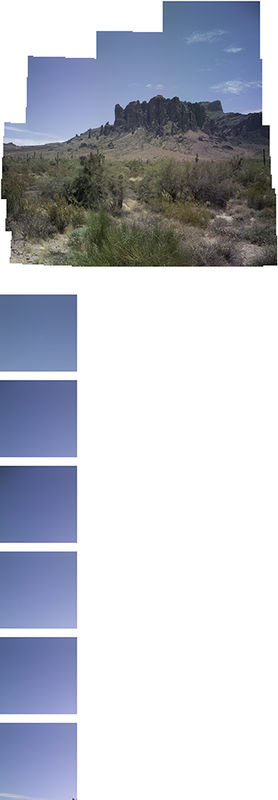Photomerge on Photoshop2020
Sep 26, 2020 19:31:37 #
Not sure if this discussion belongs here or in the photo discussion section.
From my 27th floor window, I took four overlapping views facing East during the Golden Hour. I then photomerged them using two different settings. The first was set at "auto" and the second at "reposition." The results were dramatically different. I have attached them below.
In the first, an interesting distortion occurs toward the left. Buildings, windows and structures were stretched horizontally. I like the effect, but it wasn't what I'd expected. In the second, I had no idea what to expect, but what I got was a perfect stitching of all four images with little or no distortion. Please share your thoughts. (I see that the posted images seem to have lost some brightness in the posting process) Thanks.
Note: Photos taken with a Nikon D500 and an 18-200mm 3.5-5.6 Nikkor G2 at 18mm. ISO 200 f/10 at 1/50th
From my 27th floor window, I took four overlapping views facing East during the Golden Hour. I then photomerged them using two different settings. The first was set at "auto" and the second at "reposition." The results were dramatically different. I have attached them below.
In the first, an interesting distortion occurs toward the left. Buildings, windows and structures were stretched horizontally. I like the effect, but it wasn't what I'd expected. In the second, I had no idea what to expect, but what I got was a perfect stitching of all four images with little or no distortion. Please share your thoughts. (I see that the posted images seem to have lost some brightness in the posting process) Thanks.
Note: Photos taken with a Nikon D500 and an 18-200mm 3.5-5.6 Nikkor G2 at 18mm. ISO 200 f/10 at 1/50th
Sep 26, 2020 20:05:06 #
Sep 26, 2020 20:11:26 #
I have had hit and miss adventures with 2020 and merging photos. In one case, my software outperformed Ps considerably.
The second one looks quite presentable.
--Bob
The second one looks quite presentable.
--Bob
Traveller_Jeff wrote:
Not sure if this discussion belongs here or in the... (show quote)
Sep 26, 2020 20:36:00 #
rmalarz wrote:
I have had hit and miss adventures with 2020 and merging photos. In one case, my software outperformed Ps considerably.
The second one looks quite presentable.
--Bob
The second one looks quite presentable.
--Bob
What software do you use? I also have PS2019. You think that's better than 2020? I'd give it a try.
Sep 26, 2020 20:51:10 #
Pungokayak
Loc: Chincoteague VA
Rookie question here - Can you get the same effect using the panorma setting and not need PS magic?
Sep 26, 2020 20:52:09 #
Jeff, I never really named it. I wrote it about 20 years ago. It was primarily to stitch scanned negative photos. Works incredibly well with digital. I'm currently using it to stitch 20 photos taken by shifting a sensor across a 4x5 view camera image.
--Bob
--Bob
Traveller_Jeff wrote:
What software do you use? I also have PS2019. You think that's better than 2020? I'd give it a try.
Sep 26, 2020 20:57:50 #
Pungokayak wrote:
Rookie question here - Can you get the same effect using the panorma setting and not need PS magic?
You can, but most of those built-in pano settings limit you to holding the camera horizontal, which results in a narrow and wide image.
Sep 26, 2020 20:58:17 #
Traveller_Jeff wrote:
Not sure if this discussion belongs here or in the... (show quote)
I never heard of 'reposition'. But I will use 'Auto' and more than occasionally, 'Cylindrical'. Whatever works better.
Sep 26, 2020 21:00:51 #
Warning! Unsolicited advice...
Try the same in the free ICE - it has a lot of optional projections.
Have you tried more subs in portrait and overlapping 70-80%, and at 50mm or more?
If not, you will be amazed how much more detailed your result will be.
Try the same in the free ICE - it has a lot of optional projections.
Have you tried more subs in portrait and overlapping 70-80%, and at 50mm or more?
If not, you will be amazed how much more detailed your result will be.
Sep 26, 2020 21:03:11 #
Pungokayak wrote:
Rookie question here - Can you get the same effect using the panorma setting and not need PS magic?
Depending upon the situation, I've at times taken and stitched with PS up to 25 images: 5 rows of 5 images in each row in order to capture the horizontal as well as the vertical. Photomerge usually works brilliantly when challenged that way. I've attached one such photo of the balloon inflation outside the American Museum of Natural History the day before the Thanksgiving Day Parade in New York City. The original was a 35.6 meg image which I had to reduce to under ten for publication as well as for posting on UHH. Here I deliberately skipped the rectangulation procedure in order to keep the detail at the bottom from being cut out.
Sep 26, 2020 23:48:25 #
Cany143
Loc: SE Utah
rgrenaderphoto wrote:
You can, but most of those built-in pano settings limit you to holding the camera horizontal, which results in a narrow and wide image.
Corollary to that, I've yet to see a camera's built-in pano setting that would allow for shooting as anything but a jpeg. Jpeg shooters can disagree if they like, but for me, that's a deal breaker.
Sep 27, 2020 13:11:39 #
Traveller_Jeff wrote:
Not sure if this discussion belongs here or in the... (show quote)
I've never used the Photo Merge in Photoshop. I use the Photo Merge in Lightroom and find it quite good. I also use Kolor's Autopano Giga when I'm really serious about mosaic/panorama results.
bwa
Sep 27, 2020 13:21:34 #
I have and it's a hit and miss affair. In one case the software I usually use, which takes a bit more time, did a far better job than Ps did. There were several areas, especially those with some lack of details that completely confused Ps but stitched rather well in my usual software. Here are the completed comparisons.
Note: these were never intended to be publicly consumed. They were part of a Lens Color Correction process that I've been working on in conjunction with this technique.
--Bob
Note: these were never intended to be publicly consumed. They were part of a Lens Color Correction process that I've been working on in conjunction with this technique.
--Bob
bwana wrote:
I've never used the Photo Merge in Photoshop. I use the Photo Merge in Lightroom and find it quite good. I also use Kolor's Autopano Giga when I'm really serious about mosaic/panorama results.
bwa
bwa
Sep 27, 2020 22:10:14 #
bwana wrote:
I've never used the Photo Merge in Photoshop. I use the Photo Merge in Lightroom and find it quite good. I also use Kolor's Autopano Giga when I'm really serious about mosaic/panorama results.
bwa
bwa
Thanks. I started using Photoshop years before I began using Lightroom, so my custom naturally goes to Automate>photomerge in FB after exporting the jpg's. I'll have to see how the LR route feels.
Sep 28, 2020 01:16:07 #
amfoto1
Loc: San Jose, Calif. USA
Photomerge is fun to use....
The image below was made up from around 30 images, shot hand held. I only had about 30 seconds to get a couple panned series of shots before the crowd would start falling out of line and tried to time it, starting from the far left, while some were still entering and lining up on the far right. I think a few stragglers might not have make it into the shot. There also were a lot who didn't show up for this final awards ceremony either (only about half the 100+ participants in the event are in this shot). This version is downsized considerably in hopes it will fit here and in other websites. The original is huge and took Photoshop at least half an hour to compile. Between the dust and sun peeking over the ride behind the riders, exposure varied a lot across the shots, too.

Here's another pano. But this time it's only three shots hand held and an ultrawide lens used. Lots of distortion and exaggeration! The "bushes" in the right and left corners were actually a hedge running straight across in front of me. The biggest challenge in this case was someone walking a horse across to a trailer while it was being shot. They ended up in all three of the individual shots, so appeared three times in the final composite too!

The image below was made up from around 30 images, shot hand held. I only had about 30 seconds to get a couple panned series of shots before the crowd would start falling out of line and tried to time it, starting from the far left, while some were still entering and lining up on the far right. I think a few stragglers might not have make it into the shot. There also were a lot who didn't show up for this final awards ceremony either (only about half the 100+ participants in the event are in this shot). This version is downsized considerably in hopes it will fit here and in other websites. The original is huge and took Photoshop at least half an hour to compile. Between the dust and sun peeking over the ride behind the riders, exposure varied a lot across the shots, too.

Here's another pano. But this time it's only three shots hand held and an ultrawide lens used. Lots of distortion and exaggeration! The "bushes" in the right and left corners were actually a hedge running straight across in front of me. The biggest challenge in this case was someone walking a horse across to a trailer while it was being shot. They ended up in all three of the individual shots, so appeared three times in the final composite too!

If you want to reply, then register here. Registration is free and your account is created instantly, so you can post right away.