Blurry photos
Sep 27, 2012 05:45:57 #
Sep 27, 2012 05:55:00 #
I hope I'm wrong, and perhaps someone will correct me. From my personal experience this degree of blurring is beyond any Photoshop correction I'm aware of. My guess is the blurring is caused by camera movement during exposure, due to insufficient light.
As I said: Hopefully someone has a good idea!
As I said: Hopefully someone has a good idea!
Sep 27, 2012 08:14:43 #
I've seen, in here and other places a program that advertises taking out blurs.
Do a google search on 'remove blur'
Sarge69
Do a google search on 'remove blur'
Sarge69
Sep 27, 2012 11:13:21 #
docrob
Loc: Durango, Colorado
creativejean wrote:
Does anyone know if its possible to unblur a photo at all?
Jean x
Jean x
sorry you can't fix that after the fact
Sep 27, 2012 11:36:35 #
Deblurry
Of course the image has the trial stamped all over it. And without the original the photo to work with was a small thumbshot.
Sarge69
Of course the image has the trial stamped all over it. And without the original the photo to work with was a small thumbshot.
Sarge69
De-Blurred Trial Photo

Sep 27, 2012 11:41:22 #
Several possibilities...Here's a link to Topaz Labs In Focus, which has a de-blurring tool & a free 30 day trial...
http://www.topazlabs.com/infocus/
http://www.topazlabs.com/infocus/
Sep 27, 2012 12:19:07 #
Those de-blur programs can do a LITTLE bit of correction to SMALL amounts of blur. This one is beyond repair.
Sep 27, 2012 12:49:08 #
That Blurity program did fairly well. Just the trial stuff over the picture confuses you. Check out the womens eyes in the original and the de-blurred.
Sarge69
Sarge69
Sep 27, 2012 13:31:55 #
sarge69 wrote:
Deblurry
Of course the image has the trial stamped all over it. And without the original the photo to work with was a small thumbshot.
Sarge69
Of course the image has the trial stamped all over it. And without the original the photo to work with was a small thumbshot.
Sarge69
Sarge to the rescue...I'm impressed!
Sep 27, 2012 16:31:35 #
My initial response was that the photo is/was beyond salvage. I put it through Topaz InFocus and my opinion has not changed. Blurity appears to do a marginally better job, but unless this photo has tremendous nostalgic value, it would wind up in my trash bin.
Original

Topaz Deblur

Sep 28, 2012 05:57:02 #
Sep 28, 2012 06:12:39 #
sarge69 wrote:
That Blurity program did fairly well. Just the trial stuff over the picture confuses you. Check out the womens eyes in the original and the de-blurred.
Sarge69
Sarge69
Think ya need glasses Sarge.
Sep 28, 2012 06:36:44 #
You might want to have a look at a program called Focus Magic. They claim to make amazing fixes to blurry photos.
Sep 28, 2012 08:21:05 #
I'm fairly new to this stuff but this is a good challenge. I believe in a few years this will be possible, so save the image. In the mean time, here are a couple attempts.
Sharpened in CS5.1

Sharpened and "drawn"
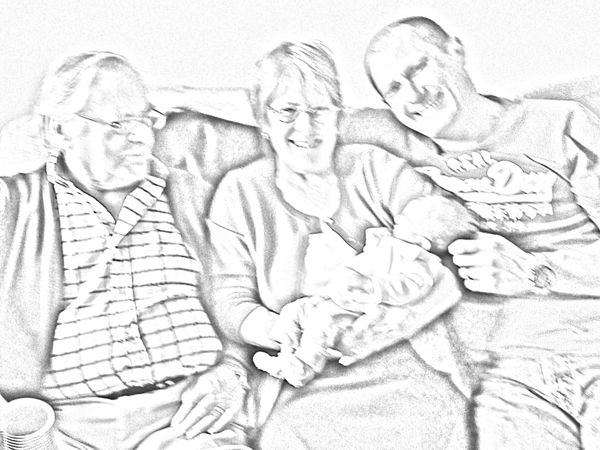
Sep 28, 2012 08:21:28 #
If you want to reply, then register here. Registration is free and your account is created instantly, so you can post right away.









