What is the best way to enlarge an image for print?
Sep 17, 2020 16:33:46 #
Gene51 wrote:
How does up-sizing an image file cause loss of detail? Or are you just talking about downsizing then upsizing . . .
I must admit, I was wondering the same thing. I enlarged some images from around 11x14 to poster size using ON1 and they are just as sharp as the originals. Look great on my wall.
Sep 17, 2020 17:00:11 #
Ednsb
Loc: Santa Barbara
DebAnn wrote:
As an experiment, I resized the original RAW file in LR and exported it as a jpg at 300 dpi. Then I printed a portion of it and the resulting print is excellent. So I guess I'll do the same for a few others. Thanks for your help.
Just out of curiosity did try using On1 resize and compared results?
Sep 17, 2020 17:01:01 #
DebAnn wrote:
I must admit, I was wondering the same thing. I enlarged some images from around 11x14 to poster size using ON1 and they are just as sharp as the originals. Look great on my wall.
I never ask a question to which I don't know the answer.

In this case, up-rezzing DOES NOT remove detail, it just makes what is there bigger. Whether you do it simply in your photo editor, or you use an AI assisted program, you are not getting any more than what was originally captured. However, a good uprezzing workflow will address other issues that occur when making images larger - aliasing, or stair-stepping on curves and inclined lines, noise abatement, and other "stuff" that happens. Interpolation is the primary vehicle to do this, and the AI assisted programs might be a little better than just Lightroom or Photoshop, but in recent years LR and PS have gotten way better at this.
You're observations are 100% correct!
BTW, I don't have 49 yrs in the printing and publishing industry, but I do know the difference between ppi and dpi.

Sep 17, 2020 22:45:28 #
Gene51 wrote:
How does up-sizing an image file cause loss of detail? Or are you just talking about downsizing then upsizing . . .
When one enlarges pixels into multiple pixels, the computer program that does that has to make up data. The programmer has to choose a particular algorithm for deciding how to "color" the new pixels. There is no information in the original pixels to tell us how to do that. Let me illustrate with my sketch shown below.
A. Let's begin with a 4x5 pixel grid and construct a letter "C" on it.
B. Then enlarge it to an 8x10 pixel grid. So each original pixel is projected on to a 2x2 square where the four pixels take the color of the original pixel.
C. As we look at "B," we are sure that is not the whole story. Some of the white s1quare should have a colored pixel. But this information did not come, and could not come, from the original pixel. This info comes only from our brain which has been trained by our observations to know what a "C" should look like.
D. In fact any of the pink pixels could also be turned "on" if we had knowledge outside of the original pixel. And any of these being turned on could be real from our object, but we do not know because all the information we have is in the one original pixel we blew up.
To see how one might say that detail was lost in enlarging, examine the small insert The little "C" could look smooth if one backed up just a bit, but for the large "C" to look smooth, one would have to back far away. The big "C" just is blocky and lacks detail.
This is true regardless whether the original pixel came from the camera straight away or the pixel was produced by reducing the size of the photo. If at any point we end with a reduced number of pixels, we have lost information we cannot get back.
Hope this helps.
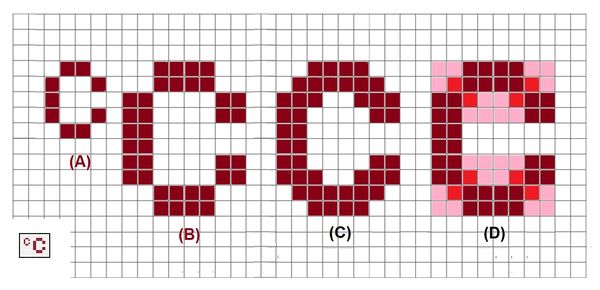
Sep 17, 2020 23:46:21 #
DebAnn wrote:
I have RAW files from my trip to Africa, most shot with my Canon 90D. I'm designing a photo book and wonder about a few needed for double-page spreads. Is it better to export the images from Lightroom in the 24-inch wide 300 dpi format required. Or, is it better to use images already exported in a smaller size and size them up in one of the programs (like ON1) that upsizes without losing detail?
I don't think there is such a thing as a program that upsizes without losing detail. To upside it has to invent detail. Some are pretty good, but it's usually better to use the pixels you have.
Sep 18, 2020 21:59:00 #
profbowman wrote:
When one enlarges pixels into multiple pixels, the... (show quote)
This only holds true if you work on the original image and not a copy. I am not a fan of interpolation, and you just provided an excellent illustration of why.
Since asking the question in my post, I have since seen what you describe in action. This review talks about where Topaz AI Gigapixel fails, and provides images that illustrate the problem:
https://i1.wp.com/lifeafterphotoshop.com/wp-content/uploads/2019/01/AI-gigapixel-17.jpg?ssl=1
I think the window grids in the right side image (after applying up-rezzing) suffer from exactly what you are describing - and you are correct, the image is permanently altered, and the image cannot be restored. And downsampling to the original size won't help. It's important to work on a copy of the original or a layer copy in case the results aren't worth the effort. In general, I do not see this as a viable option in any case. I also question the efficacy of cameras, like Sony - that offer something similar - Clear Image Zoom - since it seems to do the same thing, and when it fails it's pretty awful. And there is no way to recover the image because it was processed as a jpeg in the camera and there is no raw backup. Thanks for the correction - I didn't think this one through!

Sep 18, 2020 22:40:22 #
Gene51 wrote:
I also question the efficacy of cameras, like Sony - that offer something similar - Clear Image Zoom - since it seems to do the same thing, and when it fails it's pretty awful. And there is no way to recover the image because it was processed as a jpeg in the camera and there is no raw backup. Thanks for the correction - I didn't think this one through! 

Thanks for appreciating my rough images, and the point they are making. And while I have a Sony a6000, I never do on camera processing except letting it make jpg's for me. And while my software, IrfanViiew, would save an image back on itself, I have my downloaded images in folders that I never save anything else to. I always create new folders for my projects. You have created the case for this.
By the way there are programs out there that can do a very good job at making photo enlargements that look like they are original. But they are always adding false data to the photo, and when they fail, they can fail royally. On principle, I do not use them.
Now I must get back to the stock company carrying my images and try to convince the reviewers that they must only judge photos at 100% size even though their large monitors and can look at my 2500x1667 px photos at 200%, 300% even higher, it is not fair to do so. When they enlarge them, they are adding fake info into my photos. --Richard
Sep 19, 2020 07:32:32 #
Thank you all for replying to my original post. However, the stream has now strayed somewhat from my question. I am now able to proceed with my book photos without further ado.
Thanks again.
Deb
Thanks again.
Deb
If you want to reply, then register here. Registration is free and your account is created instantly, so you can post right away.


