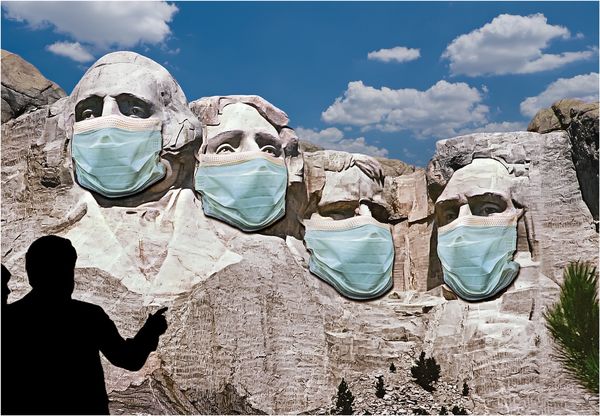Adding a "mask"
Sep 16, 2020 01:37:34 #
I volunteer at an animal rescue, and am their unofficial photographer. I'm currently working on a design for a t-shirt for an upcoming event. I would like the design to be the picture of a dog wearing a mask ... somewhat along the lines of the ones shown in the picture of Mount Rushmore attached. I have no idea how to do this. Is there anyone who can help? Please let me know if this is not the correct section. Thanks in advance.
Sep 16, 2020 05:05:05 #
Jesu S wrote:
I volunteer at an animal rescue, and am their unofficial photographer. I'm currently working on a design for a t-shirt for an upcoming event. I would like the design to be the picture of a dog wearing a mask ... somewhat along the lines of the ones shown in the picture of Mount Rushmore attached. I have no idea how to do this. Is there anyone who can help? Please let me know if this is not the correct section. Thanks in advance.
Here's what I did using PSCC.
I scoured the web for a mask image that was roughly right for the dogs face.
Opening both in PS I firstly enlarged the mask image to be about the right size for the 'full size' dog image. The mask was then selected and its background erased.
The mask was then placed as a separtae layer on the dog and 'Puppet Warp' was used on the mask to warp it around so it looked roughly right. The straps were warped so that they would go under the ear and erased where not needed.
The image was then flattened and touched up using the clone tool. Hope this helps.
Sep 16, 2020 06:59:34 #
Sep 16, 2020 08:38:25 #
Sep 16, 2020 09:34:38 #
Jesu S wrote:
I volunteer at an animal rescue, and am their unofficial photographer. I'm currently working on a design for a t-shirt for an upcoming event. I would like the design to be the picture of a dog wearing a mask ... somewhat along the lines of the ones shown in the picture of Mount Rushmore attached. I have no idea how to do this. Is there anyone who can help? Please let me know if this is not the correct section. Thanks in advance.
The more appropriate section would be "Post-Processing Digital Images"
Sep 16, 2020 10:05:38 #
Grahame wrote:
Here's what I did using PSCC. br br I scoured the... (show quote)
Thank you so much. All I can say is WOW! The mask is perfectly proportioned and shaped to fit around the dog's muzzle. It looks like the mask was part of the photo, not added in PP. It's better than what I could have achieved with all the instruction in the world. Truly amazing. Thanks again.
Sep 16, 2020 10:21:36 #
Bananapuppy
Loc: Sunny Tucson, AZ
Jesu S wrote:
I volunteer at an animal rescue, and am their unofficial photographer. I'm currently working on a design for a t-shirt for an upcoming event. I would like the design to be the picture of a dog wearing a mask ... somewhat along the lines of the ones shown in the picture of Mount Rushmore attached. I have no idea how to do this. Is there anyone who can help? Please let me know if this is not the correct section. Thanks in advance.
Beautiful dog! Thank you for your work as a rescue volunteer. We've had several rescue dogs; they were all wonderful! We currently have two rescue dogs, an Anatolian Shepherd named Odin who weighs 150 pounds, and a black Lab mix named Jake who weighs about 100 pounds. We wouldn't part with them for the world!
 Bp
BpSep 16, 2020 16:45:53 #
Bananapuppy wrote:
Beautiful dog! Thank you for your work as a rescue volunteer. We've had several rescue dogs; they were all wonderful! We currently have two rescue dogs, an Anatolian Shepherd named Odin who weighs 150 pounds, and a black Lab mix named Jake who weighs about 100 pounds. We wouldn't part with them for the world!  Bp
Bp
 Bp
BpThanks. I tried to get him to wear a mask so I could take his picture, but as you know, golden retrievers don’t believe in social distancing or wearing masks! 😀😀 Your guys look like they’ve just spotted someone bearing treats!!
Sep 16, 2020 18:24:20 #
Bananapuppy
Loc: Sunny Tucson, AZ
Jesu S wrote:
Thanks. I tried to get him to wear a mask so I could take his picture, but as you know, golden retrievers don’t believe in social distancing or wearing masks! 😀😀 Your guys look like they’ve just spotted someone bearing treats!!
I think they spotted a bird on one of our feeders! Bp
Sep 17, 2020 10:57:55 #
A little levity here: One dog says to the other - Why are those humans wearing mussels. The dog answers, because they haven't lean to sit and stay
Sep 17, 2020 11:08:23 #
Bananapuppy
Loc: Sunny Tucson, AZ
CaptainPhoto wrote:
A little levity here: One dog says to the other - Why are those humans wearing mussels. The dog answers, because they haven't lean to sit and stay
Oy! Bp
Sep 17, 2020 11:23:23 #
Grahame wrote:
Here's what I did using PSCC. br br I scoured the... (show quote)
You did a very nice job and very quickly. I assume you were allowing him to use this image? Very nice of you to help.
Sep 17, 2020 13:53:23 #
Sep 17, 2020 15:51:23 #
Sep 17, 2020 16:39:49 #
ndiguy wrote:
You did a very nice job and very quickly. I assume you were allowing him to use this image? Very nice of you to help.
Yes, Jesu had the courtesy to PM me and ask.
If you want to reply, then register here. Registration is free and your account is created instantly, so you can post right away.