Best export resolution (size)
Sep 7, 2020 19:01:20 #
If I have full size raw images that I edit in Lightroom and then export JPG, I notice that if I export full size the files are smaller than raw but still pretty big. If I export to a custom size where I limit the long side to 3420 (just under the max of my display) the files are way smaller and (to me) there isn't a perceptible difference when you toggle back and forth between them. Am I missing something? The size difference is less (of course) when you export a cropped image and with an extreme crop the export at the custom size is actually bigger but I can't seem to see a measurable difference. I am showing a few from the last trip to Teton. The second one is almost full frame (yeah, everybody has a picture of the Moulton Barn). The other two are crops (the ones with a (2) are the ones where I fixed the long side to 3420). I think I may stick with the custom size for all my exports.
Thoughts?
Thoughts?
Sep 7, 2020 19:10:07 #
This post addresses your questions.
Recommended resizing parameters for digital images
As you've noted, once you map 1 pixel in the image to 1 pixel on the screen (aka 100% zoom), you cannot see any difference in the image. The link above speaks to 2048-pixels on the long-size. Depending on your screen size, this suggested standard may be too small or still accurate for a target population in the 1920px range.
Recommended resizing parameters for digital images
As you've noted, once you map 1 pixel in the image to 1 pixel on the screen (aka 100% zoom), you cannot see any difference in the image. The link above speaks to 2048-pixels on the long-size. Depending on your screen size, this suggested standard may be too small or still accurate for a target population in the 1920px range.
Sep 7, 2020 19:13:56 #
You will save disk space for sure with a smaller image, but don't forget that it depends what you want to do with the jpeg. Sor screen use, I usually go for the 4k standard at 100 ppi, that covers MAC (at 96 ppi) and Windows (72 ppi) standard. Everyone can view that size and their machine will scale it appropriately. For print, I save at 300 ppi (dpi) at whatever size I am planning to print at.
150 ppi is usually sufficient for printing, but I can always readjust that if I need to.
150 ppi is usually sufficient for printing, but I can always readjust that if I need to.
Sep 7, 2020 19:14:33 #
There is more data in a RAW file and the (compressed) JPEGs will usually always be smaller in file size.
I export all JPEGs as max definition and let the printer (local or service) worry about any adjustment that may be required. I do resize a copy of the original JPEG for the web.
I usually don't do dimensional reductions.
.
.
I export all JPEGs as max definition and let the printer (local or service) worry about any adjustment that may be required. I do resize a copy of the original JPEG for the web.
I usually don't do dimensional reductions.
.
.
My quickest way is the Image Resizer Power Toy for Windows:
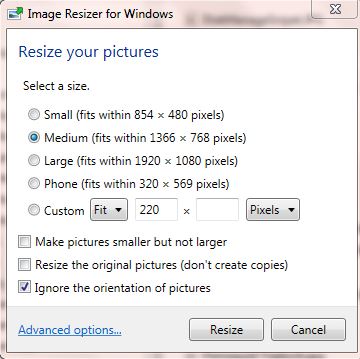
Sep 7, 2020 19:38:18 #
Ourspolair wrote:
You will save disk space for sure with a smaller image, but don't forget that it depends what you want to do with the jpeg. Sor screen use, I usually go for the 4k standard at 100 ppi, that covers MAC (at 96 ppi) and Windows (72 ppi) standard. Everyone can view that size and their machine will scale it appropriately. For print, I save at 300 ppi (dpi) at whatever size I am planning to print at.
150 ppi is usually sufficient for printing, but I can always readjust that if I need to.
150 ppi is usually sufficient for printing, but I can always readjust that if I need to.
With all due respect, there is no Windows 72 ppi or Mac 96 ppi “standard”. The pixel density in PPI is determined by the screen size and the resolution in pixels chosen. For example, a 21.5” IMac Retina display running at 4096x2304 pixels (4K) equates to a pixel density of 219 PPI. You have the old myth about 72 and 96 ppi backwards. The 72 PPI dates back to the Apple Macintosh and was designed to match the Apple ImageWriter printer’s 144 DPi. You may find this article informative: https://www.photoshopessentials.com/essentials/the-72-ppi-web-resolution-myth/
Sep 7, 2020 19:57:49 #
My second screen (older) is 1920x1440. After I bought the BenQ 32" I have been spoiled, but at least my prints come out right now. I still have the raw files so I can revisit them and make a denser file if i was getting a large print. I have mostly been disappointed with prints.
Sep 7, 2020 20:07:26 #
Sep 7, 2020 21:39:08 #
Ourspolair wrote:
Thanks for putting me straight!
No worries - we have this discussion at least once a month, and if I haven’t said so before, welcome to the forum!
Sep 8, 2020 08:19:37 #
EastWest wrote:
If I have full size raw images that I edit in Ligh... (show quote)
Export to where?
For FB posts my wife likes the PSE save a 1 quality for small files that no one caresabout.
For nice prints we keep all we have. Only loss is the crop for composition.
Sep 8, 2020 08:22:49 #
Architect1776 wrote:
Export to where?
For FB posts my wife likes the PSE save a 1 quality for small files that no one cares about.
For nice prints we keep all we have. Only loss is the crop for composition.
For FB posts my wife likes the PSE save a 1 quality for small files that no one cares about.
For nice prints we keep all we have. Only loss is the crop for composition.

Yup, (re)size for me depends on the destination of the image.
All my "originals" are full (max) size, then I go from there as required.
Sep 8, 2020 09:12:15 #
EastWest wrote:
If I have full size raw images that I edit in Ligh... (show quote)
File size and image size are not the same thing, although related. Image size is a distance measurement in inches, pixels, feet, miles, light years and so on. File size is in Bytes. The image size of a raw file is exactly the same image size of a jpg, or, png, or tiff etc. File size will change based on both image size, and compression ratio. You can shrink file size by increasing compression ratio of jpgs, and generally 60-80% is fine. More than 60% can become noticeable. With today's huge drives, 80% or less is normally not worth worrying about.
When you're finished with your raw file, and want to save it as a jpg, or any format, you need to know what you are doing with the photo. To display on your computer screen, you want to save it in the same size as your screen. My screen is 1920x1080 pixels, or a size ratio of 1.77:1. This means if my jpg is going to be shown on my screen, and perfectly fill the screen it needs to be 1920 x 1080. If you are going to display it on your HD TV screen, cell phone screen, the same size would be used. If you make it bigger than that, either it will be larger than your screen and you will need to scroll to see it all, or your software will resize it to make it fit. Software resizing is not going to improve your photo (often just the opposite), so it's best to save it in the correct size unless you actually want it larger (or smaller) than your screen.
You don't need to worry about file size. Today's drives hold LOTS of data, and since you are keeping humongous raw files around, jpg file size shouldn't matter. If you are discarding the raw file, for sure save and keep a copy the full size jpg file for future use.
The primary focus should be purpose driven rather than file size driven.
Sep 8, 2020 11:03:40 #
BigDaddy wrote:
...
...
The primary focus should be purpose driven rather than file size driven.
...
The primary focus should be purpose driven rather than file size driven.

Sep 8, 2020 14:57:39 #
Greg from Romeoville illinois
Loc: Romeoville illinois
EastWest wrote:
The size difference is less (of course) when you export a cropped image and with an extreme crop the export at the custom size is actually bigger but I can't seem to see a measurable difference.
Thoughts?
Thoughts?
If you want to zoom into a certain point to see a small portion, the full size will make more sense. I keep the original and manipulate a copy only at a smaller size.
Sep 8, 2020 16:02:35 #
jpg is a compression scheme that may or may not be lossy. Usually it is. By that I mean there is less detail in the jpg copy. In many programs (apps) the user has a choice of how much compression is applied, but usually it is simply labeled as detail low to high.
Camera photos are made up of pixels, computer files (photo files) are made up of megabytes. Even with the same number of pixels, photo detail can be reduced to make smaller files. My camera makes photos of 6000 by 4000 pixels. My computer video card can only display up to 1152 by 864 pixels. When viewed with the photo just filling the screen, I am only looking at approximately 1/5 X 1/5 or a total of 1/25 of all the pixels in the photo. My software allows saving jpgs of varying compression (but keeping the number of pixels) or exporting with reduced pixels.
What is the best size in pixels of an exported photo depends totally on the users intentions, how will the photo be used. Increasing compression reduces fine color and brightness differences, reducing pixels reduces fine detail resolution.
Camera photos are made up of pixels, computer files (photo files) are made up of megabytes. Even with the same number of pixels, photo detail can be reduced to make smaller files. My camera makes photos of 6000 by 4000 pixels. My computer video card can only display up to 1152 by 864 pixels. When viewed with the photo just filling the screen, I am only looking at approximately 1/5 X 1/5 or a total of 1/25 of all the pixels in the photo. My software allows saving jpgs of varying compression (but keeping the number of pixels) or exporting with reduced pixels.
What is the best size in pixels of an exported photo depends totally on the users intentions, how will the photo be used. Increasing compression reduces fine color and brightness differences, reducing pixels reduces fine detail resolution.
Sep 8, 2020 17:06:01 #
TriX wrote:
With all due respect, there is no Windows 72 ppi o... (show quote)




I had a Mac SE and an Apple Imagewriter I. They both had a resolution of 72dpi. The Imagewriter II I got later had 144dpi.
My, how far we've come.
Old myths die hard. The "You need 300 PPI to print" myth is one. Nope. That one is output size dependent, *and* output device dependent, *and* viewing distance dependent, *and* subject matter dependent...
That's not to say it's not a good "rule of thumb" to use 300 PPI for images up to 8x10. It is. But 240 to 250 will do for 8x10s. 200 is usually enough for 11x14s. 180 is usually enough for all but the most detailed 16x20s. 24 is plenty for a billboard!
The answer isn't ever as simple as a rule of thumb. Sometimes, there is a LOT of latitude.
The other thing that is especially hard for people to understand is that when we say we need 300 PPI, we are referring to original pixels from a full size/full quality camera JPEG, or from a full size TIFF or JPEG exported from a raw file. They can be cropped or downsampled, but if you crop and enlarge the image, there is a point where degradation becomes apparent (around 200 to 240 original, from-the-camera pixels spread over an inch of an 8x10 print).
If you want to reply, then register here. Registration is free and your account is created instantly, so you can post right away.













