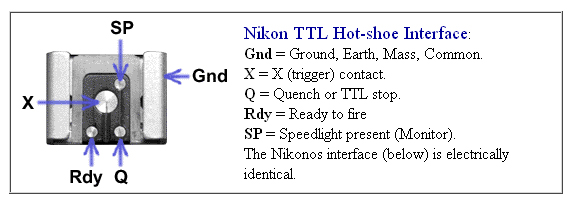Nikon SB800 settings for use with Pocket Wizard AC3
Sep 6, 2020 08:58:38 #
My AC3 controller will fire my SB800 BUT I can not change the output levels by using the AC3 dials. I have the SB800 on REMOTE (the box) then OFF in the dropdown menu. Not remote in the dropdown menu.
What are the correct SB800 settings to control the output from the AC3 on a TT1 on my D850?
What are the correct SB800 settings to control the output from the AC3 on a TT1 on my D850?
Sep 6, 2020 11:08:23 #
cschonwalder wrote:
My AC3 controller will fire my SB800 BUT I can not change the output levels by using the AC3 dials. I have the SB800 on REMOTE (the box) then OFF in the dropdown menu. Not remote in the dropdown menu.
What are the correct SB800 settings to control the output from the AC3 on a TT1 on my D850?
What are the correct SB800 settings to control the output from the AC3 on a TT1 on my D850?
If you don't get the answer here, Pocket Wizard has a great support dept.
https://pocketwizard.com/contact/
Sep 7, 2020 07:42:20 #
I don't have an AC3 but I have Mini-TT1 and Flex-TT5 units. I always have my Nikon speedlights in TTL mode. It allows me to apply flash compensation. Are you using the AC3 on a Mini-TT1 or Flex-TT5? Maybe leave the SB800 in TTL mode. I just did firmware updates with both of the units. Now PocketWizard has that new "E" release firmware update. It's supposed to increase range to 5 miles. It's not compatible with previous firmware versions. I did not choose the "E" firmware when updating because it cannot be loaded into a Mini-TT1.
Sep 7, 2020 13:16:17 #
Hi Co!
What kind of slave triggering devices when used with the SB-800 allows to set the flash on manual and adjust the power remotely?
What kind of slave triggering devices when used with the SB-800 allows to set the flash on manual and adjust the power remotely?
Sep 7, 2020 15:10:41 #
BebuLamar wrote:
Hi Co!
What kind of slave triggering devices when used with the SB-800 allows to set the flash on manual and adjust the power remotely?
What kind of slave triggering devices when used with the SB-800 allows to set the flash on manual and adjust the power remotely?
I don't know of any that will do that. If the flash is in manual mode only the center, trigger contact is utilized. I have this PocketWizard sync cable. It has only the center contact and power will be set at the flash with the flash is in manual mode.
Sep 7, 2020 15:59:42 #
Pgphoto
Loc: Brooklyn, NY
Put the sb800 in Ttl mode and then you can control flash manually with ac3
Sep 7, 2020 17:59:27 #
Pgphoto wrote:
Put the sb800 in Ttl mode and then you can control flash manually with ac3
I don't want it to be in TTL that is I don't want any sensor involved. I just want have the flash fires at certain power level like full, 1/2,1/4. etc...
I can do it now but I have to be at the flash to change this settings. Just wonder if there is something that I change it remotely.
Sep 7, 2020 19:21:49 #
BebuLamar wrote:
I don't want it to be in TTL that is I don't want any sensor involved. I just want have the flash fires at certain power level like full, 1/2,1/4. etc...
I can do it now but I have to be at the flash to change this settings. Just wonder if there is something that I change it remotely.
I can do it now but I have to be at the flash to change this settings. Just wonder if there is something that I change it remotely.
The only Nikon cameras and speedlights I'm aware of that can do that are the Nikon D5, D500, or D850 using the Nikon WR-R10/WR-A10 radio triggering units to trigger the SB-5000 speedlight. The SB-5000's screen can be seen and controlled on the D5, D500, or D850 back LCD screen. Here is a screen shot of a Nikon tutorial. They have selected M (manual) mode and 1/1 full power.
I have a D500 and SB-5000 but I don't have the WR-R10/WR-A10 units yet for radio triggering.
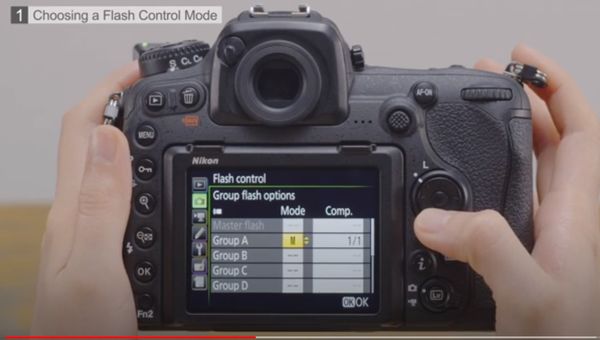
(Download)
Here is a page from my D500 manual. Group B has been set to M (manual) mode and 1/4 power. The other groups are in TTL mode.
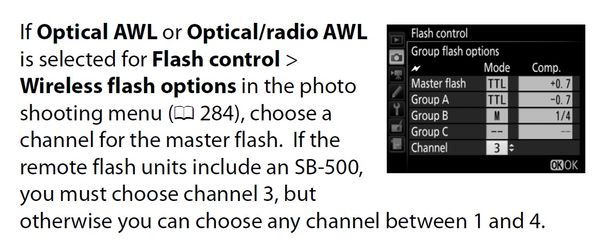
(Download)
If you want to reply, then register here. Registration is free and your account is created instantly, so you can post right away.