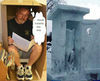Just a few questions...plse
Sep 25, 2012 22:26:44 #
First I apologize for being long winded
I have been lurking this site for a little while, have learned some useful things..
i.e. theres no compromise for glass, regardless of the make and model every camera offers a starting point (here I am).
A little back ground
I have had some basic experience with SLRs my first and still have a Konica FS-1, with raising a family I had little time and no Elmers to teach the ins and outs of photography and camera setting. I have a few great shots but have no idea what I did to achieve them.
Years down the road I now own a:
Cannon T3i w/ lens kit : 18-55 zoom and 55-250 zoom
Cokin graduated natural density filters P 121-L, P 121-M, P121-S
SunPac circular polarizer. (not liking this one)
First off I know well in advanced this is a starter kit, its not a full frame camera but it does offers some nice options for a ground level starting point one being light weight, and user friendly. (kind of)
I mostly shoot in the manual settings only, except for auto focus. Most images are saved RAW and JPEG. All images are saved to disc before and thing else to prevent Degradation of the file.
I do not consider myself as having the EYE, you know the one who can pull off that great shot and get the wow factor on each shot. But what I do have are nice and would like to protect them. On the other hand I also like to share them locally and publicly.
Question 1
How do you protect your images, if I understand correctly the serial number stored in your photo can be scrubbed off, Photobucket does this and so does Facebook.
Question 2
Is there a way to see the camera settings after the photo was down loaded off the camera? Aperture, ISO, F-stop, white balance.
There are some nice photo editing programs out there but I know the camera can do it better so why not get it right or real close to right so I dont have to spend hours upon hours making the photo better.
Question 3
All my photos seem to be missing the crispness or sharpness, it can be fixed by adding a point or two of contrast.
What am I doing wrong?
To vast of a question? Or do I have lens envy for a good reason. I can post images if needed but if you need setting info I will need to do some digging
Question 4
I have two options of shooting, threw the view finder (I prefer) or using the LDC display in the display there are two horizontal lines one on top one on the bottom making the display look like a landscape photo. How do I turn this off? It only seems to appear in the manual settings and not in the auto.
Thank You for taking the time
Rich
P.S. Be gentile its my first time . Well 2nd.
I have been lurking this site for a little while, have learned some useful things..
i.e. theres no compromise for glass, regardless of the make and model every camera offers a starting point (here I am).
A little back ground
I have had some basic experience with SLRs my first and still have a Konica FS-1, with raising a family I had little time and no Elmers to teach the ins and outs of photography and camera setting. I have a few great shots but have no idea what I did to achieve them.
Years down the road I now own a:
Cannon T3i w/ lens kit : 18-55 zoom and 55-250 zoom
Cokin graduated natural density filters P 121-L, P 121-M, P121-S
SunPac circular polarizer. (not liking this one)
First off I know well in advanced this is a starter kit, its not a full frame camera but it does offers some nice options for a ground level starting point one being light weight, and user friendly. (kind of)
I mostly shoot in the manual settings only, except for auto focus. Most images are saved RAW and JPEG. All images are saved to disc before and thing else to prevent Degradation of the file.
I do not consider myself as having the EYE, you know the one who can pull off that great shot and get the wow factor on each shot. But what I do have are nice and would like to protect them. On the other hand I also like to share them locally and publicly.
Question 1
How do you protect your images, if I understand correctly the serial number stored in your photo can be scrubbed off, Photobucket does this and so does Facebook.
Question 2
Is there a way to see the camera settings after the photo was down loaded off the camera? Aperture, ISO, F-stop, white balance.
There are some nice photo editing programs out there but I know the camera can do it better so why not get it right or real close to right so I dont have to spend hours upon hours making the photo better.
Question 3
All my photos seem to be missing the crispness or sharpness, it can be fixed by adding a point or two of contrast.
What am I doing wrong?
To vast of a question? Or do I have lens envy for a good reason. I can post images if needed but if you need setting info I will need to do some digging
Question 4
I have two options of shooting, threw the view finder (I prefer) or using the LDC display in the display there are two horizontal lines one on top one on the bottom making the display look like a landscape photo. How do I turn this off? It only seems to appear in the manual settings and not in the auto.
Thank You for taking the time
Rich
P.S. Be gentile its my first time . Well 2nd.
Sep 25, 2012 23:10:54 #
Beercan31 wrote:
First I apologize for being long winded br br I h... (show quote)
Not sure I understand #1. Stripping any EXIF data does not negate your copyright and posting any images online anywhere means you must be prepared to kiss them goodbye. Sad, but it is the nature of the beast.
#2 - The EXIF data can be read by most any - maybe ALL processing software, so yes, you can see all that and a LOT more. You just need to determine where your software stores/displays the information.
I disagree that the camera can do it better. Virtually all images can be improved through some basic processing of color, contrast and sharpness. You certainly do want to get it as good as possible in the original capture, but we (the photographers) are now doing what print labs used to do for us.
Which brings me to #3 - go read the answer to #2. You are doing nothing wrong except thinking you can ignore post processing to get the most quality from your images.
#4 - Using the rear LCD is arguably the WORST way to hold the camera, so just shoot looking through the viewfinder. You mention that your Canon is not a full-frame camera like that is some kind of limitation or lesser quality. I assure you that is not the case. The whole full-frame thing has way to much importance ascribed to it. I have a Nikon D3 (full-frame) and a D2X and D7000 (both are cropped frame). They all make great images and there are advantages and limitations to both formats.
Sep 26, 2012 04:50:18 #
Well Rich, I gotta tell ya, The Captain is right. But to expound a little, I view my photos in Windows Live Photo Gallery. If you expand the photo to full size, you can right click on the photo and then go down to "properties" and click on that. All the basic exif data will be there. If you have Adobe Bridge, all of the metadata and then some, will all be there on the left.
I shoot a lot of photos. I mean a lot. I almost always look through the viewfinder for setting up my shots because I find the LCD to be ridiculous especially on a bright day. The only times I have used the LCD for composing shots is when I am shooting way overhead or way, way low to the ground and I am too lazy to get on my belly. I have a tiltable LCD screen.
This goes hand in hand with your thoughts on composition. I hate post processing with a passion. I would much rather waste my time doing anything else but it must be done to an extent. I like to keep that extent to a minimum so I do as much of the composition and setup as possible in camera. Still, pp must be done.
As for lens envy, don't worry about it. I have a variety of lenses for different purposes some of which are quite exotic such as my 70mm Carl Zeiss lens. Big deal. Most of my best shots come from a 200mm zoom kit lens, an older 28mm prime lens and my best shots have all come from my Sony 75-300mm bottom of the line zoom lens. It cost only $249.00 and it does a fantastic job with very little or no chromatic aberration! If I do get any, it can all be fixed easily in either lightroom or cs6 quickly. But there is a big difference between a kit lens and an "L" lens. You do get what you pay for.
This goes hand in hand with your contrast/sharpness question. Even with the very best lens, there will be times no matter how well you setup the shot, that these will be an issue when viewing them on your monitor. This is one reason we have pp programs.
To answer your question about the lines on top and bottom of your LCD screen, check your aspect ratio inside of your camera. It is probably incorrect.
Tom
I shoot a lot of photos. I mean a lot. I almost always look through the viewfinder for setting up my shots because I find the LCD to be ridiculous especially on a bright day. The only times I have used the LCD for composing shots is when I am shooting way overhead or way, way low to the ground and I am too lazy to get on my belly. I have a tiltable LCD screen.
This goes hand in hand with your thoughts on composition. I hate post processing with a passion. I would much rather waste my time doing anything else but it must be done to an extent. I like to keep that extent to a minimum so I do as much of the composition and setup as possible in camera. Still, pp must be done.
As for lens envy, don't worry about it. I have a variety of lenses for different purposes some of which are quite exotic such as my 70mm Carl Zeiss lens. Big deal. Most of my best shots come from a 200mm zoom kit lens, an older 28mm prime lens and my best shots have all come from my Sony 75-300mm bottom of the line zoom lens. It cost only $249.00 and it does a fantastic job with very little or no chromatic aberration! If I do get any, it can all be fixed easily in either lightroom or cs6 quickly. But there is a big difference between a kit lens and an "L" lens. You do get what you pay for.
This goes hand in hand with your contrast/sharpness question. Even with the very best lens, there will be times no matter how well you setup the shot, that these will be an issue when viewing them on your monitor. This is one reason we have pp programs.
To answer your question about the lines on top and bottom of your LCD screen, check your aspect ratio inside of your camera. It is probably incorrect.
Tom
Sep 26, 2012 07:02:31 #
Beercan31 wrote:
First I apologize for being long winded br br I h... (show quote)
Welcome to UHH - I also have the T3i and you should have gotten some disks with your camera that include the program Zoom Browser EX. In that program, when you double click on your picture at the top is a button that shows all of your shooter information.
As another beginner the only other suggestion I have is to get the book by Bryan Peterson called Understanding Exposure, 3rd edition. It is wonderful, and very easy to understand. I have read it once and my pictures are much better. Am reading it again, as well as his book on Close-Up Photography.
Sep 26, 2012 08:03:14 #
Don't worry about 'only' having a T3i. This is an excellent camera, with sensor performance identical to the higher end Canon crop sensors of the same Mp rating. The more expensive ranges do have a few extra functions, which I would rarely use, and a better build quality. I believe that the earlier entry level Canons (and presumably the T3i is the same) had a rated life of 50,000 shots whereas the high end ones can take a few times this number. How many amateurs take more than 50,000 shots before upgrading to a newer model?
It's the person behind the camera that counts. One saying I remember from my early days (nearly 50 years ago) was that few photographers exceed the capabilities of a box camera. Not sure I fully agree, but there is more than a grain of truth there.
Shoot in RAW, process sensitively, and you can get exceptional results from this camera body (as you can from most of the newer DSLRs).
It's the person behind the camera that counts. One saying I remember from my early days (nearly 50 years ago) was that few photographers exceed the capabilities of a box camera. Not sure I fully agree, but there is more than a grain of truth there.
Shoot in RAW, process sensitively, and you can get exceptional results from this camera body (as you can from most of the newer DSLRs).
Sep 26, 2012 08:19:38 #
I am going to try and address #3. It would be great if every photo you took would be perfect. Unfortunately that is never going to be the case. You shoot both raw & jpg? Do you do any PP with the raw shots? Raw is giving you exactly what the camera saw. Doing PP to raw should also give you some idea what & how much you can improve a photo. Experiment with your PP programs and you will see how you can bring out the WOW factor. Out of 10 or 20 shots you might get that in one photo but it will be far and few between. Learn to use your programs and you will be amazed how much info is stored in a raw photo!
Back in the "old" days a darkroom was used to bring out what you are looking for. The new PP programs are the electronic darkrooms.
Take a lot of shots and enjoy!
Jim D
Back in the "old" days a darkroom was used to bring out what you are looking for. The new PP programs are the electronic darkrooms.
Take a lot of shots and enjoy!
Jim D
Sep 26, 2012 08:43:55 #
don't worry about what camera you have , I still go back to my Canon G5 and love it to this day , and thats only a 5 meg.pixel !
Sep 26, 2012 18:52:39 #
CajunLou
Loc: SW Louisiana
All answers to your question on on the mark, but I would add a bit of advice, like one reply - use the view finder, so why? When using the live view (back screen) you are holding your camera at almost arms length, or at least half way. This is problematic to slight movement of the camera resulting in blurring effect. So use the view finder, tuck your elbows to your body as tight as possible, inhale and hold your breath, press shutter button. I believe that will make a difference, you can even use manual focus with the same technique.
Sep 26, 2012 21:36:02 #
Thank You all for the responses, its been a busy day here... well dang it I fell asleep at the keyboard.
I will digest what was written and respond soon
Good Night
I will digest what was written and respond soon
Good Night
Sep 28, 2012 01:04:26 #
CajunLou wrote:
All answers to your question on on the mark, but I... (show quote)
This is a good topic and I'm glad you asked these questions since I'm learning things too. I've had the T1i for a while and find the best use of the LCD screen is for Live View shots of the moon when I have the camera on a tripod. I can check focus before taking the shot and that's very handy, for me anyway.
Sep 28, 2012 03:07:14 #
lighthouse
Loc: No Fixed Abode
I use live view for most of my landscape shots ..... and I use a tripod.
Sep 29, 2012 12:12:00 #
Ok Id like to re-address a few things I believe are misunderstood.
Without upsetting anyone who was kind enough to respond to this post, I am very Thankful for your opinions.
On question #1 all I trying to do is protect what I believe is mine, if for some odd reason someone likes what I have taken allow me the option of recognition, rights or other, this is far from the Get Rich quick scheme idea but more of a pat on the back you did good kid. Everyone wants to be a part of something, I want to become a part of something good. Thats it in a nut shell.
CWhite was spot on with question #2 it just took me a few days to find it and WOW did I find it.. it gives me EVERYTHING the camera is set to. I will for the Cannon T3i user veer off topic so other will know how to view this info
If you have the disc that are sent with the T3i theirs a program labeled Digital Photo Professional
This program will ask you where are the photos you want to see. I have a file on my desk top labeled Cannon Download
There is a large tool bar with an icon labeled info you do not have to view the photo just highlight the photo in question and click info.
There is everything you ever wanted to know about the camera and photo.
Back on topic
Question 3 might be a whole new topic soooo.
Question 4 I believe I wrote it wrong because everyone keeps thinking I use the LCD screen to take the shots .. I do not.
Give me a Hammer and a Screwdriver and I can fix the world, Give me a Pen and paper and I can screw it up.
I laughed at this for a good long time, it hit home for me Weebles wobble but they dont fall down , yes Sir bending over for me is a long past thing and the only time I see my shoes are on the rack. Tee Hee.
I am not anti PP editing, it is not my favorite thing to do. With photography how does one capture contrast? Sharpness?
I have so much to ask and I am a bit apprehensive on asking, I do not want this post to go off in 8 different directions.
Without upsetting anyone who was kind enough to respond to this post, I am very Thankful for your opinions.
On question #1 all I trying to do is protect what I believe is mine, if for some odd reason someone likes what I have taken allow me the option of recognition, rights or other, this is far from the Get Rich quick scheme idea but more of a pat on the back you did good kid. Everyone wants to be a part of something, I want to become a part of something good. Thats it in a nut shell.
CWhite was spot on with question #2 it just took me a few days to find it and WOW did I find it.. it gives me EVERYTHING the camera is set to. I will for the Cannon T3i user veer off topic so other will know how to view this info
If you have the disc that are sent with the T3i theirs a program labeled Digital Photo Professional
This program will ask you where are the photos you want to see. I have a file on my desk top labeled Cannon Download
There is a large tool bar with an icon labeled info you do not have to view the photo just highlight the photo in question and click info.
There is everything you ever wanted to know about the camera and photo.
Back on topic
Question 3 might be a whole new topic soooo.
Question 4 I believe I wrote it wrong because everyone keeps thinking I use the LCD screen to take the shots .. I do not.
Give me a Hammer and a Screwdriver and I can fix the world, Give me a Pen and paper and I can screw it up.
tainkc wrote:
I shoot a lot of photos. I mean a lot. I almost always look through the viewfinder for setting up my shots because I find the LCD to be ridiculous especially on a bright day. The only times I have used the LCD for composing shots is when I am shooting way overhead or way, way low to the ground and I am too lazy to get on my belly. I have a tilt-able LCD screen.
Tom
I shoot a lot of photos. I mean a lot. I almost always look through the viewfinder for setting up my shots because I find the LCD to be ridiculous especially on a bright day. The only times I have used the LCD for composing shots is when I am shooting way overhead or way, way low to the ground and I am too lazy to get on my belly. I have a tilt-able LCD screen.
Tom
I laughed at this for a good long time, it hit home for me Weebles wobble but they dont fall down , yes Sir bending over for me is a long past thing and the only time I see my shoes are on the rack. Tee Hee.
oldtool2 wrote:
You shoot both raw & jpg? Do you do any PP wi... (show quote)
I am not anti PP editing, it is not my favorite thing to do. With photography how does one capture contrast? Sharpness?
I have so much to ask and I am a bit apprehensive on asking, I do not want this post to go off in 8 different directions.
Sep 29, 2012 12:21:38 #
I don't know much either about copyright but I do what I can. I own a T2i, and right there if you press the Menu button, on the tool before the Star for settings, is an item called "copyright".
Text in your copyright information and all your photos will have that embeded in the EXIF information automatically. I know some programs like Lightroom can erase that optionally when the photos are exported, there may be others that do the same.
Also, Lightroom can embed watermarks with your copyright information with different degrees of transparency in a consistent way so all of them have the same look and size. at least this is a start. That's what I do.
Text in your copyright information and all your photos will have that embeded in the EXIF information automatically. I know some programs like Lightroom can erase that optionally when the photos are exported, there may be others that do the same.
Also, Lightroom can embed watermarks with your copyright information with different degrees of transparency in a consistent way so all of them have the same look and size. at least this is a start. That's what I do.
Sep 29, 2012 20:00:49 #
Beercan31 wrote: I am not anti PP editing, it is not my favorite thing to do. With photography how does one capture contrast? Sharpness?
I believe that in your camera menu you will find a means to increase or decrease both contrast and sharpness. I have heard it said that digital cameras are factory set for a softer contrast. I know auto focus is not always spot on. Having said that, some tweaking in the menus is needed to set up results to your liking. If, at first you can't find the menu, check the manual. Usually a careful search will find the answer.
I believe that in your camera menu you will find a means to increase or decrease both contrast and sharpness. I have heard it said that digital cameras are factory set for a softer contrast. I know auto focus is not always spot on. Having said that, some tweaking in the menus is needed to set up results to your liking. If, at first you can't find the menu, check the manual. Usually a careful search will find the answer.
If you want to reply, then register here. Registration is free and your account is created instantly, so you can post right away.