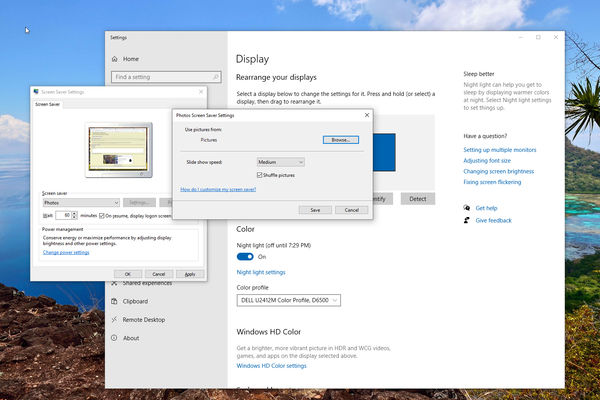Screen saver question - for the computer folks
Sep 2, 2020 15:13:44 #
Two part question:
If simple answer to part 1, ignore part 2
Part 1
I tried last year to get Windows 10 to use my pics as a slide show when computer not in use – ie as constantly changing screen saver. I have 2 monitors and could never get different pics on Monitor 1 and Monitor 2. Could only get stuff on Monitor 1, nothing on Monitor 2 or same pics on both monitors - not what I wanted
Slide show would happen only when PC not in active use by me.
When PC in use, these constantly changing screen saver/slide show pics would not be visible. Can this be done – 2 screens, different pics (ie not same on each screen) as screen saver, constantly changing slide show?
Part 2
I have a 1920 X 1200 monitor. Could a raspberry pi be made to run a single screen slide show with some free Linux OS and a Linux program. If so, what programs and what minimum level of pi would suffice?
Thanks
If simple answer to part 1, ignore part 2
Part 1
I tried last year to get Windows 10 to use my pics as a slide show when computer not in use – ie as constantly changing screen saver. I have 2 monitors and could never get different pics on Monitor 1 and Monitor 2. Could only get stuff on Monitor 1, nothing on Monitor 2 or same pics on both monitors - not what I wanted
Slide show would happen only when PC not in active use by me.
When PC in use, these constantly changing screen saver/slide show pics would not be visible. Can this be done – 2 screens, different pics (ie not same on each screen) as screen saver, constantly changing slide show?
Part 2
I have a 1920 X 1200 monitor. Could a raspberry pi be made to run a single screen slide show with some free Linux OS and a Linux program. If so, what programs and what minimum level of pi would suffice?
Thanks
Sep 2, 2020 15:35:26 #
Question 1.
There is no native provision for separate screen savers on dual-monitor setups.
Third-party possibility: gphotoshow dot com
For those who wish to use the resident screen saver as a slide show:
Right-click Desktop
Click Personalize
Select Lock Screen from menu on left
Select Screen Saver Settings at bottom of right-hand window
Select Photos screen saver
Select settings
Select Browse
Select directory where your images are stored.
Question 2.
Use Slideshow provision in native Photos app, fit screen to second monitor and let it run.

There is no native provision for separate screen savers on dual-monitor setups.
Third-party possibility: gphotoshow dot com
For those who wish to use the resident screen saver as a slide show:
Right-click Desktop
Click Personalize
Select Lock Screen from menu on left
Select Screen Saver Settings at bottom of right-hand window
Select Photos screen saver
Select settings
Select Browse
Select directory where your images are stored.
Question 2.
Use Slideshow provision in native Photos app, fit screen to second monitor and let it run.

Sep 2, 2020 15:41:58 #
My wife went to Windows 10 and has hated it since day one, twice as many problems with it than she had with Windows 7 and she can't go back. She does not like the screen saver set up. She has done the above and it works for a while and then goes back to what it was originally doing
Sep 2, 2020 15:44:42 #
tramsey wrote:
My wife went to Windows 10 and has hated it since day one, twice as many problems with it than she had with Windows 7 and she can't go back. She does not like the screen saver set up. She has done the above and it works for a while and then goes back to what it was originally doing
See third party solution.
Sep 2, 2020 17:07:26 #
tramsey wrote:
My wife went to Windows 10 and has hated it since day one, twice as many problems with it than she had with Windows 7 and she can't go back. She does not like the screen saver set up. She has done the above and it works for a while and then goes back to what it was originally doing
Her an Apple. she will love it.
Sep 3, 2020 08:44:48 #
df61743
Loc: Corpus Christi, TX
UltraMon is a utility for multi-monitor systems, designed to increase productivity and unlock the full potential of multiple monitors.
efficiently move windows and maximize windows across the desktop
manage more applications with the Smart Taskbar
control application positioning with UltraMon Shortcuts
multi-monitor support for desktop wallpapers and screen savers
mirror your main monitor to secondary monitors for a presentation
https://www.realtimesoft.com/ultramon/
efficiently move windows and maximize windows across the desktop
manage more applications with the Smart Taskbar
control application positioning with UltraMon Shortcuts
multi-monitor support for desktop wallpapers and screen savers
mirror your main monitor to secondary monitors for a presentation
https://www.realtimesoft.com/ultramon/
Sep 3, 2020 09:04:28 #
gvarner
Loc: Central Oregon Coast
Just a side note. I’ve read that modern monitors don’t "burn in" so there’s really no need for a screen saver other then for entertainment. Just my two bits.
Sep 3, 2020 11:42:22 #
I'm running W10 with two side by side monitors. Wallpaper and screen saver are different for both. The screen saver only works on the "number 1 monitor." Wallpaper changes periodically, so... I rarely see the same thing on both screens.
Sep 3, 2020 18:42:24 #
crushr13
Loc: Sacramento, CA
I went to Google, and found something at this web site. Go and have a look, and see if it will do as you desire:
https://www.actualtools.com/articles/detail.php?ID=1349
Hope it works. (I have no stake in this, and get nothing for this, in case that may come to mind. Just trying to assist.)
https://www.actualtools.com/articles/detail.php?ID=1349
Hope it works. (I have no stake in this, and get nothing for this, in case that may come to mind. Just trying to assist.)
If you want to reply, then register here. Registration is free and your account is created instantly, so you can post right away.