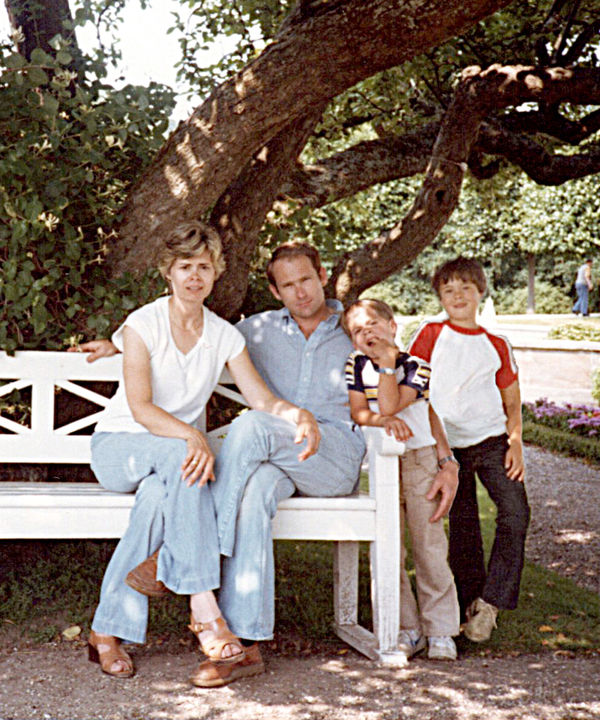Adding a Figure In An Image
Sep 1, 2020 19:35:36 #
StanMac
Loc: Tennessee
A friend sent me the first image and asked me to move the boy shown in the left panel of the image to the image in the right panel so the whole family would be in one picture. This was my first attempt in trying to do this little trick in PSE, but after several attempts and a couple of youtube tutorials, I ended up with the result in the second image below. Let me know what you think of the result. As you can see, the quality of the two images is snapshot level or even a bit worse, but I think the result is a decent job - at least my friend seemed happy that they were all together.
Stan
Stan
Sep 1, 2020 19:46:06 #
Good job! You could clone away the bird in the other kids mouth with the clone stamp or healing brush.
Sep 1, 2020 20:30:05 #
StanMac wrote:
A friend sent me the first image and asked me to m... (show quote)
Stan the man. You did great.
Stan in Chicago
Sep 1, 2020 20:44:13 #
StanMac
Loc: Tennessee
bleirer wrote:
Good job! You could clone away the bird in the other kids mouth with the clone stamp or healing brush.
That would put him out of character 😏
Actually, that one is probably the least likely to use his finger to express his thinking. Nicest guy you would ever meet and now all grown up as a successful architect.
Stan
Sep 1, 2020 20:45:15 #
StanMac
Loc: Tennessee
PixelStan77 wrote:
Stan the man. You did great.
Stan in Chicago
Stan in Chicago
Thanks, Stan!
Stan
Sep 1, 2020 20:47:46 #
Sep 1, 2020 22:16:53 #
StanMac
Loc: Tennessee
Thank you, Linda.
The picture was made back in the 80s when they were stationed in Germany. So I’m sure it’ll go in my friend’s memory book.
Stan
The picture was made back in the 80s when they were stationed in Germany. So I’m sure it’ll go in my friend’s memory book.
Stan
Sep 2, 2020 06:17:40 #
Great job, the only thing I would have done different is to take out the man on the right.. 

Sep 2, 2020 07:45:32 #
Sep 2, 2020 08:21:48 #
Sep 2, 2020 09:06:34 #
Sep 2, 2020 10:05:16 #
Sep 2, 2020 11:23:56 #
couch coyote
Loc: northern Illinois
You did it! Great job!
The only thing I see, and it may not be worth it to take more time to tinker, is that the "new" boy has grass in the triangle between his legs that should really be sidewalk. Otherwise, looks extremely natural!
The only thing I see, and it may not be worth it to take more time to tinker, is that the "new" boy has grass in the triangle between his legs that should really be sidewalk. Otherwise, looks extremely natural!
Sep 2, 2020 17:50:14 #
Sep 4, 2020 12:29:04 #
Every time you produce an image like this, you learn, and get better. Nice job.
If you want to reply, then register here. Registration is free and your account is created instantly, so you can post right away.