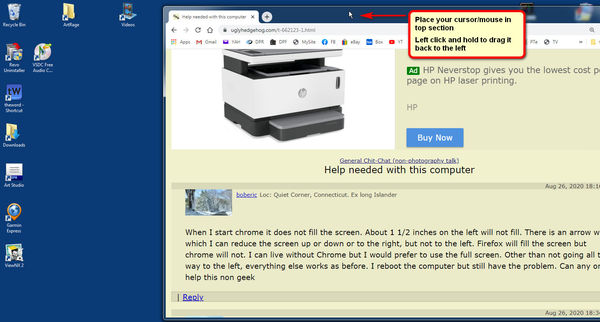Help needed with this computer
Aug 26, 2020 18:16:38 #
When I start chrome it does not fill the screen. About 1 1/2 inches on the left will not fill. There is an arrow with which I can reduce the screen up or down or to the right, but not to the left. Firefox will fill the screen but chrome will not. I can live without Chrome but I would prefer to use the full screen. Other than not going all the way to the left, everything else works as before. I reboot the computer but still have the problem. Can any one help this non geek
Aug 26, 2020 18:34:36 #
boberic wrote:
When I start chrome it does not fill the screen. About 1 1/2 inches on the left will not fill. There is an arrow with which I can reduce the screen up or down or to the right, but not to the left. Firefox will fill the screen but chrome will not. I can live without Chrome but I would prefer to use the full screen. Other than not going all the way to the left, everything else works as before. I reboot the computer but still have the problem. Can any one help this non geek
Change your window size to fill the screen. Upper right corner click the little square next to the X. Or you can drag the edge of the window.
I keep mine a bit smaller than the screen so I can click icons without closing the window.
Aug 26, 2020 19:00:52 #
robertjerl wrote:
Change your window size to fill the screen. Upper right corner click the little square next to the X. Or you can drag the edge of the window.
I keep mine a bit smaller than the screen so I can click icons without closing the window.
I keep mine a bit smaller than the screen so I can click icons without closing the window.


Clicking the square toggles between full screen and whatever you have reduced size set to.
If you wind up with both windows being large, the "custom" size was made full size at some point.
One of them will allow you change the size (and re-position the window) - top, bottom, left, right sides with a double-ended arrow.
Aug 26, 2020 19:03:06 #
robertjerl wrote:
Change your window size to fill the screen. Upper right corner click the little square next to the X. Or you can drag the edge of the window.
I keep mine a bit smaller than the screen so I can click icons without closing the window.
I keep mine a bit smaller than the screen so I can click icons without closing the window.
I think that the screen is actually moved those 1 1/2 inches to the right. Those icons usually on the upper riht are no longer visable.
Aug 26, 2020 19:05:09 #
boberic wrote:
I think that the screen is actually moved those 1 1/2 inches to the right. Those icons usually on the upper riht are no longer visable.
Did your screen resolution get changed? Reduced maybe?
That will certainly screw up your icons and their positions!
Aug 26, 2020 19:39:11 #
Aug 26, 2020 19:42:42 #
boberic wrote:
I think that the screen is actually moved those 1 1/2 inches to the right. Those icons usually on the upper riht are no longer visable.
Then drag it by click and hold on the top banner/border.
Aug 26, 2020 19:53:03 #
Aug 26, 2020 20:17:13 #
Aug 27, 2020 07:01:51 #
boberic wrote:
When I start chrome it does not fill the screen. About 1 1/2 inches on the left will not fill. There is an arrow with which I can reduce the screen up or down or to the right, but not to the left. Firefox will fill the screen but chrome will not. I can live without Chrome but I would prefer to use the full screen. Other than not going all the way to the left, everything else works as before. I reboot the computer but still have the problem. Can any one help this non geek
Hit the little green button on the top left. I have the same problem. Green button solves it.
Aug 27, 2020 22:23:09 #
If you want to reply, then register here. Registration is free and your account is created instantly, so you can post right away.