Check out Software and Computer Support for Photographers section of our forum.
Not Even Diskpart Can Help
Aug 24, 2020 13:31:27 #
I was going through some hard drives, and I have an HGST 4TB from 9/2016. It does not show up in "This PC" when I put it in the external holder. It shows up in Disk Management, but it doesn't have a letter.
Using Diskpart, I can see the drive, but I can't assign it a letter. When I type list disk, I get what you see below. Disk 0 is the 250GB SSD. Disk 1 is the 4TB D data drive, and Disk 2 is the drive I have in the external housing, also 4TB.
Below that is what I get when I type List Volume. From the listing, I can't see a volume I should name. It seems like there should be a Volume 5 listed for the 4TB external drive. I did this with another drive a few days ago, and it worked fine. Any ideas?
Using Diskpart, I can see the drive, but I can't assign it a letter. When I type list disk, I get what you see below. Disk 0 is the 250GB SSD. Disk 1 is the 4TB D data drive, and Disk 2 is the drive I have in the external housing, also 4TB.
Below that is what I get when I type List Volume. From the listing, I can't see a volume I should name. It seems like there should be a Volume 5 listed for the 4TB external drive. I did this with another drive a few days ago, and it worked fine. Any ideas?
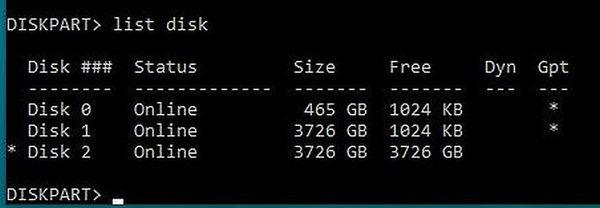

Aug 24, 2020 13:45:16 #
df61743
Loc: Corpus Christi, TX
I'm suspicious you may need to format the drive. Instead of using DISKPART, you might try DISKMGMT. Select the drive and format it, then see if you can assign a letter.
Aug 24, 2020 13:52:46 #
I cloned a drive and the cloned drive does not show up in Windows.
With Windows disk manager you can see it though.
Using Windows disk manager you can assign a drive letter and see/use the contents.
I'm guessing that the disk you can't "see" was at one time a C, D, or some other assignment that you currently have in use. The OS does not like two of the same designation.
I did unassign the drive letter designation when I was done as it is a backup clone of C:
In disk manager, right-click the drive to see if that's where the drive assignment is available.
With Windows disk manager you can see it though.
Using Windows disk manager you can assign a drive letter and see/use the contents.
I'm guessing that the disk you can't "see" was at one time a C, D, or some other assignment that you currently have in use. The OS does not like two of the same designation.
I did unassign the drive letter designation when I was done as it is a backup clone of C:
In disk manager, right-click the drive to see if that's where the drive assignment is available.
Aug 24, 2020 14:01:50 #
Longshadow wrote:
I cloned a drive and the cloned drive does not sho... (show quote)
One of the reason I appreciate macOS, none of the holdovers from the DOS era.
Aug 24, 2020 14:07:28 #
df61743 wrote:
I'm suspicious you may need to format the drive. Instead of using DISKPART, you might try DISKMGMT. Select the drive and format it, then see if you can assign a letter.
That's part of the problem. Disk Management sees the unlettered drive, but the only option is Help.
Aug 24, 2020 14:07:47 #
Earworms wrote:
One of the reason I appreciate macOS, none of the holdovers from the DOS era.
That's right, rub it in.

Aug 24, 2020 14:08:43 #
Earworms wrote:
One of the reason I appreciate macOS, none of the holdovers from the DOS era.
Better or worse, in your opinion, than Unix (Ultrix/Linux/....)?
Still rather use Windows than Apple.
Check out Sports Photography section of our forum.
Aug 24, 2020 14:10:20 #
Longshadow wrote:
Better or worse, in your opinion, than Unix (Ultrix/Linux/....)?
Still rather use Windows than Apple.
Still rather use Windows than Apple.
Easy now LS, don't bring my beloved linux into this hot mess of Windows not being able to mount drives.




Aug 24, 2020 14:13:40 #
johngault007 wrote:
Easy now LS, don't bring my beloved linux into this hot mess of Windows not being able to mount drives. 











Everyone has their preferences don'tcha know.

Aug 24, 2020 14:15:27 #
Earworms wrote:
One of the reason I appreciate macOS, none of the holdovers from the DOS era.
Do you have experience with Linux??
Aug 24, 2020 14:22:35 #
Longshadow wrote:



Everyone has their preferences don'tcha know.




Everyone has their preferences don'tcha know.

Yeah, I am actually on a Winderz 10 computer right now (work issued), but it's just a conduit into my linux VM's that I develop on.

Check out Landscape Photography section of our forum.
Aug 24, 2020 14:23:31 #
jerryc41 wrote:
That's part of the problem. Disk Management sees the unlettered drive, but the only option is Help.
Using the GUI not Command(DOS) mode,
Mouse over the rectangular "representation" of the drive partition and right-click.
An option should be what letter you want to assign to the drive.
Once a <usable> letter is assigned to the drive, it should become visible by Windows Explorer and such.
Aug 24, 2020 14:34:13 #
johngault007 wrote:
Yeah, I am actually on a Winderz 10 computer right now (work issued), but it's just a conduit into my linux VM's that I develop on. 

I found <old, eons ago> Unix cryptic and a bit restrictive. The web server I use is Unix based. (will NOT use a Windows based web server.) Luckily the user interfaces don't require much Unix command work.
Aug 24, 2020 14:37:54 #
Longshadow wrote:
I found <old, eons ago> Unix cryptic and a bit restrictive. The web server I use is Unix based. (will NOT use a Windows based web server.) Luckily the user interfaces don't require much Unix command work.
UNIX is very powerful and flexible if you understand what the commands do {I managed a campus-wide UNIX system at one time in my career; I must admit that the guy who took over my duties spent most of the time on the phone asking for help}. I give myself a lecture every time I enter Linux command lines.
Aug 24, 2020 14:44:11 #
rehess wrote:
UNIX is very powerful and flexible if you understand what the commands do {I managed a campus-wide UNIX system at one time in my career; I must admit that the guy who took over my duties spent most of the time on the phone asking for help}.
Oh, granted, very powerful, never crashes?
Basically like reading from left to right vs. right to left.
Both will accomplish the same goal.
Windows is just more prevalent.
But like I said, I'll use only a Unix web server.

If you want to reply, then register here. Registration is free and your account is created instantly, so you can post right away.
Check out Wedding Photography section of our forum.




