Focus fine tune issue
Aug 18, 2020 14:29:44 #
I am trying to fine tune my lenses with Focal software but I keep getting an error message saying the camera is not set to AF-S, even though AF-S clearly appears on the camera screen. Focal has provided a number of suggestions but none have worked. They also say no one else has reported this type of problem. Nikon also provided suggestions, but they didn't work either. I am including the instructions from Nikon below. The camera is a D750 and the firmware is current. Anybody else have a problem like this one?
Press and hold the 2 buttons that have the green dots next to them for 2-3 seconds. Your screen will blink off and back on
⦁ Power camera Off
⦁ Remove the lens
⦁ Remove the battery
⦁ Remove the memory card(s)
⦁ Reassemble the camera in any order you like and power back on
Now press the "Menu " button
⦁ Select the Camera Icon
⦁ Select the "Reset Photo Shooting Menu"
⦁ Press OK"
Under the Movie Camera Icon
⦁ Select "Reset Movie Shooting Menu"
⦁ Press "OK"
Under the Pencil Icon
⦁ Press "OK"
⦁ Select "Reset Custom Custom Settings"
⦁ Press "OK"
Under the Wrench Icon
⦁ Select the "Reset User Settings"
⦁ Pick each U setting and press "OK"
⦁ Power camera off and back on
Press and hold the 2 buttons that have the green dots next to them for 2-3 seconds. Your screen will blink off and back on
⦁ Power camera Off
⦁ Remove the lens
⦁ Remove the battery
⦁ Remove the memory card(s)
⦁ Reassemble the camera in any order you like and power back on
Now press the "Menu " button
⦁ Select the Camera Icon
⦁ Select the "Reset Photo Shooting Menu"
⦁ Press OK"
Under the Movie Camera Icon
⦁ Select "Reset Movie Shooting Menu"
⦁ Press "OK"
Under the Pencil Icon
⦁ Press "OK"
⦁ Select "Reset Custom Custom Settings"
⦁ Press "OK"
Under the Wrench Icon
⦁ Select the "Reset User Settings"
⦁ Pick each U setting and press "OK"
⦁ Power camera off and back on
Aug 18, 2020 15:17:44 #
Tell us what lens you have, not what the camera says. Maybe take a picture of the lens if you're unsure.
Aug 19, 2020 06:20:33 #
I have a D750 and Focal software and have not experienced your problem. Sorry to hear of your woes.
Aug 19, 2020 06:36:46 #
You can go into your shooting menu and press at 3 oclock to vivid and press at 3 oclock and set sharpening to #9. I have 6 Nikon cameras and 13 lens and all my cameras are set to sharpening and #9. I have no problems maintaining sharp images. I've written a PDF on this subject. Drop me a line and I'll send it to you.
Aug 19, 2020 06:53:31 #
Be sure you are set to AF-S S as opposed to AF-S Grp or any other AF-S ???
AF-S indicates single shot. The S to the right indicates single point.
---
AF-S indicates single shot. The S to the right indicates single point.
---
Aug 19, 2020 07:17:45 #
Dear All,
Thanks for the suggestions but still getting error message.
Regarding lenses, tried two. Nikkor ED 28-300 and Nikkor ED 80-400 attempts with with VR both on and off.
Regarding AF-S, the only setting I see is: Autofocus - A2 AF-S priority selection - Release/Focus. I've tried with release both on and off. The focus has been set to single point as I primarily do wildlife photography. Not that it seems to matter, but I regularly use back button focus but disabled that feature during test attempts. Mode dial is set at "A"
Thanks for the suggestions but still getting error message.
Regarding lenses, tried two. Nikkor ED 28-300 and Nikkor ED 80-400 attempts with with VR both on and off.
Regarding AF-S, the only setting I see is: Autofocus - A2 AF-S priority selection - Release/Focus. I've tried with release both on and off. The focus has been set to single point as I primarily do wildlife photography. Not that it seems to matter, but I regularly use back button focus but disabled that feature during test attempts. Mode dial is set at "A"
Aug 19, 2020 07:24:57 #
RolandHalpern wrote:
Dear All, br br Thanks for the suggestions but st... (show quote)
Use fully charged battery.
Holding the button on the right side (while facing the camera) of the lens mount turn the front control dial while looking through the viewfinder until you see the second S that I referred to above.
--
Aug 19, 2020 07:53:27 #
Larryshuman wrote:
You can go into your shooting menu and press at 3 oclock to vivid and press at 3 oclock and set sharpening to #9. I have 6 Nikon cameras and 13 lens and all my cameras are set to sharpening and #9. I have no problems maintaining sharp images. I've written a PDF on this subject. Drop me a line and I'll send it to you.
Is that focusing, or just applying sharpening setting to to the jpeg after the photo is taken, same as doing it Lightroom or photoshop? I ask because I've seen artifacts (halos and such) from oversharpening.
Aug 19, 2020 08:22:06 #
RolandHalpern wrote:
Dear All, br br Thanks for the suggestions but st... (show quote)
The D750 and other Nikons like D500 can be a little tricky. Setting release mode in the menus does not necessarily mean you are in AF-S or AF-C or AF-A. Be sure you press the AF button down by the lens and roll your command dial while reading the LCD on top.
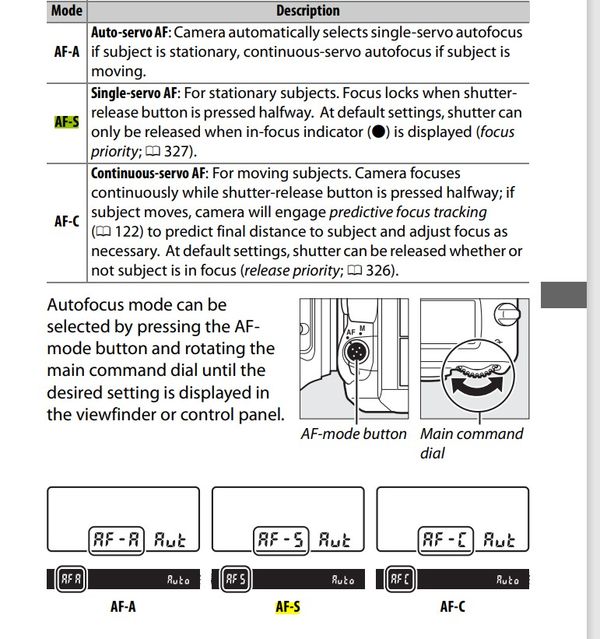
Aug 19, 2020 08:24:17 #
RolandHalpern wrote:
Dear All, br br Thanks for the suggestions but st... (show quote)
You should be a able to 'fine tune' these lenses, but honestly, you're wasting your time for these variable aperture, consumer grade zooms. You'd be better served in starting a new thread with unedited JPEG examples, stored as attachments, asking for help on how to obtain sharper results.
Aug 19, 2020 08:35:39 #
I highly recommend this for reference:
https://backcountrygallery.com/new-book-secrets-to-the-nikon-autofocus-system-mirrorless-edition/
Many here have it and are quite pleased.
https://backcountrygallery.com/new-book-secrets-to-the-nikon-autofocus-system-mirrorless-edition/
Many here have it and are quite pleased.
Aug 19, 2020 08:55:35 #
Larryshuman wrote:
You can go into your shooting menu and press at 3 oclock to vivid and press at 3 oclock and set sharpening to #9. I have 6 Nikon cameras and 13 lens and all my cameras are set to sharpening and #9. I have no problems maintaining sharp images. I've written a PDF on this subject. Drop me a line and I'll send it to you.
How does this have anything to do with his problem? Sharpening and focus are two different things. And if you shoot raw it doesn’t do a thing.
Aug 19, 2020 09:00:24 #
SuperflyTNT wrote:
And if you shoot raw it doesn’t do a thing.
Unless you use Nikon's software.

--
Aug 19, 2020 09:47:21 #
Sorry to hear about your dilemma. I hated the process of fine tuning my lenses to my camera bodies. It was a pain in the ass and I was never sure whether I got the best the equipment had to offer. I eliminated that headache by switching to Sony.
Sorry, just had to say it.
Sorry, just had to say it.
Aug 19, 2020 09:56:15 #
Nikon has told me that it applies it to each raw file and jpg file. Steve Perry and E. J. Piker with Naturescapes.net, both have confirmed it to me and I have personally have seen it work with others in the field that I've helped
If you want to reply, then register here. Registration is free and your account is created instantly, so you can post right away.






