Strighten out converging lines
Aug 18, 2020 09:09:20 #
LWW
Loc: Banana Republic of America
Abo wrote:
Funny that, because the sides of a keystone diverge to its top, not converge.
Funnier that, because it’s both:
” In photography, the term is used to describe the apparent leaning of buildings towards the vertical centerline of the photo when shooting upwards, a common effect in Architectural photography. Likewise, when taking photos looking down, e.g., from a skyscraper, buildings appear to get broader towards the top. The effect is usually corrected for by either using special lenses in Tilt–shift photography or in post-processing using modern image editing software.
But, one can fix it by:
- buying a very expensive tilt/shift lens.
- getting on a perch halfway up the building being photographed.
- fix it 99% in software. That route does add a tad of a stretch into the photo but it’s so slight it’s hard to find even if you know it’s there.
I concur that leaving just a bit of the keystoning in makes the photo more pleasing.
https://en.m.wikipedia.org/wiki/Keystone_effect
Aug 18, 2020 09:51:08 #
Abo wrote:
Funny that, because the sides of a keystone diverg... (show quote)
I think it depends on which direction the camera is off-plane. If you aim down into a canyon the higher stuff is bigger. If you aim up at a building the high stuff gets smaller. Keep the camera on plane I guess use the built in level/horizon.
Aug 18, 2020 10:31:22 #
LWW
Loc: Banana Republic of America
bleirer wrote:
I think it depends on which direction the camera is off-plane. If you aim down into a canyon the higher stuff is bigger. If you aim up at a building the high stuff gets smaller. Keep the camera on plane I guess use the built in level/horizon.
That will help certainly.
Aug 18, 2020 10:36:02 #
Julius wrote:
When I photograph tall objects, the sides converge. What is the name of this phenomenon and what software can be used to correct it. I currently use Lightroom and am shooting with a Nikon 7100 with a Nikkor 18 - 140 lens.
Hello
I use DXOviewpoint it is Easy and efficient, and if you want automatic.
Aug 18, 2020 10:36:06 #
larryepage
Loc: North Texas area
Gene51 wrote:
Actually it is a distortion. Our vision can easily... (show quote)
There are several examples that help understand the difference between distortion and simple perspective error.
Probably the best one is the domed OmniMax theaters. Many people who have seen only a single movie in one of those theaters and have drawn the "short straw" resulting in a seat near the edges of the room will remark that they will never go again. 'It was the most distorted, off-putting movie I have ever tried to watch." In fact, the creators of those theaters went to great pains to insure that an accurate, distortion-free image would be projected on the screen. The problem is that there are only about 4 or 5 seats in the room from which you can see those nearly-perfect images...they are the ones nearest the projection node right in the center of the room. If you are in a seat near the edges, relative distances ("perspective") are simply all wrong. It doesn't work. But the image is still nearly perfect. You are just viewing it from the wrong place. (The same thing happens in the curved screen Imax theaters, but to a lesser degree.)
Many here may have viewed the Camera Obscura at Garden of the Gods in Colorado Springs (before it was transformed into a parking lot) or perhaps one of the other camera obscuras around the country. Same thing...those not fortunate enough to be seated near the lens location see an image that is "just not right."
In neither of these cases is there anything wrong with the projected images (except that the camera obscura image wasn't extremely sharp last time I saw it). It is rather a matter of viewing the image from the wrong place.
If you can manage to get your eye in the location where the camera was when the image was exposed, all of these perspective errors will disappear. The same is true of our own images. Admittedly, that is sometimes hard to do. The image may be so small that you just have to get too close. Or access may be limited so that you can not get close enough to the image. But if you can manage to get in a spot that reproduces where the photographer was standing (actually where he was holding the camera), magical things will happen. That's why it matters how high you mount a framed photograph on the wall and how close your observer can approach it.
And yes...sometimes lenses introduce distortion into an image. They record something "different" than what was actually present. But those effects are generally remarkably small, even with inexpensive lenses.
Consideration of the final viewer is always an important consideration when framing an image.
Aug 18, 2020 12:56:16 #
ecurb
Loc: Metro Chicago Area
bleirer wrote:
Another solution is to keep the camera plumb. If you have room to do that. Crop out the unwanted foreground later.
Exactly. Shoot with a level camera so you don't keystone the image in the first place, so no need for software corrections. Use a different camera position and a wider angle lens, then crop extra image. Many times I have walked through an office building asking to use someones window to get a shot of a neighboring building. I would try to get a window on the 20th floor to shoot a 40 floor building.
Aug 18, 2020 14:11:19 #
Amator21
Loc: California
R.G. wrote:
Also referred to as convergence. It's most noticeable when a wide angle lens is tilted away from the horizontal. Tilting it up the way produces convergence towards the top and tilting it down the way produces convergence towards the bottom. Convergence towards the top is corrected by going left with the Vertical slider in the Transform section in Lightroom.
This is ended the correct nomenclature
Aug 18, 2020 14:13:57 #
Amator21
Loc: California
bleirer wrote:
I think it depends on which direction the camera is off-plane. If you aim down into a canyon the higher stuff is bigger. If you aim up at a building the high stuff gets smaller. Keep the camera on plane I guess use the built in level/horizon.
And that is how the eye sees it
Aug 18, 2020 14:32:46 #
Julius wrote:
When I photograph tall objects, the sides converge. What is the name of this phenomenon and what software can be used to correct it. I currently use Lightroom and am shooting with a Nikon 7100 with a Nikkor 18 - 140 lens.
If you like to photograph lots of tall structures and want to avoid distortion you might want to investigate acquiring a tilt/shift, AKA perspective control lens for your camera.
In the olden days of film photography, this kind of perspective control was strictly in the domain of the view camera. The attached chart shows the concept of keeping the film plane (nowadays the sensor plane) parallel to a vertical structure by means of raising the lens and adjusting the front and back of the camera. A tilt/shift lens enables that kind of control with your current DSLR.
Theses lenses can be somewhat costly so there are a few tips and tricks that you can use when shooting to preclude this kind of Keystone distortion and the resultig convergence- with your existing lenses. One method is to find a high vantage point- high ground, a nearby building with an accessible balcony, rooftop, or window that is about halfway up in height as the structure you are shooting- just keep the camera parallel to the structure and shoot. This may require some additional legwork, askg permission to hang out of someones apartment or office window, etc. So if that ain't practical go to step 2.
Step 2- Shootog form the ground, keep the camera parallel to the building- don't tilt it up or down. Then crop out excessive groud or sky in post processing. You mig need a bit more backup space or employ a wide angle focal length
If all else fails you can easily correct this distortion in post-processing. Many PP systes have pperspective control tools and sliders.
The other day I was out grocery shopping and noticed a lovely skyscape and a great angle of an old church- the best angle was from the parking lot of the fruit store. I grabbed my smartphone a made a quick shot. A simple app corrected the lines.
Sometimes the distortion makes for more interesting compositions as shown in another of my cellphone shots form another parklig lot- I was out paying my taxes! Cost me 15 bucks to park downtown so I though I might get my mony's worth with an interesting shot.
Oh- if yo are shooting down at a structure, from an aircraft, a drone, or a higher structure, you can get a reverse Keystone distortion called foreshortening. Same remedies- fly lower, shoot from a midpoint viewpoint or correct in PP.
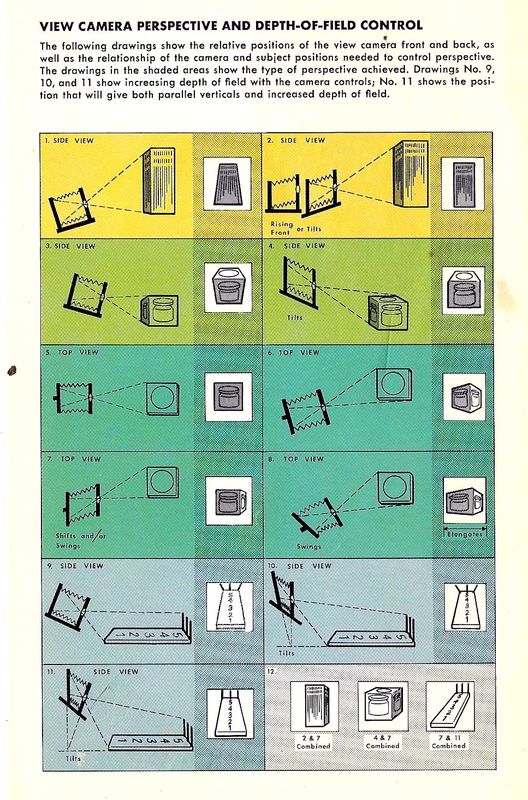




Aug 18, 2020 14:45:03 #
There's a lot of misinformation/guessing going on here. In PS Elements, go to Filters/Correct Camera Distortion and you'll be presented with your subject pic with a grid. And, you'll be offered options to correct vertical perspective (which is what the OP is asking about), horizontal perspective, vignetting, and a couple other possible distortions. I've use it many times to correct vertical perspective when shooting buildings or in a forest. (Nobody likes leaning trees.) However, you cannot correct extreme vertical perspective, e.g. pointing the camera upward at 45 degrees to get all the Empire State Building in the frame. BTW, this tool is not really correcting "Camera Distortion." The camera is showing you the actual relationship between the verticals (walls or tree trunks), which, even to your eye, are closing in on each other as they get further from your eye. Your brain tells you they are parallel even though your eye says otherwise.
Aug 18, 2020 15:45:08 #
Delderby wrote:
If you want to sign your life away. 

Lightroom/Photoshop is cheap and worth every penny.
Aug 18, 2020 16:14:37 #
RichinSeattle wrote:
There's a lot of misinformation/guessing going on ... (show quote)
Your "Empire State Building" remark makes complete sense. In an extreme case like that, shooting a structure that tall, from the street, at a 45-degree angel would not be subject to post-processing perspective correction. In fact, from the base of the building at 5th Avenue at W.34th Street, you can't even see the top. That is why I mentioned in my previous post the photographer has to find a better vantage point and allow for more space before a correctable image is established.
Aug 18, 2020 16:19:26 #
While PP can correct for keystoning, it has an effect of stretching the image, making the more corrected portion much more slender than it should be (building spires are much more sharply pointed than in reality). I get away from that a little by expanding the width of the image just a little with the "aspect" slider.
The correction also tends to move the more drastic part of the image out of the frame, if one has not allowed a lot of space for that to happen (which for me is a lot of the time). One way to avoid that in LR is to use the "scale" slide to create white space around the image, which gives the expansion some place to happen. The excess white space is eliminated with cropping.
The correction also tends to move the more drastic part of the image out of the frame, if one has not allowed a lot of space for that to happen (which for me is a lot of the time). One way to avoid that in LR is to use the "scale" slide to create white space around the image, which gives the expansion some place to happen. The excess white space is eliminated with cropping.
Aug 18, 2020 17:22:36 #
Along with converging verticals, volume deformation can sometimes be seen when shooting with a wide angle lens. I took this photo of the State Capital building in Richmond, VA. The smaller wings of the building are stretched horizontally from volume deformation. The after photo is below it. I used DxO ViewPoint 3 to correct the converging verticals and volume deformation.
Aug 18, 2020 17:31:14 #
David in Dallas wrote:
While PP can correct for keystoning, it has an eff... (show quote)
These are some of the reasons I prefer, whenever possible, to address perspective correction in the camera. When making corrections in PP, it is important to correct other issues and distortion that result from "stretching" in the vertical correction. You need to avoid overcorrecting. If some attempt at in-camera correction is applied, tweakig it in PP will be easier and less likely to cause other kinds of distortion.
If you want to reply, then register here. Registration is free and your account is created instantly, so you can post right away.




