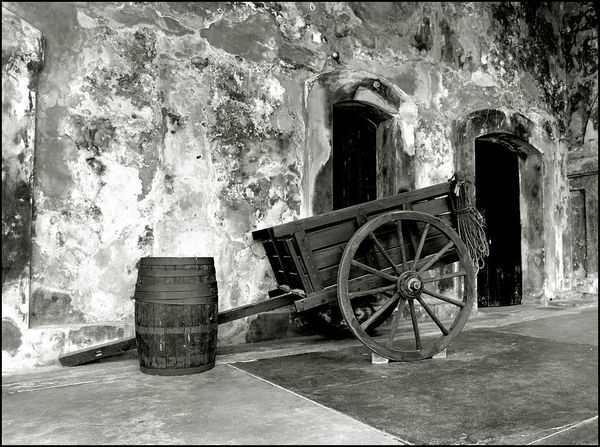Some more b&w images.
Aug 11, 2020 12:04:30 #
I keep on working with photographs from my archives to convert them to b&w. To those new to my b&w posts I add a little bit of warmth to the images to simulate my favorite b&w printing paper, Agfa fiber base.
Notice that those images with great contrast between bright and dark areas lend themselves to better conversions. If not familiar with b&w filters they change their complimentary colors and with digital it is as easy as experimenting. There are excellent softwares to edit conversions and Topaz along with Nik make excellent softwares.
Photoshop and, I figure Photoshop Elements have channels and conversions found in Image>Adjust>Black and White to use filters or presets so we have plenty of sofwares out there to make conversions. I also use Affinity Photo which works pretty similar to Photoshop
Enjoy.
Notice that those images with great contrast between bright and dark areas lend themselves to better conversions. If not familiar with b&w filters they change their complimentary colors and with digital it is as easy as experimenting. There are excellent softwares to edit conversions and Topaz along with Nik make excellent softwares.
Photoshop and, I figure Photoshop Elements have channels and conversions found in Image>Adjust>Black and White to use filters or presets so we have plenty of sofwares out there to make conversions. I also use Affinity Photo which works pretty similar to Photoshop
Enjoy.
Aug 11, 2020 12:10:39 #
camerapapi wrote:
I keep on working with photographs from my archive... (show quote)
Beautiful set William



Aug 11, 2020 12:13:25 #
I am envious William...beautiful tones. I have been to the sponge docks in Tarpon Springs many times; lived in Pinellas county.
Aug 11, 2020 12:15:54 #
Aug 11, 2020 12:22:49 #
Very nice, William. I particularly liked the first one.
--Bob
--Bob
camerapapi wrote:
I keep on working with photographs from my archive... (show quote)
Aug 11, 2020 12:32:07 #
Really nice series. I have to go with Bob, the first one is wonderfully done.
Aug 11, 2020 13:03:54 #
Aug 11, 2020 14:59:58 #
Aug 11, 2020 15:42:00 #
Aug 11, 2020 19:40:34 #
Aug 11, 2020 20:43:07 #
In the first place, thank you once again for the nice and interesting comments. I hope I have motivated those that believe that only color images matter. Monochrome images have no color to distract the mind. It is simply pure photography.
To emphasize again what I said regarding b&w images, those subjects with good contrast between bright and dark areas yield themselves to good conversions and today we have the digital darkroom where we can achieve what we never thought possible in a conventional darkroom.
I hope these images have served to encourage many of you to try b&w photography once again.
To emphasize again what I said regarding b&w images, those subjects with good contrast between bright and dark areas yield themselves to good conversions and today we have the digital darkroom where we can achieve what we never thought possible in a conventional darkroom.
I hope these images have served to encourage many of you to try b&w photography once again.
Aug 11, 2020 21:14:11 #
Aug 12, 2020 07:35:56 #
Aug 12, 2020 08:03:17 #
Aug 12, 2020 08:27:09 #
If you want to reply, then register here. Registration is free and your account is created instantly, so you can post right away.