Adding titles in Photoshop
Aug 5, 2020 16:28:02 #
I have a number of images that were digitized from old slides of the family. I would like to add names of individuals on the images with arrows pointing to the individual. Any suggestions as how to add them in PS or a free program that I could use to add the names.
Aug 5, 2020 16:36:13 #
Custom shapes include arrows, just pick a style arrow and color you like. Then, horizontal text tool, picking a font and color you prefer. U-tube will have numerous demonstrations, just use google to find, like: google how to add test in photoshop video
Aug 5, 2020 17:00:16 #
Just click the text tool and start typing, the text menu gives you a lot of options. It will be on its own layer so you can use ctrl T or the move tool to reposition if desired.
https://helpx.adobe.com/photoshop/using/add-edit-text.html
https://helpx.adobe.com/photoshop/using/add-edit-text.html
Aug 5, 2020 17:17:36 #
Aug 5, 2020 17:21:26 #
RonBoyd wrote:
Now if only there was something like this in Lightroom
That's why both come together in the same subscription.
Aug 6, 2020 07:44:21 #
I would use Photoshop - bring up each photo - add a layer and place the text and arrows on that layer. Save them as tiff to retain the layer(s).
Aug 6, 2020 07:48:43 #
CHG_CANON wrote:
Custom shapes include arrows, just pick a style arrow and color you like. Then, horizontal text tool, picking a font and color you prefer. U-tube will have numerous demonstrations, just use google to find, like: google how to add test in photoshop video
This is what I do. Select text, on my PSE it is a capital T, and the size/font and type away. Works great.
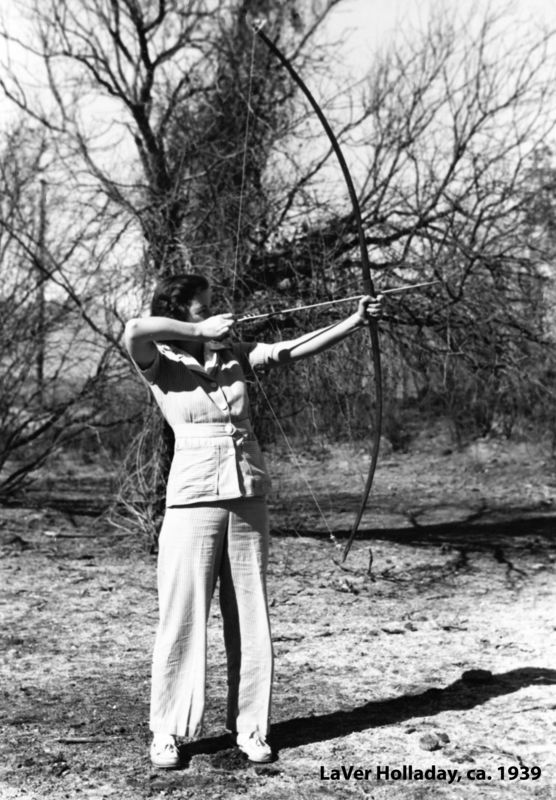
Aug 6, 2020 13:36:09 #
Aug 6, 2020 13:59:18 #
n46130 wrote:
I have a number of images that were digitized from old slides of the family. I would like to add names of individuals on the images with arrows pointing to the individual. Any suggestions as how to add them in PS or a free program that I could use to add the names.
I would also suggest, to preserve the original and not edit directly on the image, that you convert original to "Smart Image". Then on a new layer, selecting "Current and Below", add text objects etc.
This way you can keep original and change anything, anytime.
You Tube is a huge resource for the How To.
Aug 6, 2020 14:26:21 #
If there is several people in an image I do not put there names on the photo itself. I expand the the canvas with <image><canvas size> I expand the photo with a white background below the photo. Then I write the names of the people in the photo in the white space. Plus any other info such as dates, locations, etc. That way if someone wants to print the photo in the future, it can be printed without text on the photo itselt.
n46130 wrote:
I have a number of images that were digitized from old slides of the family. I would like to add names of individuals on the images with arrows pointing to the individual. Any suggestions as how to add them in PS or a free program that I could use to add the names.
Aug 6, 2020 19:23:50 #
I found the program Artweaver free was easier to use than PS. I am drawing on jpegs and Artweaver allows me to draw balloons, leading arrows from all direction and text. After working on the image I flatten the layers and save as. The controls are very similar to PS. If you want to try something different, I would recommend Artweaver (a free program).
Aug 6, 2020 19:49:52 #
n46130 wrote:
I have a number of images that were digitized from old slides of the family. I would like to add names of individuals on the images with arrows pointing to the individual. Any suggestions as how to add them in PS or a free program that I could use to add the names.
https://www.uglyhedgehog.com/user-page?upnum=2991
Sorry for the late response. No power here so no internet. Have to drive 6 miles to get to a spot with some connectivity.
If you want to reply, then register here. Registration is free and your account is created instantly, so you can post right away.



