Windows and Luminar 4 - a fix . . . maybe
Aug 3, 2020 15:19:14 #
Hi All - after trying all sorts of things suggested in the FAQ section on Skylum's site to make Luminar 4 work on my Windows 10 machine, i gave up and submitted a tech ticket. They responded today (within 24 hours) and told me to deactivate Windows Defender. I had added Luminar 4 to WD's exception list, but this didn't seem to do the trick. Turning it off completely made Luminar 4 work beautifully on my computer. It's apparently a known problem with Luminar 4 and Windows Defender for Windows 10 specifically. You can roll back the version of Luminar, as has been suggested in another post, or change the compatibility of it to Windows 8 and it works fine without having to deactivate Windows Defender. I did a little research and decided to change my overall virus and firewall protection to Kaspersky, so i can keep Windows Defender turned off. Once i did this, i had no problem.
I'm running Windows 10 on an HP with an I7-4770 3.40 GHz processor with 16 GB RAM, & Nvidia GeForce Ti and have had no problems with any Adobe or Topaz products, so i'm pretty sure this conflict is more about anti-virus software on Windows 10 than it is about anything else. Hope this helps some who are struggling like i was.
Marylea
I'm running Windows 10 on an HP with an I7-4770 3.40 GHz processor with 16 GB RAM, & Nvidia GeForce Ti and have had no problems with any Adobe or Topaz products, so i'm pretty sure this conflict is more about anti-virus software on Windows 10 than it is about anything else. Hope this helps some who are struggling like i was.
Marylea
Aug 4, 2020 09:00:54 #
Kapersky is a Russian company, and has been banned by Homeland Security from government computers since 2017.
Aug 4, 2020 10:14:05 #
I had the same problem. Also found that Lightroom was running slow. For Luminar, I changed the location of the files it creates so that they were no longer in the protected “pictures” folder. Also allowed Lightroom to pass through Windows Defender. Luminar 4 now works and Lightroom is much faster.
Aug 4, 2020 12:28:28 #
melueth wrote:
Hi All - after trying all sorts of things suggeste... (show quote)
I'm also running Windows 10 on a Lenovo with I7, with 16 GB RAM, & 4GB GEFORCE GTX
Yesterday all I could do to get past the startup screen was to use "Task Manager" to close and after closing, I double clicked on the Luminar 4 icon again and it would open normally in <10 Seconds.
Today, I double-clicked on the Luminar 4 icon and it would open normally in <10 Seconds.
Closed it normally and double-clicked on the Luminar 4 icon again and it opened normally in <10 Seconds.
I didn't update anything unless it was a "pushed change"?
Hope that this helps someone.
Smile,
JimmyT Sends



Aug 4, 2020 16:06:27 #
AR Farm Gal
Loc: Piggott, AR (NE AR)
mkahn wrote:
I had the same problem. Also found that Lightroom was running slow. For Luminar, I changed the location of the files it creates so that they were no longer in the protected “pictures” folder. Also allowed Lightroom to pass through Windows Defender. Luminar 4 now works and Lightroom is much faster.
Question: Lightroom is running slow as molasses, especially when doing any detailed adjustments. I'm attaching a snip of my computer system specs and Windows Defenders settings. I have tried making all the adjustments suggested by Adobe but no improvement. Is my computer simply lacking the memory & CPU needed for LR, or could this Windows Defender be an issue?
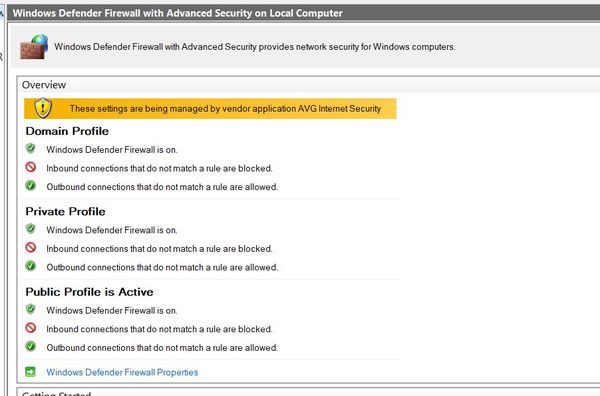
Aug 4, 2020 16:09:29 #
AR Farm Gal
Loc: Piggott, AR (NE AR)
mkahn wrote:
I had the same problem. Also found that Lightroom was running slow. For Luminar, I changed the location of the files it creates so that they were no longer in the protected “pictures” folder. Also allowed Lightroom to pass through Windows Defender. Luminar 4 now works and Lightroom is much faster.
I was unable to add my computer system specs to my first post.
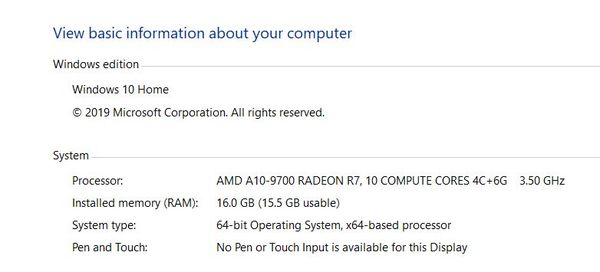
Aug 4, 2020 16:11:28 #
AR Farm Gal wrote:
Question: Lightroom is running slow as molasses, especially when doing any detailed adjustments. I'm attaching a snip of my computer system specs and Windows Defenders settings. I have tried making all the adjustments suggested by Adobe but no improvement. Is my computer simply lacking the memory & CPU needed for LR, or could this Windows Defender be an issue?
Would need to know how much memory, graphics card and size of images you are editing, however you can check to see if Windows Defender is causing the problem easily by turning it off and running a trial. Don't forget to turn it back on when finished.
Aug 4, 2020 16:29:58 #
AR Farm Gal
Loc: Piggott, AR (NE AR)
mkahn wrote:
Would need to know how much memory, graphics card and size of images you are editing, however you can check to see if Windows Defender is causing the problem easily by turning it off and running a trial. Don't forget to turn it back on when finished.
That's an easy thing to try. Thanks.
If you want to reply, then register here. Registration is free and your account is created instantly, so you can post right away.


