Image transfer from Mac to PC
Aug 1, 2020 11:03:18 #
Need someone who is bilingual between Mac and PC.
Trying to get my daughter's wedding files, including the raw, from my friend's Mac to my PC.
Tried to transfer to my portable hard drive (WD 2T) and it won't allow us to copy to it.
Not even one JPEG would go, let alone the raw files, and there are over 2 thousand images.
Wasn't an issue with the jpegs to a USB drive she gave my daughter.
Her Mac is 10 years old.
She's running High Sierra 10.13.6. (whatever that is)
Could there be an issue with the way my HD is set up?
I don't recall doing anything other than plugging it in.
Any ideas out there?
Thanks
Trying to get my daughter's wedding files, including the raw, from my friend's Mac to my PC.
Tried to transfer to my portable hard drive (WD 2T) and it won't allow us to copy to it.
Not even one JPEG would go, let alone the raw files, and there are over 2 thousand images.
Wasn't an issue with the jpegs to a USB drive she gave my daughter.
Her Mac is 10 years old.
She's running High Sierra 10.13.6. (whatever that is)
Could there be an issue with the way my HD is set up?
I don't recall doing anything other than plugging it in.
Any ideas out there?
Thanks
Aug 1, 2020 11:15:33 #
a6k
Loc: Detroit & Sanibel
The Mac can write to a drive that is formatted any version of FAT but not NTFS. Those are Windows formats. The extended FAT is common on external drives and the Mac should be able to do it.
If that doesn't work, copying to OneDrive should be able to do it. There is a OneDrive app for the Mac.
PM me if you still need help. I have both systems and my oldest Mac is 2012.
The USB drive almost always comes EX-FAT formatted when purchased. Raw vs JPG is not relevant because the file system knows only that there is a file, doesn't care what kind.
If that doesn't work, copying to OneDrive should be able to do it. There is a OneDrive app for the Mac.
PM me if you still need help. I have both systems and my oldest Mac is 2012.
The USB drive almost always comes EX-FAT formatted when purchased. Raw vs JPG is not relevant because the file system knows only that there is a file, doesn't care what kind.
Aug 1, 2020 11:17:00 #
Under the upper left corner icon there is an option “About this Mac.” There you will find all the info you need.
Aug 1, 2020 11:18:30 #
a6k wrote:
The Mac can write to a drive that is formatted any... (show quote)
Thanks! I'll check into it.
Aug 1, 2020 11:22:08 #
GoofyNewfie wrote:
Need someone who is bilingual between Mac and PC. ... (show quote)
Two easy methods:
1) format a thumb drive with either FAT32 or exFAT file system - the Mac can write to it and the PC can read them. Let us know if you need instructions on how to format it.
2) upload the files to either Dropbox or Google Drive and then download to the PC
Aug 1, 2020 11:22:35 #
The image files are OS independent. But, the drives typically are not. You might shoot them over the internet rather than drives.
Aug 1, 2020 11:26:54 #
a6k
Loc: Detroit & Sanibel
CHG_CANON wrote:
The image files are OS independent. But, the drives typically are not. You might shoot them over the internet rather than drives.
did you mean drivers?
HDD and SSD don't care about format, just filesystem.
Aug 1, 2020 13:31:47 #
a6k wrote:
did you mean drivers?
HDD and SSD don't care about format, just filesystem.
HDD and SSD don't care about format, just filesystem.
I believe he means drives, like in thumb drive.
Aug 1, 2020 13:40:55 #
a6k
Loc: Detroit & Sanibel
PHRubin wrote:
I believe he means drives, like in thumb drive.
Thumb drives are typically formatted EX-FAT which is readable and writable by Linux, Mac and Windows. While that format is native to MS-DOS and thus Windows, it's really not OS dependent, is it?
Most HDD and SSD internal and external drives are pre-formatted in Windows-compatible ways but can be re-formatted to the more advanced file systems which are OS-specific in many cases. Right out of the box, at least in my experience, Mac can use those consumer "drives".
Drivers, however, are very OS specific.
Aug 1, 2020 13:44:42 #
a6k wrote:
The Mac can write to a drive that is formatted any version of FAT but not NTFS. Those are Windows formats. ......
Here's the scoop on my current HD...
Thanks everyone!
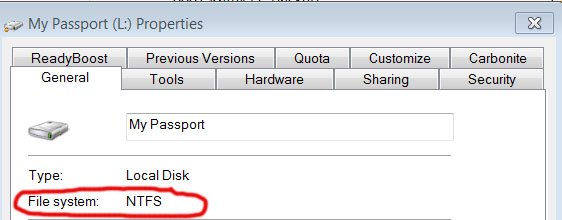
Aug 1, 2020 14:03:27 #
GoofyNewfie wrote:
Need someone who is bilingual between Mac and PC. ... (show quote)
iOS is anal-retentive when it comes to dealing with Windows formatted HD; I think it's some bizarre egotistical DRM issue. For some reason, USB memory sticks are not a problem. Have her format the drive on iOS and then see if your Windows machine can read and copy the files.
Aug 1, 2020 14:31:34 #
a6k
Loc: Detroit & Sanibel
rgrenaderphoto wrote:
iOS is anal-retentive when it comes to dealing with Windows formatted HD; I think it's some bizarre egotistical DRM issue. For some reason, USB memory sticks are not a problem. Have her format the drive on iOS and then see if your Windows machine can read and copy the files.
The OP is asking about Mac. Mac's use Mac OS X. iOS is for phones and tablets.
The NTFS is the problem as I guessed earlier. Mac's can only use NTFS via a network or with a piece of software that does not come with it.
In my experience, if the Mac and the Windows computers are on the same network, even over WiFi and if the sharing is properly configured on each then a direct copy from one to the other over the network is very good, very fast. On a regular use basis, this is ideal. For a one-off then a properly formatted "hard" disk is a good answer.
Aug 1, 2020 14:53:42 #
GoofyNewfie wrote:
Here's the scoop on my current HD...
Thanks everyone!
Thanks everyone!
As previously suggested, either upload the files to Google Drive, Dropbox, or Onedrive from the Mac and then download to Windows, or copy from the Mac to a FAT32 or exFAT formatted thumb drive and the you can read them on a Windows machine.
Aug 1, 2020 15:18:31 #
TriX wrote:
As previously suggested, either upload the files to Google Drive, Dropbox, or Onedrive from the Mac and then download to Windows, or copy from the Mac to a FAT32 or exFAT formatted thumb drive and the you can read them on a Windows machine.



I'll see if she can do the Google Drive, Dropbox or Onedrive thing.
She's off shooting another wedding right now.
Thanks again!
Aug 1, 2020 16:17:39 #
GoofyNewfie wrote:


I'll see if she can do the Google Drive, Dropbox or Onedrive thing.
She's off shooting another wedding right now.
Thanks again!



I'll see if she can do the Google Drive, Dropbox or Onedrive thing.
She's off shooting another wedding right now.
Thanks again!
A pleasure - good luck!
If you want to reply, then register here. Registration is free and your account is created instantly, so you can post right away.




