Fan: Intake or Exhaust
Jul 29, 2020 15:13:01 #
I looked inside my Baby Dell Inspiron to see what the situation was for a fan or two. There is room for one small fan in front, between the power supply and the front of the case. There is a fan on the CPU and another at the rear of the power supply - both exhaust. I thought putting that little black fan you see sitting there in the front opening as intake would help to let it run cooler. Yeah, the more I look at it and think about it, intake seems like the best choice. The CPU fan attaches to the motherboard, and I have some split fan cables arriving in a few days, so that will make it easy.
As it is now, the hard drive temp gets up over 105° pretty quickly. Maybe if had whole-house A/C installed...
As it is now, the hard drive temp gets up over 105° pretty quickly. Maybe if had whole-house A/C installed...


Jul 29, 2020 15:26:01 #
Don't think you'll see much change for one in and one out, the fans just won't work as hard.
Here's my logic:
If one fan moves X cubic feet of air out, and one moves X cubic feet in, you still have X cubic feet moving.
Both on exhaust you would be moving 2X cubic feet out, as long as the total intake area can support 2X air movement in.
Here's my logic:
If one fan moves X cubic feet of air out, and one moves X cubic feet in, you still have X cubic feet moving.
Both on exhaust you would be moving 2X cubic feet out, as long as the total intake area can support 2X air movement in.
Jul 29, 2020 15:37:32 #
I tried that, too noisy  I have what I think they used to call a Mini Tower 16x10 inches with a CPU, Power Supply and Video Card fan that seems to work OK but cooler is always better. I have thought about adding an intake fan. Please keep us informed on your progress.
I have what I think they used to call a Mini Tower 16x10 inches with a CPU, Power Supply and Video Card fan that seems to work OK but cooler is always better. I have thought about adding an intake fan. Please keep us informed on your progress.
 I have what I think they used to call a Mini Tower 16x10 inches with a CPU, Power Supply and Video Card fan that seems to work OK but cooler is always better. I have thought about adding an intake fan. Please keep us informed on your progress.
I have what I think they used to call a Mini Tower 16x10 inches with a CPU, Power Supply and Video Card fan that seems to work OK but cooler is always better. I have thought about adding an intake fan. Please keep us informed on your progress.Jul 29, 2020 16:24:07 #
The volume of air a fan will move depends on the pressure differential across the fan. If you have only an exhaust fan, you have low pressure inside the case, and air enters the case through some holes somewhere. If you have only an intake fan, you have high pressure inside the case and air exits the case through some holes somewhere.
If you have both an intake and an exhaust fan, the pressure differential will be shared between the fans, so you will get somewhat more air volume going through the computer. Not twice as much, the actual number will depend on the configuration of where the fans are placed and what's in between. But you will get increased air flow.
BTW, if a fan is working hard, it generates heat. Not much of a problem for an exhaust fan, but an intake fan could be blowing air that is slightly above ambient temperature. For fans typical of computer cooling types, this is unlikely to be significant.
If you have both an intake and an exhaust fan, the pressure differential will be shared between the fans, so you will get somewhat more air volume going through the computer. Not twice as much, the actual number will depend on the configuration of where the fans are placed and what's in between. But you will get increased air flow.
BTW, if a fan is working hard, it generates heat. Not much of a problem for an exhaust fan, but an intake fan could be blowing air that is slightly above ambient temperature. For fans typical of computer cooling types, this is unlikely to be significant.
Jul 29, 2020 17:27:44 #
Looking at your case, I can see the issue - the drives are in a “box” and the only way to cool them is to get airflow across them. That means unobstructed inlet (either no cover or well ventilated) on the front and holes in the box to allow the hot air out the back with an exhaust fan. What would be nice is to remove the sides of the “box” and mount a fan blowing directly on the drives. Unfortunately, having multiple drives in the box makes it worse. Fans of a given size vary greatly in CFM and noise, and they are often (but not always) directly related. If you choose exhaust, you want the front intake as large and unobstructed as possible - 2x the area of the exhaust is not too large.
Jul 30, 2020 05:54:42 #
chrissybabe
Loc: New Zealand
Problem is with everybody who wants to miniaturise stuff thinking small is better. Removing heat and small size are not in the same box. Poor cooling, more likely to collect carpet dust, totally lack of any expandability, physical access bad, almost always means parts specific to the company so you cannot go generic therefore you pay 4 times as much. Might be okay for the first 3 years but after that forget it. And one real biggy to me is that because the box is small people cram them into a small corner thus exacerbating all the points above AND makes it a right pain for anybody to service it.
All in all bad news.
By the way I have 6 drives in my box, 4 of them with moving parts. The hottest temperature on mine at the moment is 29 degrees C. I think it rises to about 33 degrees in Summer. The box has great air flow plus an additional fan just for the drives.
All fans are slow speed ones but huge so a ton of airflow and no fan noise. You cannot do this on small boxes.
I learnt this 20 years ago.
All in all bad news.
By the way I have 6 drives in my box, 4 of them with moving parts. The hottest temperature on mine at the moment is 29 degrees C. I think it rises to about 33 degrees in Summer. The box has great air flow plus an additional fan just for the drives.
All fans are slow speed ones but huge so a ton of airflow and no fan noise. You cannot do this on small boxes.
I learnt this 20 years ago.
Jul 30, 2020 05:57:42 #
AirWalter
Loc: Tipp City, Ohio
jerryc41 wrote:
I looked inside my Baby Dell Inspiron to see what ... (show quote)
Just out of curiosity why is that fan on top of the CPU blowing down onto the CPU? It should be blowing hot air away from the CPU, and isn't there already a fan in the heatsink that is on the CPU? If there is a fan in the heatsink and then that fan on top of the heatsink those two fans are just blowing air at each other?!?!
Jul 30, 2020 06:21:56 #
chrissybabe
Loc: New Zealand
All CPU fans blow into the CPU heatsink although the fan used here is not provided by the CPU manf but by Dell. It is probably also blowing into the htsk. Couple of problems with it though is that although it is a large fan there is little room on either side of it due to the narrow case design. Anything you can do to remove, suck, air from the case (as long as there is also a place for fresh air to get into the case) will be better than nothing. Not having the case in front of me it is hard what to suggest. I suspect the side of the case, over the CPU, has holes in it to allow air to be sucked in.
You won't like these suggestions but if it was mine I would mount externally fans at front and rear to suck/blow as needed to make more air flow through the box. I might even mount a 3rd fan on the side over blowing even more air into the CPU. I suspect whatever you do will will probably make more air flow over the HDD. It is not just PC boxes that frequently require more airflow inside so I have become somewhat of an expert at doing it. Note I am more interested in longevity rather than 'looks'. I would also note that mounting stuff effectively will cause issues if you need warranty repairs (to fix problems that you want to mount fans for) as Dell won't be very happy. Dell would also have used the cheapest HDDs they can find.
I can't recommend highly enough that do not scrimp on box size.
You won't like these suggestions but if it was mine I would mount externally fans at front and rear to suck/blow as needed to make more air flow through the box. I might even mount a 3rd fan on the side over blowing even more air into the CPU. I suspect whatever you do will will probably make more air flow over the HDD. It is not just PC boxes that frequently require more airflow inside so I have become somewhat of an expert at doing it. Note I am more interested in longevity rather than 'looks'. I would also note that mounting stuff effectively will cause issues if you need warranty repairs (to fix problems that you want to mount fans for) as Dell won't be very happy. Dell would also have used the cheapest HDDs they can find.
I can't recommend highly enough that do not scrimp on box size.
Jul 30, 2020 07:05:26 #
It is better to remove the heat then pushing cool air in. A inlet fan circulates the heat creating a convection oven.
Jul 30, 2020 08:02:15 #
Thanks for your replies. Here are mine.
Unfortunately, my fan is 90 mm, and the opening in front is 70 mm. If I put the fan there, I wouldn't be able to get the side back on the case. There is something in the center of the front grill - heat sensor, maybe? Picture below.
The opening in the back of the case is about 3/4" X 5", so no fan is going there.
That silver metal by the hard drive is what mounts it to the computer. If I remove that, I would have to come up with a way to mount the drive.
There is no CFM listed on the fan I was going to install.
I can't see what kind of drive is installed, but the 8930 has a WD Blue.
I don't care about fan noise.
There's only one drive, the 1 TB - no room for any more.
The CPU fan has a separate collar attached to it, and that fits right up against the case. It pulls in "cool" air from the outside.
One alternative, after the warranty expires, it to remove all the components and install them in one of my old Dell cases, but I don't plan on doing that. There's an online article about someone doing that.
The picture: If you look toward the left, you will see what looks like a hand on the floor. That surprised me, so I looked on the floor. No hand. I couldn't understand it. Then I saw my mousepad.
Unfortunately, my fan is 90 mm, and the opening in front is 70 mm. If I put the fan there, I wouldn't be able to get the side back on the case. There is something in the center of the front grill - heat sensor, maybe? Picture below.
The opening in the back of the case is about 3/4" X 5", so no fan is going there.
That silver metal by the hard drive is what mounts it to the computer. If I remove that, I would have to come up with a way to mount the drive.
There is no CFM listed on the fan I was going to install.
I can't see what kind of drive is installed, but the 8930 has a WD Blue.
I don't care about fan noise.
There's only one drive, the 1 TB - no room for any more.
The CPU fan has a separate collar attached to it, and that fits right up against the case. It pulls in "cool" air from the outside.
One alternative, after the warranty expires, it to remove all the components and install them in one of my old Dell cases, but I don't plan on doing that. There's an online article about someone doing that.
The picture: If you look toward the left, you will see what looks like a hand on the floor. That surprised me, so I looked on the floor. No hand. I couldn't understand it. Then I saw my mousepad.


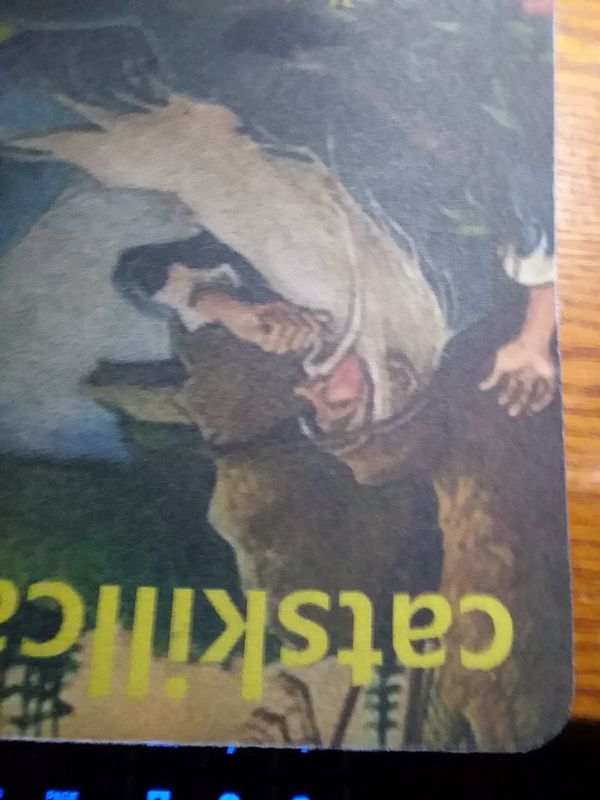
Jul 30, 2020 09:14:05 #
chrissybabe wrote:
All CPU fans blow into the CPU heatsink although t... (show quote)
Many years ago a friend mentioned that he sees a whole lot less problems with computers that have large cases then he does with the small ones. He repaired computers for a living. Makes sense, after all, it takes more heat to heat a large box, to a given temp., then it does to heat a small box.
Jul 30, 2020 10:10:59 #
Jul 30, 2020 10:24:44 #
Jerry, have you contacted Dell about this problem?
Jul 30, 2020 10:24:45 #
As a retired mechanical system designer I know that 'fans move air' and they do not 'make air'. As I would often tell our fellows, "No suckie....No blowie".
Also, air discharging from the fan can be directed. Air is a fluid and much like a hose nozzle it can be directed. The centrifugal motion of the fan creates a low pressure area and as such higher pressure air rushes in to take its place and is discharged at a higher pressure than the surrounding air.
I tend to think of the "innie" and the "outie" as the difference between a hose nozzle and the drain in the bathtub.
Also, air discharging from the fan can be directed. Air is a fluid and much like a hose nozzle it can be directed. The centrifugal motion of the fan creates a low pressure area and as such higher pressure air rushes in to take its place and is discharged at a higher pressure than the surrounding air.
I tend to think of the "innie" and the "outie" as the difference between a hose nozzle and the drain in the bathtub.
Jul 30, 2020 10:53:38 #
Indi wrote:
Jerry, have you contacted Dell about this problem?
I haven't, and I don't intend to. They're not going to send me a new computer, but they'll find something wrong that I'm doing, like leaving it turned on for more than an hour.

I have fans and wires arriving next Friday. Then it will run cooler. As for the Baby Dell, I'll see how it does with the front and side panels off.
If you want to reply, then register here. Registration is free and your account is created instantly, so you can post right away.






