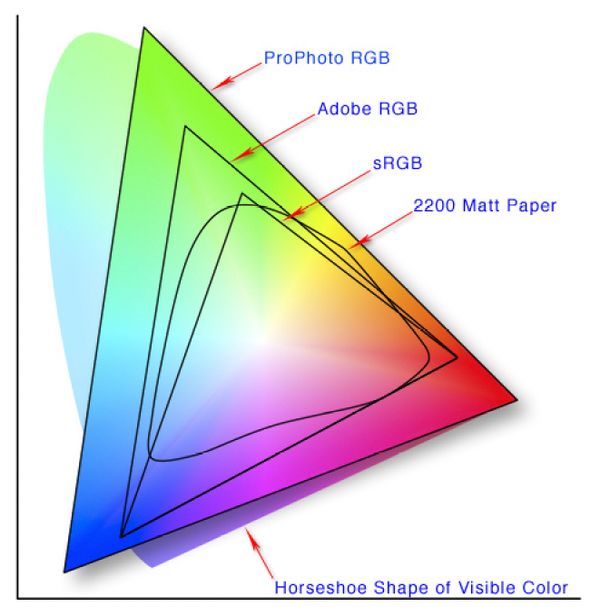Restoring old photos
Jul 21, 2020 16:19:19 #
I wrote about a friend who wanted to have an old photo restored. Got some good advice and passed it along. Ok he sent me a copy of the photo e-mail. The picture was faded but still in good condition so I played with it a little and sent back what I could do. HE asked if I could make it larger This is what my computer information said
No camera information
No lens information
3534X5368 56,9MB Tiff
Is there a way to increase the MBs I use Luminar for editing.
My usual procedure is to export to image
Save as #....
Where desktop
sharpen High
Resiz long edge
2048
Color space sRGB
Format jpeg
Quality 100
I have had this request before for enlargement and didn't know if it was possible to increase MBs
No camera information
No lens information
3534X5368 56,9MB Tiff
Is there a way to increase the MBs I use Luminar for editing.
My usual procedure is to export to image
Save as #....
Where desktop
sharpen High
Resiz long edge
2048
Color space sRGB
Format jpeg
Quality 100
I have had this request before for enlargement and didn't know if it was possible to increase MBs
Jul 21, 2020 16:51:14 #
Why do you use sRGB when Adobe RGB gives a larger color space.
Jul 22, 2020 05:35:03 #
Absolutely no need to increase the size. Keep it as it is. The printer's rip will take care of that when printing. This is a common question and I know of no circumstance to change the physical size.
Jul 22, 2020 06:50:45 #
Check out Topaz Gigapixel - it does an absolutely amazing job upsizing images.
Here's a link to a review: http://www.northlight-images.co.uk/topaz-ai-gigapixel-review/
Here's a link to a review: http://www.northlight-images.co.uk/topaz-ai-gigapixel-review/
Jul 22, 2020 07:44:27 #
A lot of printing companies print from an sRGB file. Give them something else and the colors will not match what you see on the monitor.
--Bob
--Bob
John_F wrote:
Why do you use sRGB when Adobe RGB gives a larger color space.
Jul 22, 2020 09:40:02 #
rmalarz wrote:
A lot of printing companies print from an sRGB file. Give them something else and the colors will not match what you see on the monitor.
--Bob
--Bob
yep, true words!
Jul 22, 2020 12:17:24 #
SpikeW wrote:
I wrote about a friend who wanted to have an old p... (show quote)
=>I too use Luminar 4 and to change the size of the Photo you can do it when you export it as you are now doing it, but the one item that would need to be change is where you are clicking on Resize: there is another option: Dimensions: , this is where you get to play with the long edge and the short edge. a size of 6016X4000 will give you an 8 1/2 X 11 picture. I know this because I found this out by experimentation. I also belong to the Photo competion web site called Gurushots and they wanted pictures no smaller than 1100 x720. I found out my cellphone shots were just a tad too small and Luminar saved the day after a little experimentation.
Jul 22, 2020 12:30:42 #
fetzler
Loc: North West PA
SpikeW wrote:
I wrote about a friend who wanted to have an old p... (show quote)
When restoring an old photo it is best to produce a digital copy with sufficient resolution. I have generally found that prints contain no more than about 600dpi of information. You can scan with a bit more resolution but you will find that there will no more information from the print.
My point is get the very best scan of the original that you can and work from there. You should be able to make a modest enlargement of a good scan.
Jul 22, 2020 13:14:32 #
cascom
Loc: Redmond
SpikeW wrote:
I wrote about a friend who wanted to have an old p... (show quote)
Check out Topaz Gigapixel also Look at MyHeritage which is an Ancestery web site. They have a photo enhancement app that is amazing.
If you want to reply, then register here. Registration is free and your account is created instantly, so you can post right away.