Tip For Luminar 4 AI Sky Replacement
Jul 8, 2020 12:48:35 #
Whether you like the concept of sky replacement or not, Luminar 4's AI Sky Replacement has revolutionized the process, producing amazing results in seconds. One issue I've encountered is, when you are choosing the replacement sky, Luminar provides a name for each sky, but not a preview. That's kind of frustrating, because choosing a sky becomes a trial-and-error process. Here's an easy workaround:
1. Find where Luminar stores its skies. On my PC, they're stored at C:\Program Files\Skylum\Luminar 4\profiles\SkyTextures.
2. On your desktop, create a shortcut to Luminar's skies.
3. When you are selecting a sky in Luminar, instead of choosing one of the named skies, scroll to the bottom of the list, and choose "Load Custom Sky Image."
4. Find the shortcut to Luminar skies on your desktop. You will be presented with images of the skies, and you can choose the one you like directly. One more tip: When you see the previews, make sure "Extra Large Icons" is selected.
5. I have some skies I photographed and use in my photos, and I also created a link to them on the desktop, so it's easier to "shop" for a sky.
Following are screenshot illustrating this:
1. Find where Luminar stores its skies. On my PC, they're stored at C:\Program Files\Skylum\Luminar 4\profiles\SkyTextures.
2. On your desktop, create a shortcut to Luminar's skies.
3. When you are selecting a sky in Luminar, instead of choosing one of the named skies, scroll to the bottom of the list, and choose "Load Custom Sky Image."
4. Find the shortcut to Luminar skies on your desktop. You will be presented with images of the skies, and you can choose the one you like directly. One more tip: When you see the previews, make sure "Extra Large Icons" is selected.
5. I have some skies I photographed and use in my photos, and I also created a link to them on the desktop, so it's easier to "shop" for a sky.
Following are screenshot illustrating this:
Luminar Provides Names, But No Previews
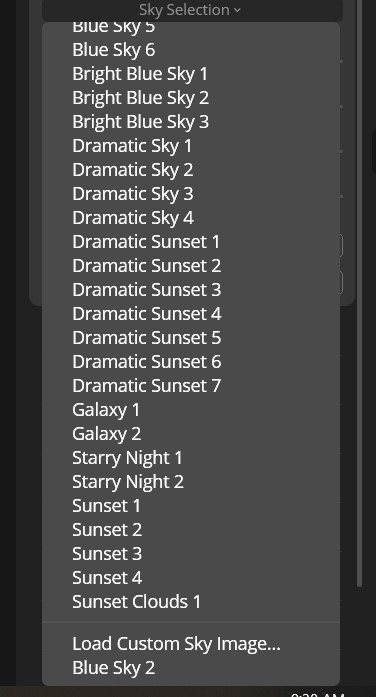
Here's the Link to Cloud Photos
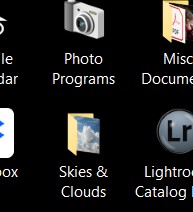
I Also Added a Link to My Cloud Photos
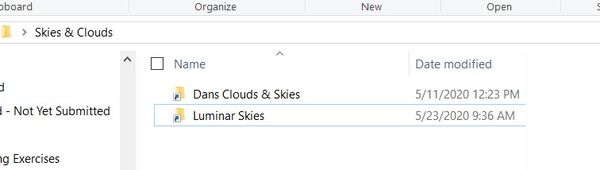
Here's the sky previews. This can be enlarged to show more at once.
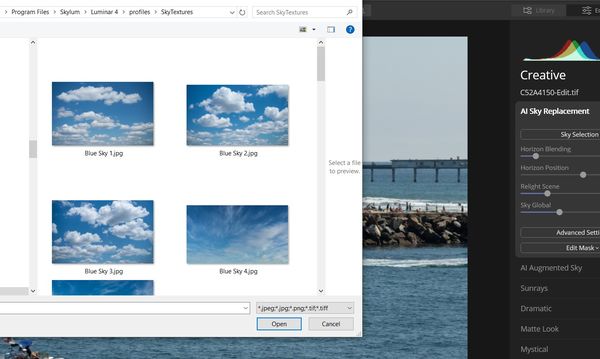
Jul 8, 2020 13:16:17 #
DWU2 wrote:
Whether you like the concept of sky replacement or... (show quote)
Excellent suggestion. I have to do this.
Jul 8, 2020 13:48:52 #
Jul 9, 2020 06:51:53 #
Jul 9, 2020 07:02:08 #
Jul 9, 2020 08:08:02 #
AZNikon
Loc: Mesa, AZ
Great job, I'll bookmark the topic and take care of this next time I work in Luminar 4. Thanks, Bob
Jul 9, 2020 09:18:43 #
DWU2 wrote:
Whether you like the concept of sky replacement or... (show quote)
Yet another UHH member willing to share their knowledge.
Thank you for identifying, summarizing, and providing a work-a-round to a VERY annoying problem.
Smile,
JimmyT Sends
Bravo Zulu





Jul 9, 2020 10:26:22 #
This is a great tip, I have taken it a bit further. You can copy/paste your own skies into the sky textures folder, then they will show up in the sky replacement. I always name my skies from the location I have taken them. It is easy to find them.
You can see my own images. Bayville skies, Candlewood skies. Cuba.
:) Roni
You can see my own images. Bayville skies, Candlewood skies. Cuba.
:) Roni
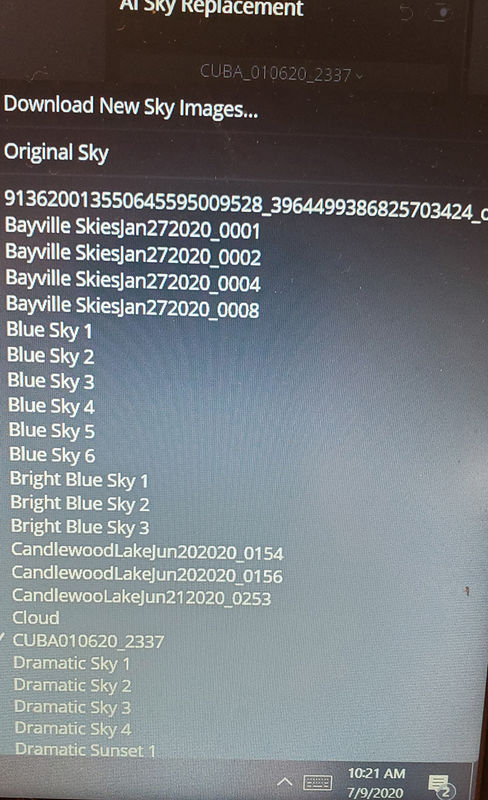
Jul 9, 2020 14:13:09 #
ronichas wrote:
This is a great tip, I have taken it a bit further. You can copy/paste your own skies into the sky textures folder, then they will show up in the sky replacement. I always name my skies from the location I have taken them. It is easy to find them.
You can see my own images. Bayville skies, Candlewood skies. Cuba.
:) Roni
You can see my own images. Bayville skies, Candlewood skies. Cuba.
:) Roni
Tried it, loved it! Thanks for posting this helpful tip, Roni!
Jul 9, 2020 14:14:20 #
tommystrat wrote:
Tried it, loved it! Thanks for posting this helpful tip, Roni!
You are very welcome!!!
Roni
Jul 9, 2020 14:41:22 #
DWU2 wrote:
Whether you like the concept of sky replacement or... (show quote)
Great info. Thanks for sharing.
Jul 9, 2020 22:06:25 #
Separate Sky replacement question: Does Luminar have a "plain vanilla" sky to replace "jpeg" skies? I have a bunch of desert shots with badly striped jpeg skies I would like to fix.
Jul 9, 2020 23:54:11 #
Apparently I have the out of fashion opinion that everything in your photo should be yours.
Jul 10, 2020 07:48:18 #
Fotoartist wrote:
Apparently I have the out of fashion opinion that everything in your photo should be yours.
Your opinion is not out of fashion. Sometimes with some images the skies work. In some images they don't . I use my own skies when I replace them. I take lots of skies, label them from the location, and then I use my own skies.
:)
Jul 10, 2020 08:10:31 #
stonecherub wrote:
I'm interested to hear if Luminar's catalog does include "plain" Separate Sky replacement question: Does Luminar have a "plain vanilla" sky to replace "jpeg" skies? I have a bunch of desert shots with badly striped jpeg skies I would like to fix.

In the meantime, if you'd like to start a new topic here in PP Forum, post a problem photo with no editing done, and maybe one of our regulars can come up with a sky that matches your lighting and/or offer suggestions for editing if by "badly striped jpg" you mean banding.
Thanks!
Linda
PP Forum section manager
If you want to reply, then register here. Registration is free and your account is created instantly, so you can post right away.









