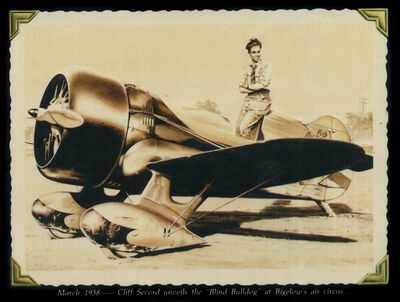Problem With Free Nik Collection
Jul 3, 2020 09:31:28 #
mflowe
Loc: Port Deposit, MD
I downloaded the free Nik collection a few years ago but never actually tried to use it till now. When I try to apply one of the filters, it looks like it's processing the image, then at the end it just shuts down photoshop. Then I have to restart PS. Don't know if it's just not compatible with the latest version of PS and don't know if there's enough there that I actually want to purchase the DXO collection. Wondering if anybody else has had this problem.
Jul 3, 2020 09:40:42 #
olemikey
Loc: 6 mile creek, Spacecoast Florida
I've used the Nik collection a fair bit and enjoy it, but as a standalone, never tried integrating with Photoshop. If your PC is older, you may need to tune it up a bit (clean it out, speed it up) as I'd imagine the combo of the Nik stuff and Photoshop must take a fair bit of processing power to run together. I'm sure you will get some input from those with more experience on the processing side. The older PC's and newer processing programs, coupled with the large file output of our modern camera is a huge amount of data to manipulate.
Jul 3, 2020 09:54:02 #
Jul 3, 2020 09:59:04 #
I'm running the latest CC and use the free NIK collection with no problem. Running PC with i5 and 8Gb and it works just fine.
Jul 3, 2020 10:29:37 #
mflowe wrote:
I downloaded the free Nik collection a few years ago but never actually tried to use it till now. When I try to apply one of the filters, it looks like it's processing the image, then at the end it just shuts down photoshop. Then I have to restart PS. Don't know if it's just not compatible with the latest version of PS and don't know if there's enough there that I actually want to purchase the DXO collection. Wondering if anybody else has had this problem.
At one point I had this issue, corrected as suggested, no more issue...
https://helpx.adobe.com/uk/photoshop/kb/nik-plugin-crash.html
Jul 3, 2020 10:54:29 #
mflowe
Loc: Port Deposit, MD
Dngallagher wrote:
At one point I had this issue, corrected as suggested, no more issue...
https://helpx.adobe.com/uk/photoshop/kb/nik-plugin-crash.html
https://helpx.adobe.com/uk/photoshop/kb/nik-plugin-crash.html
Thanks I'll try that out later today.
Jul 3, 2020 10:55:37 #
mflowe
Loc: Port Deposit, MD
SkyKing wrote:
...sounds like RAM overload...?
Thanks I'll look into that.
Jul 3, 2020 10:57:11 #
mflowe
Loc: Port Deposit, MD
big-guy wrote:
I'm running the latest CC and use the free NIK collection with no problem. Running PC with i5 and 8Gb and it works just fine.
A previous poster suggested not enough ram, but you seem to be doing fine with just 8gb. I'm going to try some more ram anyway. Thanks
Jul 3, 2020 11:17:57 #
mflowe
Loc: Port Deposit, MD
Dngallagher wrote:
At one point I had this issue, corrected as suggested, no more issue...
https://helpx.adobe.com/uk/photoshop/kb/nik-plugin-crash.html
https://helpx.adobe.com/uk/photoshop/kb/nik-plugin-crash.html
Thanks for the tip. That works, but I have to reset it everytime I open a new image into Nik. Is that your experience?
Jul 3, 2020 12:11:40 #
mflowe wrote:
Thanks for the tip. That works, but I have to reset it everytime I open a new image into Nik. Is that your experience?
No, Pretty sure mine saved the setting once set.
Jul 3, 2020 12:16:01 #
mflowe
Loc: Port Deposit, MD
Thanks. I just tried it again and I have to reset it each time. I guess I can live with that since I don't use it that much and it's free.
Jul 3, 2020 16:06:56 #
mflowe wrote:
I downloaded the free Nik collection a few years ago but never actually tried to use it till now. When I try to apply one of the filters, it looks like it's processing the image, then at the end it just shuts down photoshop. Then I have to restart PS. Don't know if it's just not compatible with the latest version of PS and don't know if there's enough there that I actually want to purchase the DXO collection. Wondering if anybody else has had this problem.
Enlarge your scratch disk. If necessary, clean up and defrag.
Jul 3, 2020 20:56:11 #
mflowe
Loc: Port Deposit, MD
User ID wrote:
Enlarge your scratch disk. If necessary, clean up and defrag.
Thanks I'll try that.
Jul 3, 2020 21:31:18 #
mflowe wrote:
I downloaded the free Nik collection a few years ago but never actually tried to use it till now. When I try to apply one of the filters, it looks like it's processing the image, then at the end it just shuts down photoshop. Then I have to restart PS. Don't know if it's just not compatible with the latest version of PS and don't know if there's enough there that I actually want to purchase the DXO collection. Wondering if anybody else has had this problem.
I think you should contact google and demand your money back!!
OS advances mean the old version is likely not going to run on your system. But there were some good suggestions I hope one of them works.
I used to use it with Aperture and I had good results back then. Time marches on....
The Nik software has undergone several transitions, first being sold to Google and Google became bored with it and that was not so good. Then Google sold it to DxO and there is hope maybe DxO will make it good again. But if you want the new version then DxO wants some $ for it. As it should be as they are a profitable company and they are investing $ in the software.
Jul 3, 2020 21:59:15 #
JD750 wrote:
I think you should contact google and demand your ... (show quote)
Just sayin...I still use the free NIK software on Catalina with Lightroom, Photoshop, DXO Photolab 3 & Luminar 4, and all works as it always did.
IMO - did not see enough differences in NIK (DXO) vs NIK (Google) to justify cost for me.
The big plus for me with NIK - I like the control point technology.
If you want to reply, then register here. Registration is free and your account is created instantly, so you can post right away.