Day 265 9/21/12 "Dodge & Burn"
Sep 21, 2012 01:15:36 #
These are tools that I've recently discovered and I'm very pleased with what I can do with them, the clip is really helpful hope that you all listen to it. If your picture is a little underexposed in an area or overexposed these tools will fit the bill. Try them if you have a pp program that has them if not then I guess you get to resort to posting RED!!
http://www.youtube.com/watch?v=OfDSWzIIVoM&feature=related
Going to be off most of the day gathering some more craigslist deals, some studio lighting equipment and a desk so talk amongst yourselfs and have a fun day!
These aren't the greatest pictures to start with, but trying to gather something quickly so I can go to bed!
http://www.youtube.com/watch?v=OfDSWzIIVoM&feature=related
Going to be off most of the day gathering some more craigslist deals, some studio lighting equipment and a desk so talk amongst yourselfs and have a fun day!
These aren't the greatest pictures to start with, but trying to gather something quickly so I can go to bed!
Before any dodge and burn

after dodge and burn

Before

after

Sep 21, 2012 02:13:57 #
Well - I'll be darn... what a difference! I will watch the video tomorrow when I am not so tired myself and give this a try. I definitely have photos to use this on. I am pretty sure I have a program that will do it too - I hope so! Thanks GG and I hope you are sleeping well.
Sep 21, 2012 03:11:32 #
well this is a fun one...I used a stamp tool also though...besides the dodge and burn. Got carried away I guess..lol ..maybe I'll post some more tomorrow..well today for you folks.
dodged and burned and stamped..
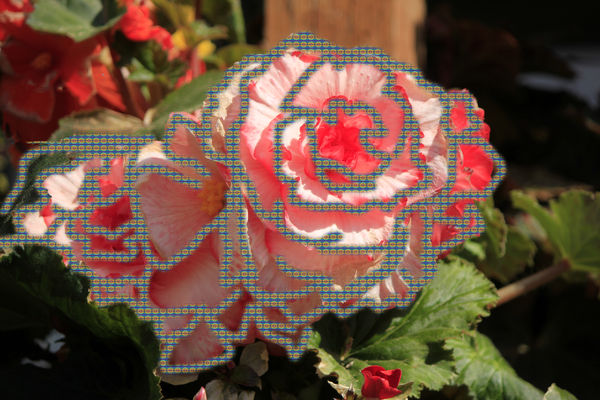
original

another version

and last version
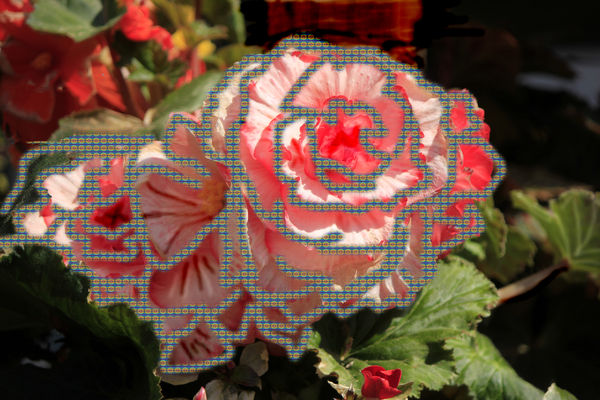
Sep 21, 2012 04:12:35 #
Dodge and burn - not tools I use much in PS as am trying to learn to use layers which are less destructive. Sally, sitting out in the sun when it briefly poked its nose through the cloud cover, because she has some white bits and I wanted a quick shot and did not meter correctly has some blow out on her chest and face. I have tried to burn these out, but think you can still see the 'burn'. Dont know how these would print out - anyone out there know? Would the 'burning' show? Wish i'd got the metering correct and did not have to burn of course! But then maybe the dark would be too dark.....
I can see the burn bit in second pic...
I can see the burn bit in second pic...
Original Sally - burnt out front

Burn tool on front - goes dull...

Another attempt ...any better?

Sep 21, 2012 08:07:26 #
im still suffering with letters and layers dang it.
but i have figured out good uses for dodge and burn...
what those tools WILL NOT do is fix an area blown out to white...cant make color where there is none.
I used these tools a while back for Israel...let me see if I can find them
but i have figured out good uses for dodge and burn...
what those tools WILL NOT do is fix an area blown out to white...cant make color where there is none.
I used these tools a while back for Israel...let me see if I can find them
orig

dodged

Sep 21, 2012 08:28:57 #
RiverNan wrote:
im still suffering with letters and layers dang it.
but i have figured out good uses for dodge and burn...
what those tools WILL NOT do is fix an area blown out to white...cant make color where there is none.
I used these tools a while back for Israel...let me see if I can find them
but i have figured out good uses for dodge and burn...
what those tools WILL NOT do is fix an area blown out to white...cant make color where there is none.
I used these tools a while back for Israel...let me see if I can find them
this is an amazing change! Very beautiful!
Sep 21, 2012 08:53:53 #
I mighta brightened and saturated too before I dodged but I remember starting in one area and then just going over the whole thing.
thank you FRED ANN
thank you FRED ANN
Sep 21, 2012 09:17:05 #
Georgiann wrote:
These are tools that I've recently discovered and ... (show quote)
Wow, that really makes a difference... I have never tried this before. I am gonna watch the tutorial and try it..
Sep 21, 2012 10:01:20 #
suejay50 wrote:
Dodge and burn - not tools I use much in PS as am ... (show quote)
I played a little with it too, what bothered me was loosing that left side of her face so I worked in there the most. It should print just as you see it, I think!

Sep 21, 2012 10:02:14 #
laskalass wrote:
well this is a fun one...I used a stamp tool also though...besides the dodge and burn. Got carried away I guess..lol ..maybe I'll post some more tomorrow..well today for you folks.
well that's different, creative!
Sep 21, 2012 10:05:12 #
RiverNan wrote:
im still suffering with letters and layers dang it.
but i have figured out good uses for dodge and burn...
what those tools WILL NOT do is fix an area blown out to white...cant make color where there is none.
I used these tools a while back for Israel...let me see if I can find them
but i have figured out good uses for dodge and burn...
what those tools WILL NOT do is fix an area blown out to white...cant make color where there is none.
I used these tools a while back for Israel...let me see if I can find them
sometimes you have to go back and forth and work with the highlights, midtones and shadows and you can work something a little better with the too lights. But you did it here, I would of "maybe" burned the floor a little more.
Sep 21, 2012 10:51:41 #
Aha! That really lightens things up doesn't it? You are right - if there isn't anything there then no amount of darkening will make it better I guess.... duh! Stupid me..
RiverNan wrote:
im still suffering with letters and layers dang it.
but i have figured out good uses for dodge and burn...
what those tools WILL NOT do is fix an area blown out to white...cant make color where there is none.
I used these tools a while back for Israel...let me see if I can find them
but i have figured out good uses for dodge and burn...
what those tools WILL NOT do is fix an area blown out to white...cant make color where there is none.
I used these tools a while back for Israel...let me see if I can find them
Sep 21, 2012 10:54:13 #
Georgiann wrote:
quote=suejay50 Dodge and burn - not tools I use m... (show quote)
If I were going to print it I think I would 'steal' some fur from another photo and add it to her front rather than burn - will try and see if result is better...
stolen fur - any better?

Sep 21, 2012 11:23:56 #
I can see the difference here and it looks like all of you have the hang of it, at least you have the program and know where to start. I know at one time I had a program that had dodge and burn in it but I can't find it now. I am sure it is one I deleted when my computer was in overload. I don't even remember what it was now...... probably gimp. So I will have to find me some red today to share with you all. Where the heck is everyone?
Sep 21, 2012 12:17:57 #
Janice wrote:
I can see the difference here and it looks like all of you have the hang of it, at least you have the program and know where to start. I know at one time I had a program that had dodge and burn in it but I can't find it now. I am sure it is one I deleted when my computer was in overload. I don't even remember what it was now...... probably gimp. So I will have to find me some red today to share with you all. Where the heck is everyone?
I was on the phone with tech support! FInally got it all squared away, all photos intact and now I'm playing catch up. WIll try to find some examples. I "dodge and burn" and yes, Janice, you would have had it in Gimp.
If you want to reply, then register here. Registration is free and your account is created instantly, so you can post right away.







