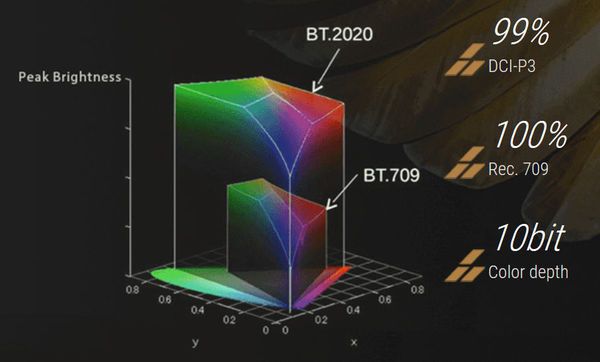Is a Pair of these Monitors Needed for Post-Processing?
Jun 19, 2020 19:05:34 #
Most good monitors claim to have a color gamut that cover >98% of the sRGB color gamut and some claim to cover the Adobe RGB color gamut. For those interested in printing using a greater color space than sRGB or aRGB, it is desirable to have a display that covers the color space of the higher-end printers (many are 8, 11, or 13 inks).
Some photographers process their RAW files using the ProPhoto RGB color gamut which very large percentage of the total color gamut, but print in sRGB or aRGB. sRGB covers just 38.7% and DCI-P3 covers 57.2% of the CIE 1976 chromaticity diagram. Clearly, many colors are being "clipped" in the conversion.
ASUS recently released their ProArt Display PA32UCX-PK which is a 32" 4K HDR 10-bit monitor. They state "True 10-bit IPS with 1,200 nits peak brightness, supporting Quantum Dot technology provides an entire spectrum of colors to play with. PA32UCX-PK support 99% DCI-P3, 99.5% Adobe RGB, 100% sRGB, 100% Rec. 709 and 89% Rec.2020 color spaces for video editing and post-production." Rather awesome for $4500. The figure below is from the ASUS data sheet and nicely illustrates the relationship of the BT.2020 and BT.709 color spaces. Non-trivial!
I note that blue LEDs coated with films having quantum dot technology allow this to be possible since this provides tuning of the light to the desired wavelengths with high purity.
EIZO also is just releasing new 31.1" HDR reference monitor, the ColorEdge PROMINENCE CG3146. It has an array of features that you can look up yourself. The available color modes are BT.2020, BT.709, DCI-P3, PQ_BT.2100, PQ_DCI-P3, and HLG_BT.2100. Totally awesome! The price is an interesting $30,5000!
So who is looking to acquire the EIZO or maybe a pair of the AUSU? Technology is rapidly rising to meet our desires.
Technology is rapidly rising to meet our desires.
Some photographers process their RAW files using the ProPhoto RGB color gamut which very large percentage of the total color gamut, but print in sRGB or aRGB. sRGB covers just 38.7% and DCI-P3 covers 57.2% of the CIE 1976 chromaticity diagram. Clearly, many colors are being "clipped" in the conversion.
ASUS recently released their ProArt Display PA32UCX-PK which is a 32" 4K HDR 10-bit monitor. They state "True 10-bit IPS with 1,200 nits peak brightness, supporting Quantum Dot technology provides an entire spectrum of colors to play with. PA32UCX-PK support 99% DCI-P3, 99.5% Adobe RGB, 100% sRGB, 100% Rec. 709 and 89% Rec.2020 color spaces for video editing and post-production." Rather awesome for $4500. The figure below is from the ASUS data sheet and nicely illustrates the relationship of the BT.2020 and BT.709 color spaces. Non-trivial!
I note that blue LEDs coated with films having quantum dot technology allow this to be possible since this provides tuning of the light to the desired wavelengths with high purity.
EIZO also is just releasing new 31.1" HDR reference monitor, the ColorEdge PROMINENCE CG3146. It has an array of features that you can look up yourself. The available color modes are BT.2020, BT.709, DCI-P3, PQ_BT.2100, PQ_DCI-P3, and HLG_BT.2100. Totally awesome! The price is an interesting $30,5000!
So who is looking to acquire the EIZO or maybe a pair of the AUSU?
 Technology is rapidly rising to meet our desires.
Technology is rapidly rising to meet our desires.Jun 19, 2020 19:45:43 #
Doc Barry wrote:
Most good monitors claim to have a color gamut tha... (show quote)

One is enough for the enthusiast photographer, camera, and a tweak or two. The photos tell the tale.
Jun 19, 2020 19:55:06 #
I thought I was splurging buying a BenQ SW271 photography monitor for around $1000. I used it professionally for a couple years before I retired last year. Before that I had an Eizo monitor which was about $3000, and the BenQ performs just as well for a lot less. I never felt the need for more than one monitor.
Jun 19, 2020 20:34:13 #
quixdraw wrote:
One is enough for the enthusiast photographer, camera, and a tweak or two. The photos tell the tale.

One is enough for the enthusiast photographer, camera, and a tweak or two. The photos tell the tale.
Thanks Quixdraw,
Certainly true if your are displaying and printing in sRGB.
Jun 19, 2020 21:15:16 #
I use a 27" iMac for processing. As of late, I'm bringing my images into and editing using ProPhoto colorspace. This has been a better choice since I acquired a 16bit sensor 6 months ago. I save my images at full size as a psd file and then output them based on needs and printer requirements, usually sRGB.
--Bob
--Bob
Doc Barry wrote:
Most good monitors claim to have a color gamut tha... (show quote)
Jun 19, 2020 21:19:34 #
JohnSwanda wrote:
I thought I was splurging buying a BenQ SW271 photography monitor for around $1000. I used it professionally for a couple years before I retired last year. Before that I had an Eizo monitor which was about $3000, and the BenQ performs just as well for a lot less. I never felt the need for more than one monitor.
Hi John,
Point taken. I wasn't really asking if dual monitors are needed by certain people, but really explaining that several monitors are available with 10-bit color depth and capable of a larger color gamut than Adobe RGB. Your BenQ SW271 is an excellent monitor for displaying sRGB, aRGB, and an adequate part of DCI-P3, and as you mentioned for a bit over $1000.
If you process your RAW files using the ProPhoto RGB and then intend to print on a sRGB printer assuming you have the monitor set for sRGB. All of the colors outside the sRGB gamut will be clipped and what you see on the display is what should be printed. However, if you intend to print on a ProPhoto RGB capable printer and view the editing on a monitor having a significantly less color gamut, what you see when printed may well not be the same as seen on the monitor.
Jun 19, 2020 21:29:34 #
rmalarz wrote:
I use a 27" iMac for processing. As of late, I'm bringing my images into and editing using ProPhoto colorspace. This has been a better choice since I acquired a 16bit sensor 6 months ago. I save my images at full size as a psd file and then output them based on needs and printer requirements, usually sRGB.
--Bob
--Bob
Hi Bob,
Thanks for your comments. What 16-bit sensor did you acquire if I may ask?
My real point was that it is fine to process in ProPhoto RGB and then convert the file to the format consistent with the printer to be used, but with the limitation that the display being used during editing has a color gamut at least consistent with the printer. RAW file ==> edit using ProPhoto color space ==> view on display with XYZ color space ==> output on printer with XYZ color space.
Have an enjoyable weekend,
Doc Barry
Jun 19, 2020 21:45:50 #
A Phase One P20.
--Bob
--Bob
Doc Barry wrote:
Hi Bob, br br Thanks for your comments. What 16-... (show quote)
Jun 19, 2020 22:35:37 #
Jun 19, 2020 22:41:41 #
Doc Barry wrote:
Most good monitors claim to have a color gamut tha... (show quote)
I think you are making a few incorrect assumptions.
Colors that are processed in ProPhoto are not necessarily clipped. Very few real life images actually have that range of colors. The rationale behind using ProPhoto is to preserve to the greatest extent possible the subtle color and tone transitions, and to better deal with out of gamut colors (for sRGB output). This is a very good article by one of the Photoshop luminaries:
http://schewephoto.com/sRGB-VS-PPRGB/
And this Adobe white paper:
https://www.adobe.com/digitalimag/pdfs/color_managed_raw_workflow.pdf
Jun 20, 2020 00:20:02 #
Paul Diamond
Loc: Atlanta, GA, USA
Guess I just fell off into the 'old folks' category on this one. Won't talk of what I own, what I drive or my zip code/neighborhood. Seemed good. But, I'm not ready to spend $4k or $30K on a new monitor.
I very much appreciate you sharing this info about this wonderful new advance in technology. I can appreciate what it does, even if I don't yet believe it will make a difference in my life (as I know it).
I didn't buy the new Sony 55" HD TV of just a few years ago at nearly $6K, even though I was wowed by the HD demo video they ran in the local Fry's store showing an outstanding 3D effect I had never seen on any other TV. I did buy one a few years later at about $3000 with 3D glasses, etc. and have been happy with the purchase in spite of the continuing slide in the price of the technology market over time since then - I knew it would happen.
I will be willing to wait for more production volume and more competition to force the retail selling price from the clouds to a more 'reachable' level. And, I'll be happy with my current 'best' decision until then. And, by that time, there will be a 40" or 60" monitor with the same or better technology.
I very much appreciate you sharing this info about this wonderful new advance in technology. I can appreciate what it does, even if I don't yet believe it will make a difference in my life (as I know it).
I didn't buy the new Sony 55" HD TV of just a few years ago at nearly $6K, even though I was wowed by the HD demo video they ran in the local Fry's store showing an outstanding 3D effect I had never seen on any other TV. I did buy one a few years later at about $3000 with 3D glasses, etc. and have been happy with the purchase in spite of the continuing slide in the price of the technology market over time since then - I knew it would happen.
I will be willing to wait for more production volume and more competition to force the retail selling price from the clouds to a more 'reachable' level. And, I'll be happy with my current 'best' decision until then. And, by that time, there will be a 40" or 60" monitor with the same or better technology.
Jun 20, 2020 00:49:18 #
Gene51 wrote:
I think you are making a few incorrect assumptions... (show quote)
Thanks for the comments and links Gene. I believe you misread what I wrote. In short, my point again was that it is desirable to have the monitor be able to view the color space consistent with the output medium. Process in ProPhoto RGB color space with the output objective being sRGB is fine if the display is sRGB. If the output objective is aRGB and the monitor is sRGB, then you have a less desirable configuration. This is just a concise explanation.
These are both good links you have provided and I would encourage others to read them.
Jun 20, 2020 01:18:47 #
Paul Diamond wrote:
Guess I just fell off into the 'old folks' categor... (show quote)
Hi Paul,
You are quite correct about the prices coming down. I saw a 4K 65" TV the other day at a local store for under $600. I'm also not interested in spending $5K or $30K on a display. However, there will be I understand 8K UHD TVs being offered in the near future that utilize the quantum dot technology that can achieve Rec.2020 color space which is close to ProPhoto RGB. The good news is that these displays will likely be at 65" as that is the manufacturing sweet spot for the 8K panels. Affordable prices should be expected. These will be 10-bit capable too. The current 4K and 8K low price displays are using the current LEDs. When the quantum-dot coated LEDs become readily available, the 8K UHD TVs covering the REC.2020 will become available.
The 32", 4K, 10-bit ASUS ProArt PA329C can achieve an impressive 84% coverage of the Rec.2020 and for $1,100. It allows the user to select the display gamut too.
Of course a small problem for some folks will be where to place a 65" display. I would like to try!

Jun 20, 2020 07:27:13 #
To answer the title question: Not in my house, I just buy monitors.
Jun 20, 2020 09:00:19 #
Two monitors for me are a great way to follow a tutorial. One for the tutorial and one to work on the your photo
If you want to reply, then register here. Registration is free and your account is created instantly, so you can post right away.